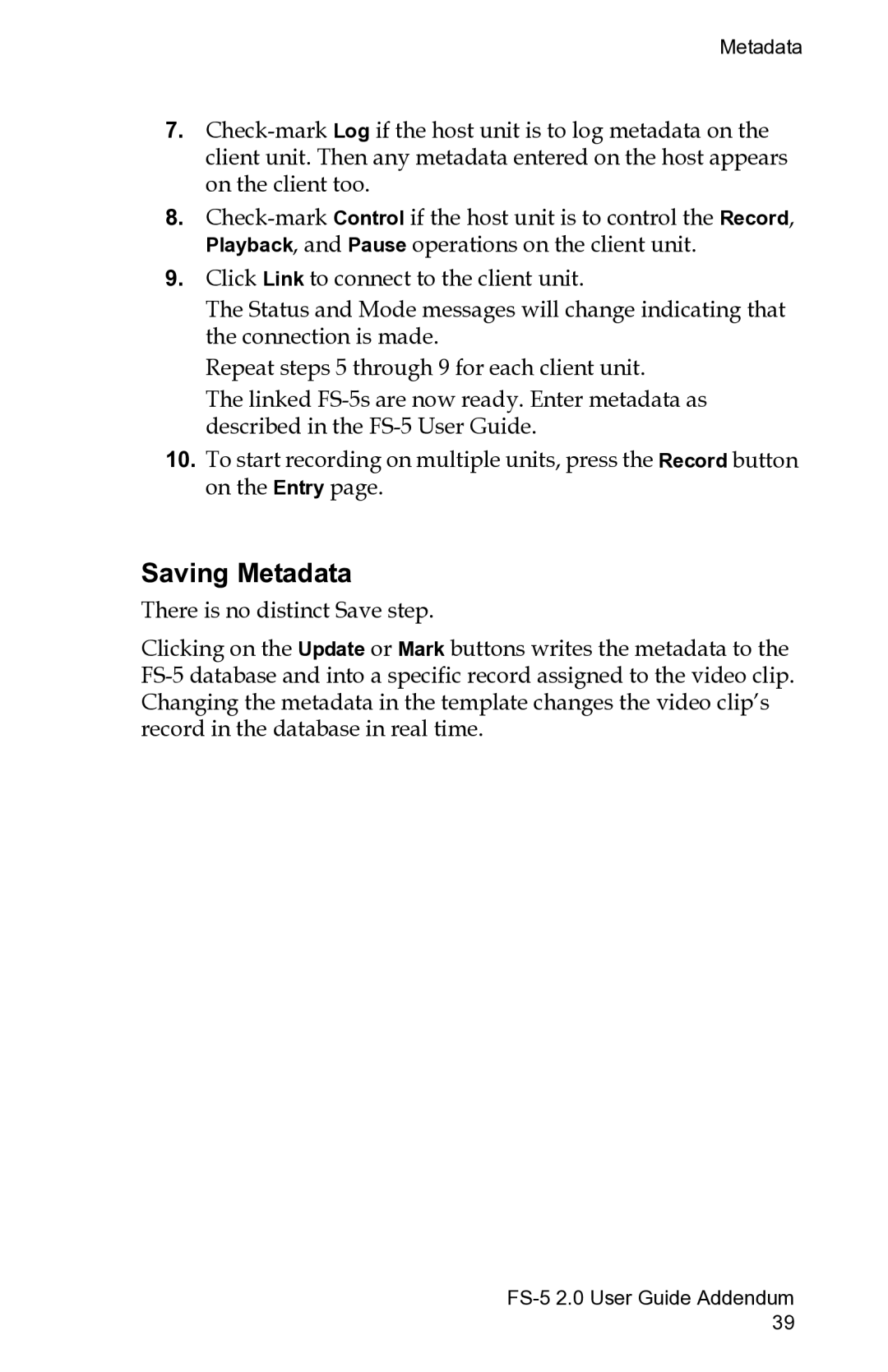Metadata
7.Check-mark Log if the host unit is to log metadata on the client unit. Then any metadata entered on the host appears on the client too.
8.Check-mark Control if the host unit is to control the Record, Playback, and Pause operations on the client unit.
9.Click Link to connect to the client unit.
The Status and Mode messages will change indicating that the connection is made.
Repeat steps 5 through 9 for each client unit.
The linked FS-5s are now ready. Enter metadata as described in the FS-5 User Guide.
10.To start recording on multiple units, press the Record button on the Entry page.
Saving Metadata
There is no distinct Save step.
Clicking on the Update or Mark buttons writes the metadata to the FS-5 database and into a specific record assigned to the video clip. Changing the metadata in the template changes the video clip’s record in the database in real time.
FS-5 2.0 User Guide Addendum 39