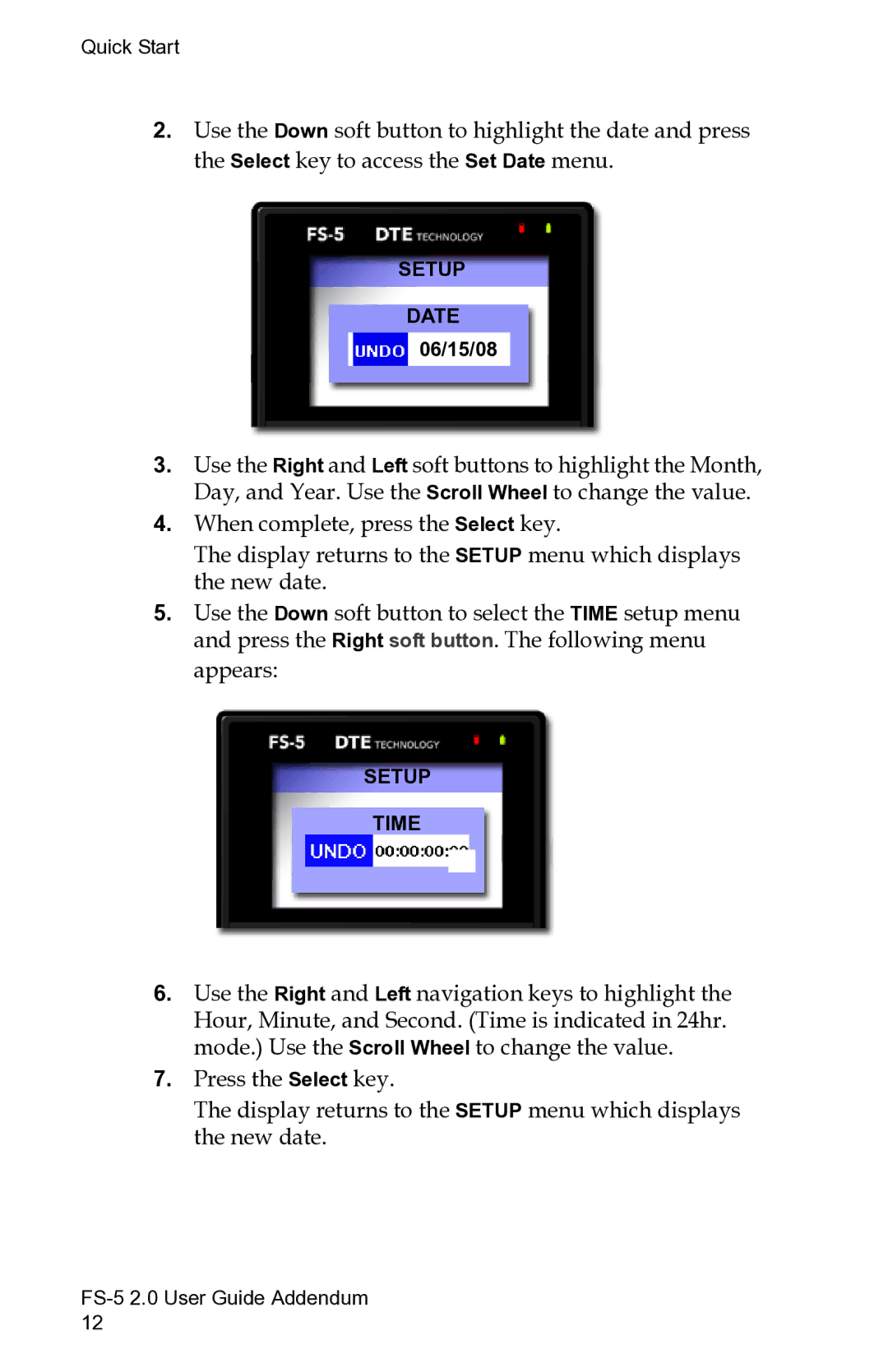Quick Start
2.Use the Down soft button to highlight the date and press the Select key to access the Set Date menu.
SETUP
DATE 06/15/08
3.Use the Right and Left soft buttons to highlight the Month, Day, and Year. Use the Scroll Wheel to change the value.
4.When complete, press the Select key.
The display returns to the SETUP menu which displays the new date.
5.Use the Down soft button to select the TIME setup menu and press the Right soft button. The following menu appears:
SETUP
TIME
6.Use the Right and Left navigation keys to highlight the Hour, Minute, and Second. (Time is indicated in 24hr. mode.) Use the Scroll Wheel to change the value.
7.Press the Select key.
The display returns to the SETUP menu which displays the new date.