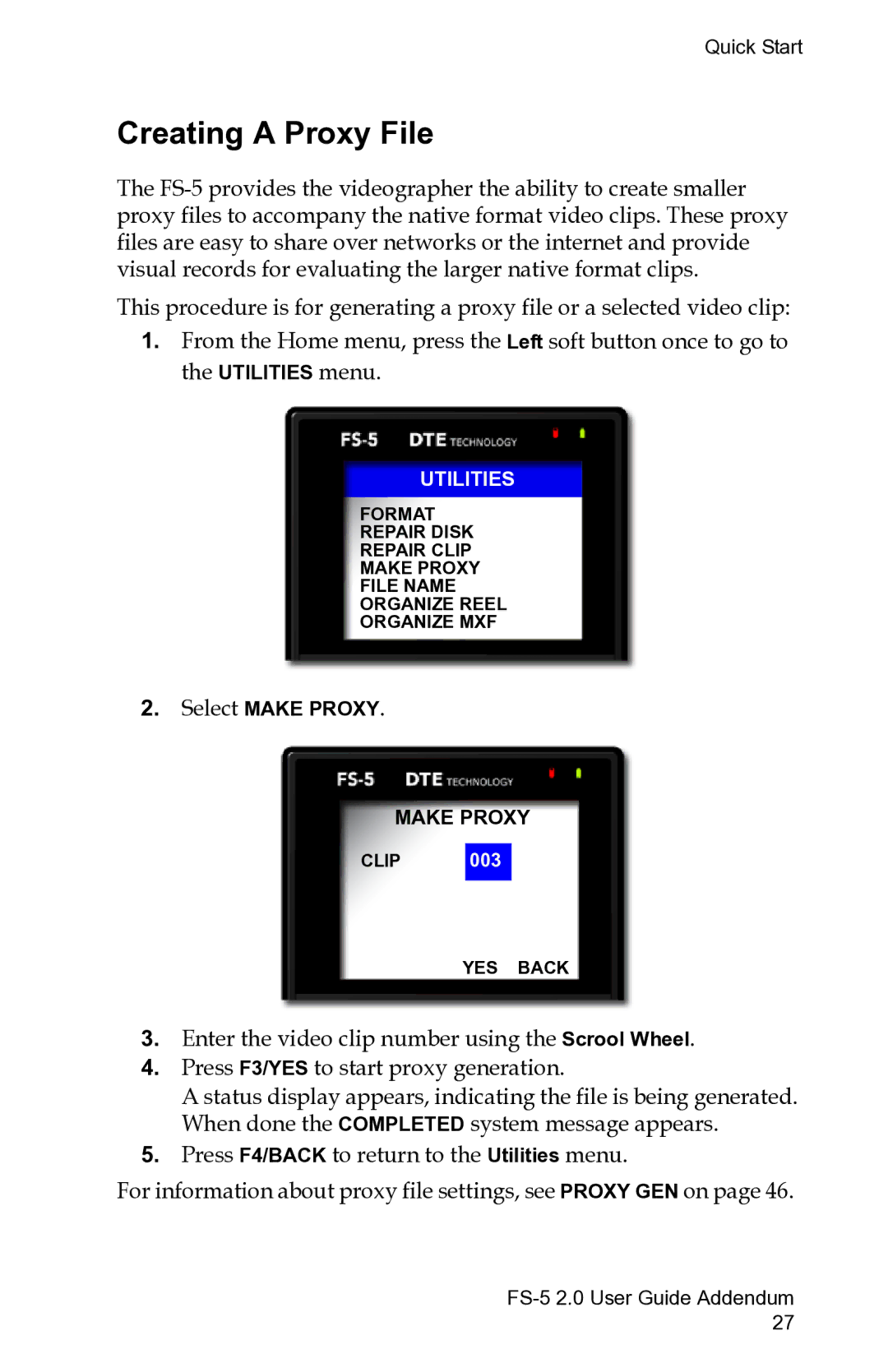Quick Start
Creating A Proxy File
The
This procedure is for generating a proxy file or a selected video clip:
1.From the Home menu, press the Left soft button once to go to the UTILITIES menu.
UTILITIES
FORMAT
REPAIR DISK
REPAIR CLIP
MAKE PROXY
FILE NAME
ORGANIZE REEL
ORGANIZE MXF
2.Select MAKE PROXY.
MAKE PROXY
CLIP 003
YES BACK
3.Enter the video clip number using the Scrool Wheel.
4.Press F3/YES to start proxy generation.
A status display appears, indicating the file is being generated. When done the COMPLETED system message appears.
5.Press F4/BACK to return to the Utilities menu.
For information about proxy file settings, see PROXY GEN on page 46.