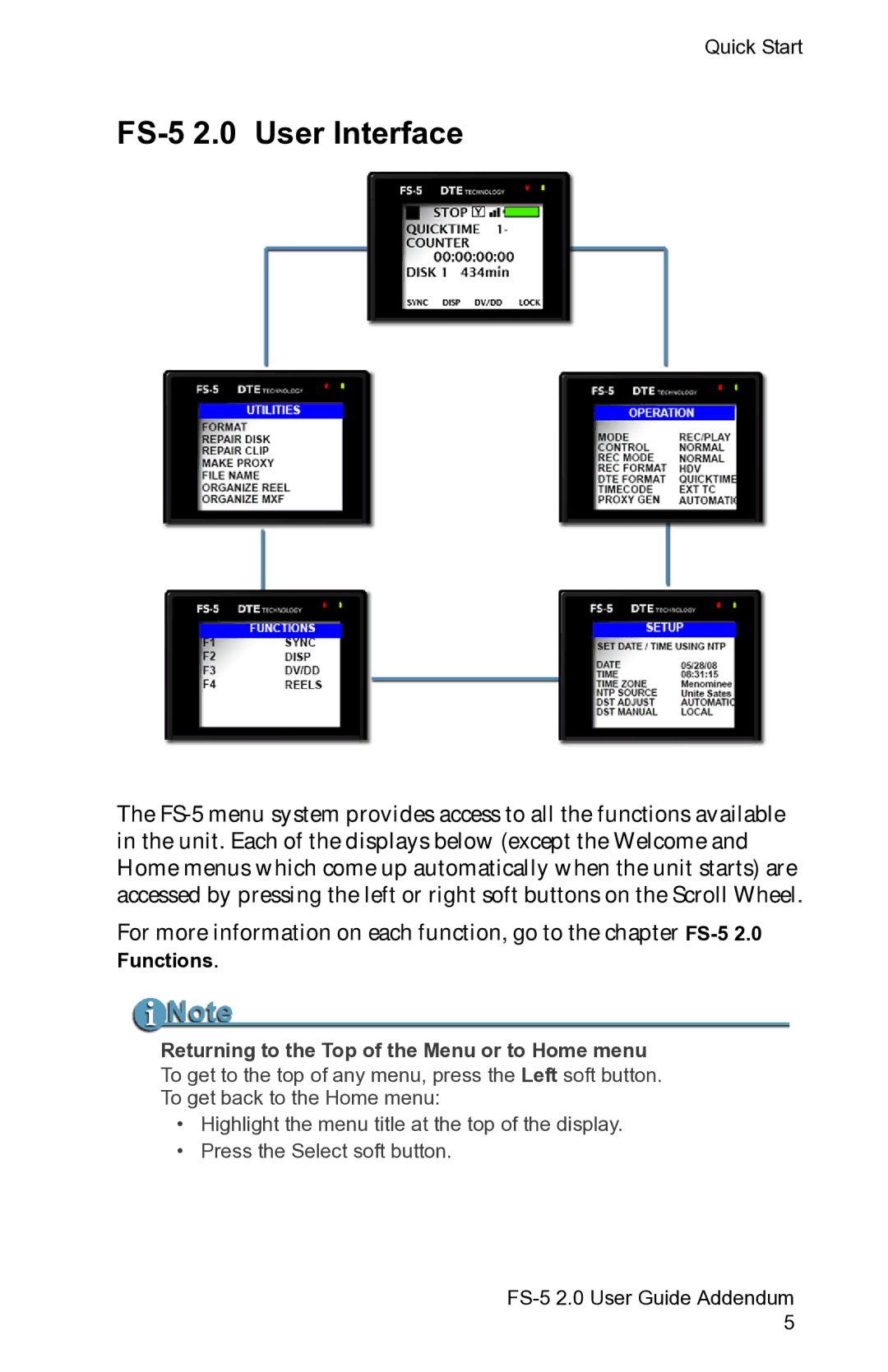Quick Start
FS-5 2.0 User Interface
The
For more information on each function, go to the chapter
Returning to the Top of the Menu or to Home menu
To get to the top of any menu, press the Left soft button.
To get back to the Home menu:
•Highlight the menu title at the top of the display.
•Press the Select soft button.
5