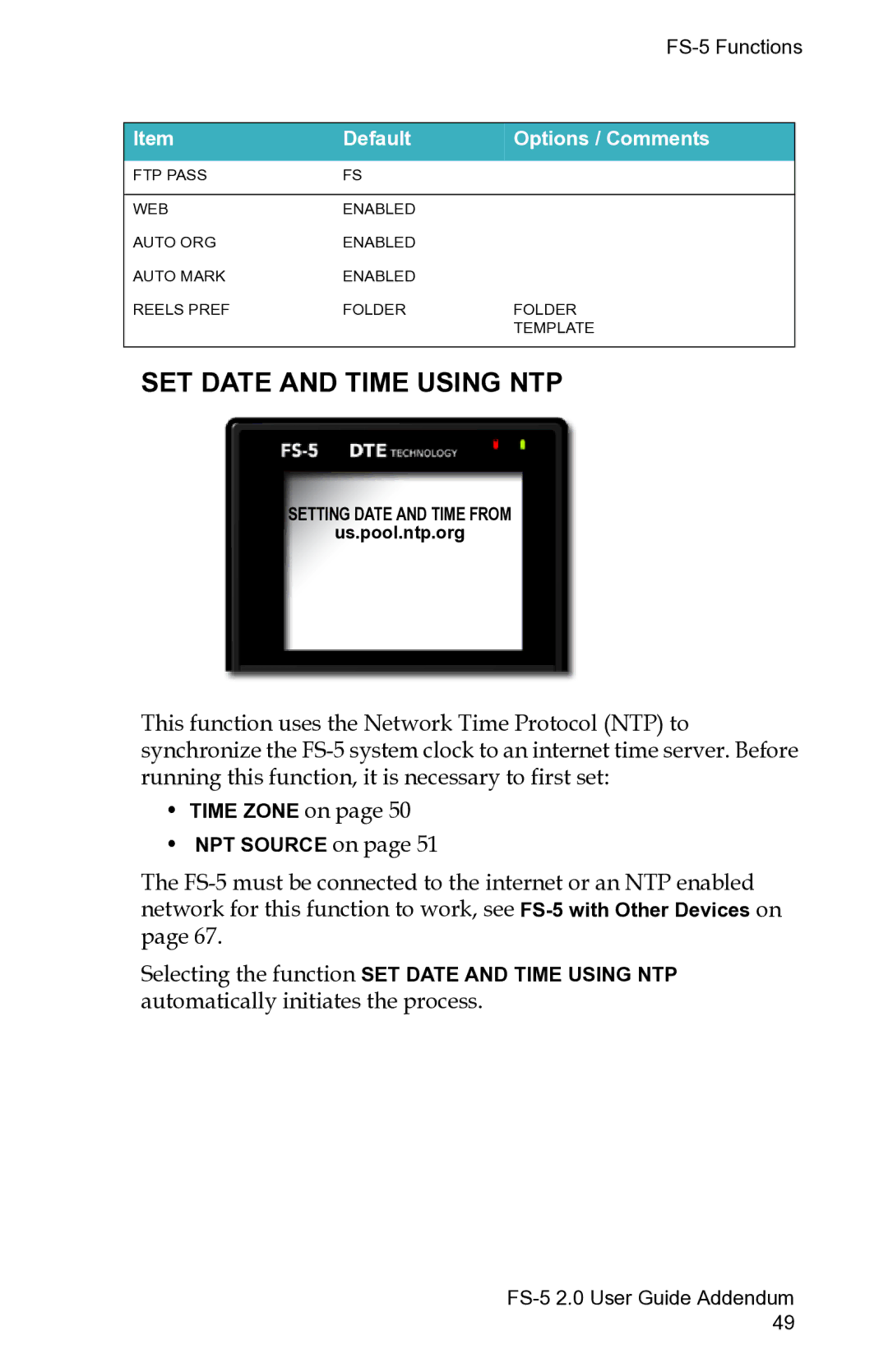|
| Functions | ||
|
|
|
|
|
Item | Default | Options / Comments |
|
|
|
|
|
|
|
FTP PASS | FS |
|
|
|
|
|
|
|
|
WEB | ENABLED |
|
|
|
AUTO ORG | ENABLED |
|
|
|
AUTO MARK | ENABLED |
|
|
|
REELS PREF | FOLDER | FOLDER |
|
|
|
| TEMPLATE |
|
|
|
|
|
|
|
SET DATE AND TIME USING NTP
SETTING DATE AND TIME FROM
us.pool.ntp.org
This function uses the Network Time Protocol (NTP) to synchronize the
•TIME ZONE on page 50
•NPT SOURCE on page 51
The
Selecting the function SET DATE AND TIME USING NTP automatically initiates the process.