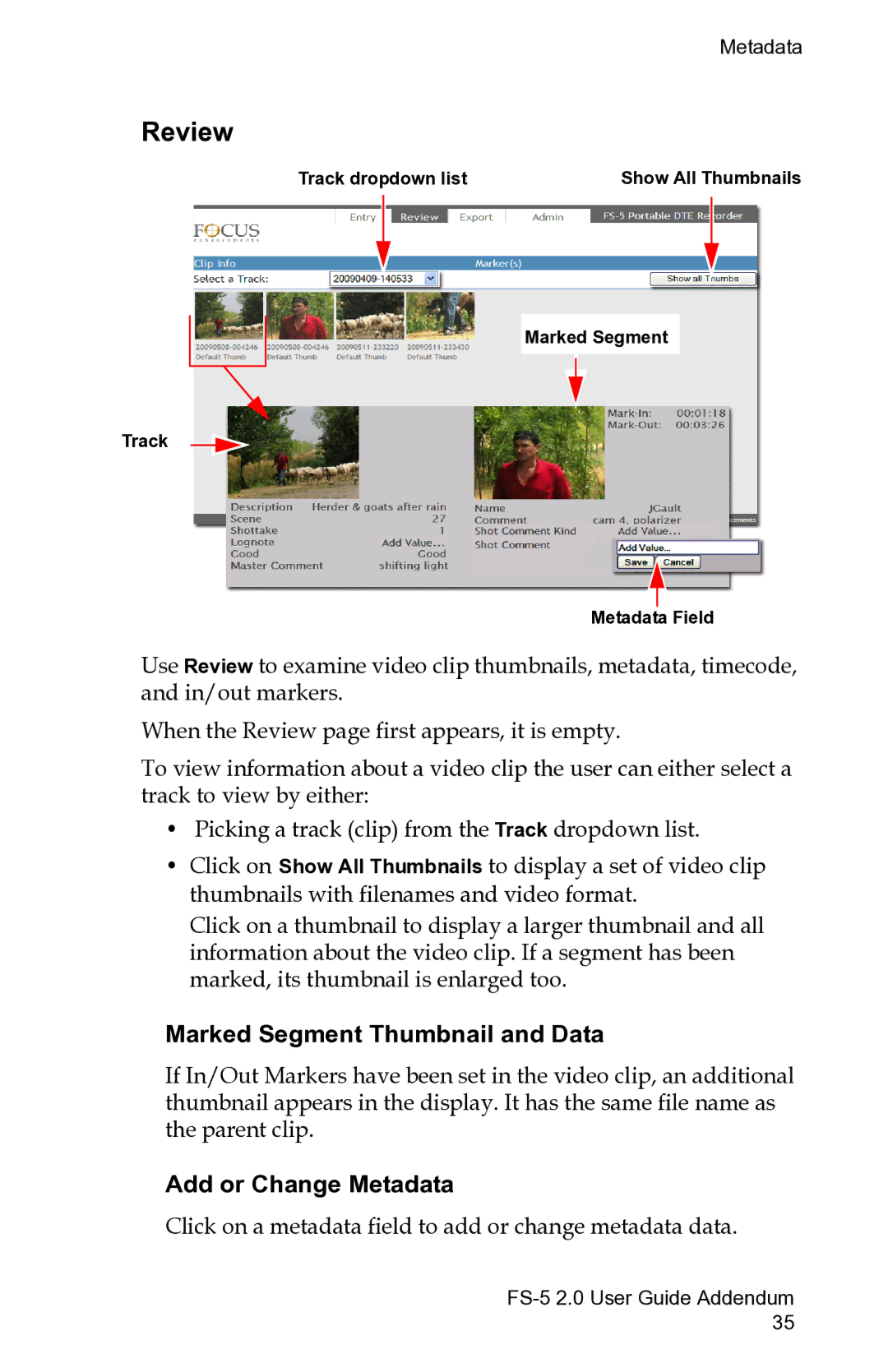Metadata
Review
Track dropdown list | Show All Thumbnails | ||||
|
|
|
|
|
|
|
|
|
|
|
|
|
|
|
|
|
|
|
|
|
|
|
|
|
|
|
|
|
|
Marked Segment
Track
Metadata Field
Use Review to examine video clip thumbnails, metadata, timecode, and in/out markers.
When the Review page first appears, it is empty.
To view information about a video clip the user can either select a track to view by either:
•Picking a track (clip) from the Track dropdown list.
•Click on Show All Thumbnails to display a set of video clip thumbnails with filenames and video format.
Click on a thumbnail to display a larger thumbnail and all information about the video clip. If a segment has been marked, its thumbnail is enlarged too.
Marked Segment Thumbnail and Data
If In/Out Markers have been set in the video clip, an additional thumbnail appears in the display. It has the same file name as the parent clip.