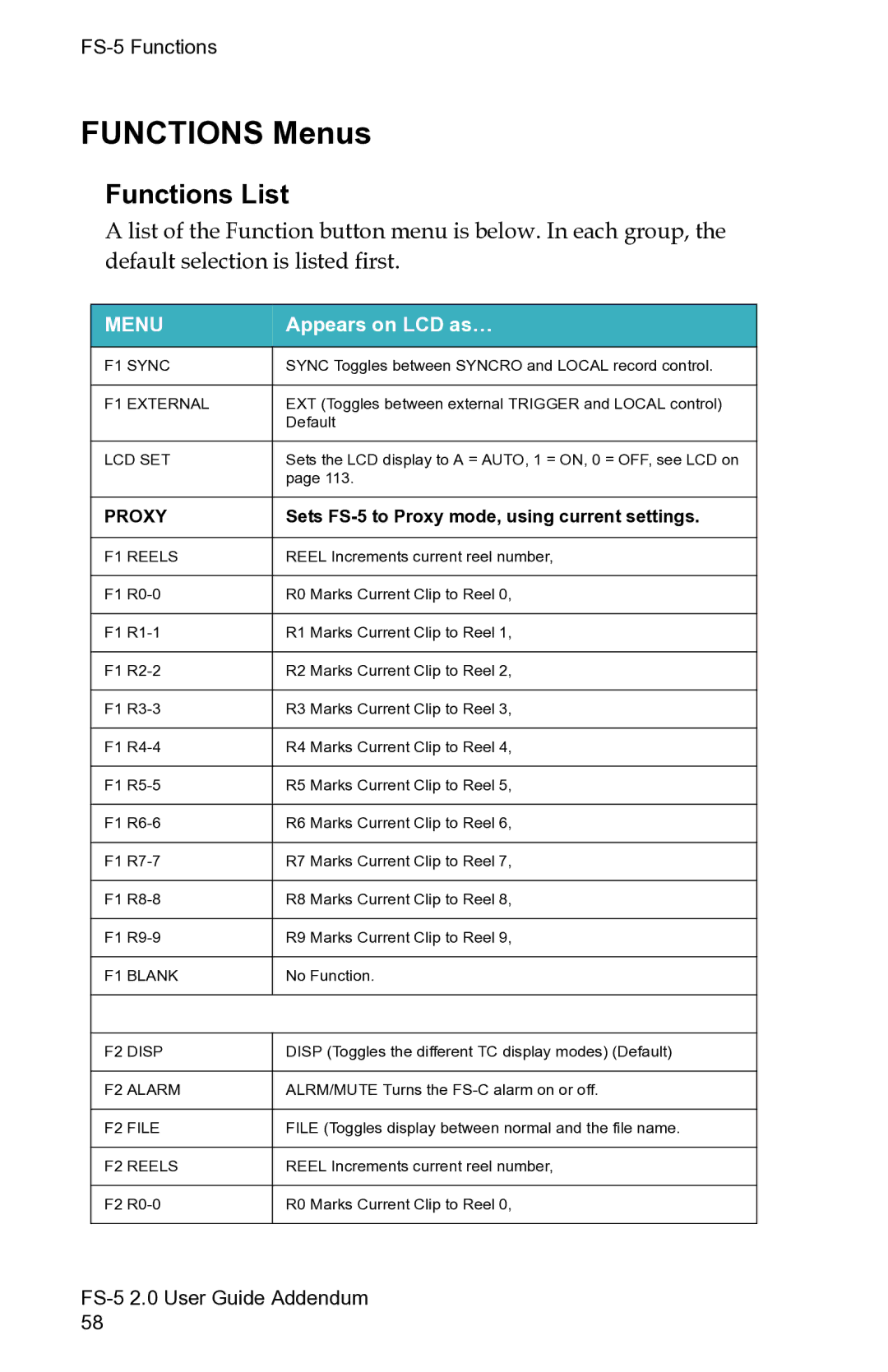FUNCTIONS Menus
Functions List
A list of the Function button menu is below. In each group, the default selection is listed first.
MENU | Appears on LCD as… | ||
|
| ||
F1 SYNC | SYNC Toggles between SYNCRO and LOCAL record control. | ||
|
|
| |
F1 | EXTERNAL | EXT (Toggles between external TRIGGER and LOCAL control) | |
|
| Default | |
|
| ||
LCD SET | Sets the LCD display to A = AUTO, 1 = ON, 0 = OFF, see LCD on | ||
|
| page 113. | |
|
| ||
PROXY | Sets | ||
|
|
| |
F1 | REELS | REEL Increments current reel number, | |
|
|
|
|
F1 | R0 | Marks Current Clip to Reel 0, | |
|
|
|
|
F1 | R1 | Marks Current Clip to Reel 1, | |
|
|
|
|
F1 | R2 | Marks Current Clip to Reel 2, | |
|
|
|
|
F1 | R3 | Marks Current Clip to Reel 3, | |
|
|
|
|
F1 | R4 | Marks Current Clip to Reel 4, | |
|
|
|
|
F1 | R5 | Marks Current Clip to Reel 5, | |
|
|
|
|
F1 | R6 | Marks Current Clip to Reel 6, | |
|
|
|
|
F1 | R7 | Marks Current Clip to Reel 7, | |
|
|
|
|
F1 | R8 | Marks Current Clip to Reel 8, | |
|
|
|
|
F1 | R9 | Marks Current Clip to Reel 9, | |
|
|
| |
F1 | BLANK | No Function. | |
|
|
| |
|
|
| |
F2 | DISP | DISP (Toggles the different TC display modes) (Default) | |
|
|
| |
F2 | ALARM | ALRM/MUTE Turns the | |
|
|
| |
F2 | FILE | FILE (Toggles display between normal and the file name. | |
|
|
| |
F2 | REELS | REEL Increments current reel number, | |
|
|
| |
F2 | R0 Marks Current Clip to Reel 0, | ||
|
|
|
|