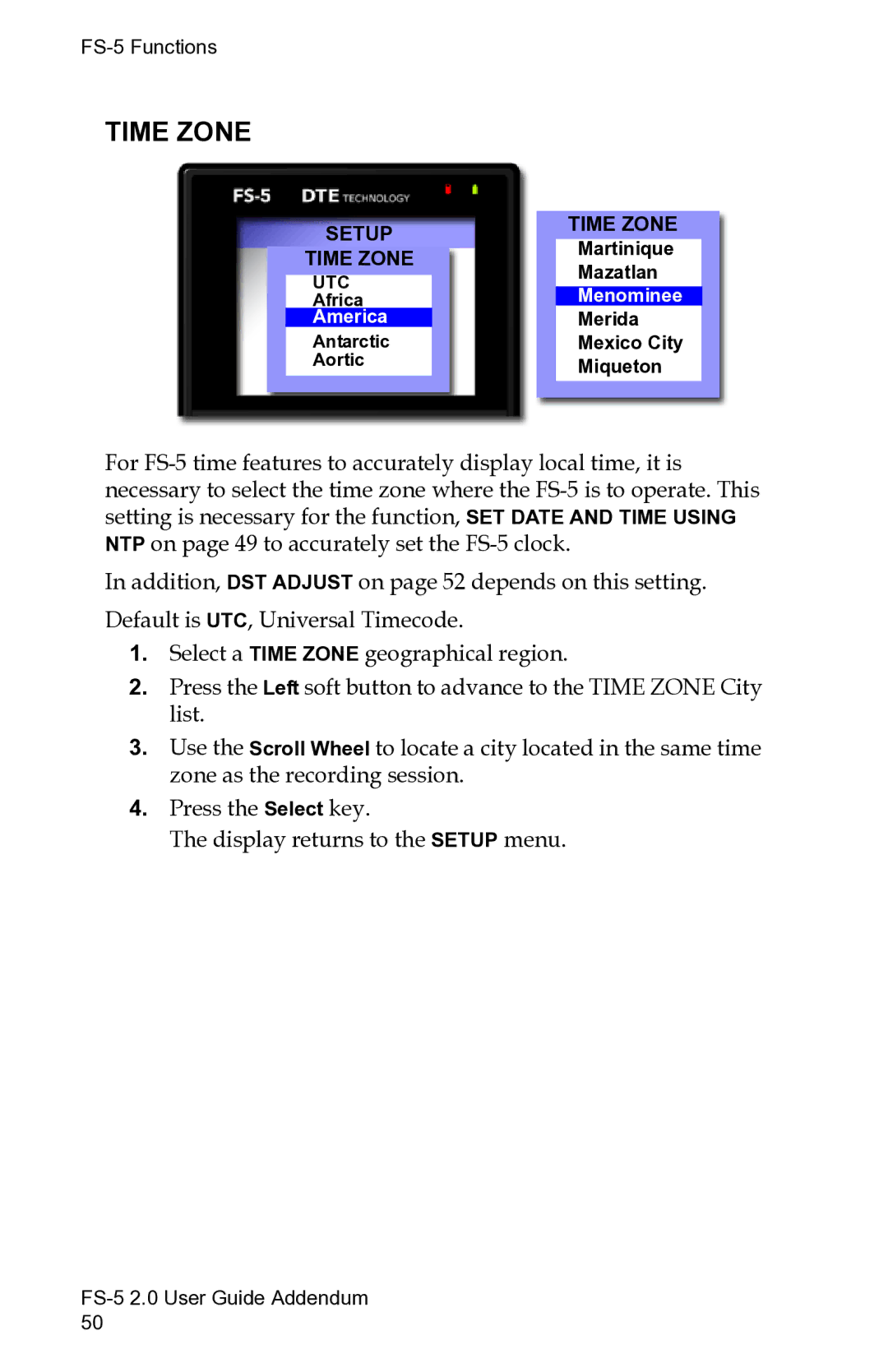TIME ZONE
SETUP
TIME ZONE
UTC
Africa
America
Antarctic
Aortic
TIME ZONE
Martinique
Mazatlan
Menominee
Merida
Mexico City
Miqueton
For
In addition, DST ADJUST on page 52 depends on this setting. Default is UTC, Universal Timecode.
1.Select a TIME ZONE geographical region.
2.Press the Left soft button to advance to the TIME ZONE City list.
3.Use the Scroll Wheel to locate a city located in the same time zone as the recording session.
4.Press the Select key.
The display returns to the SETUP menu.