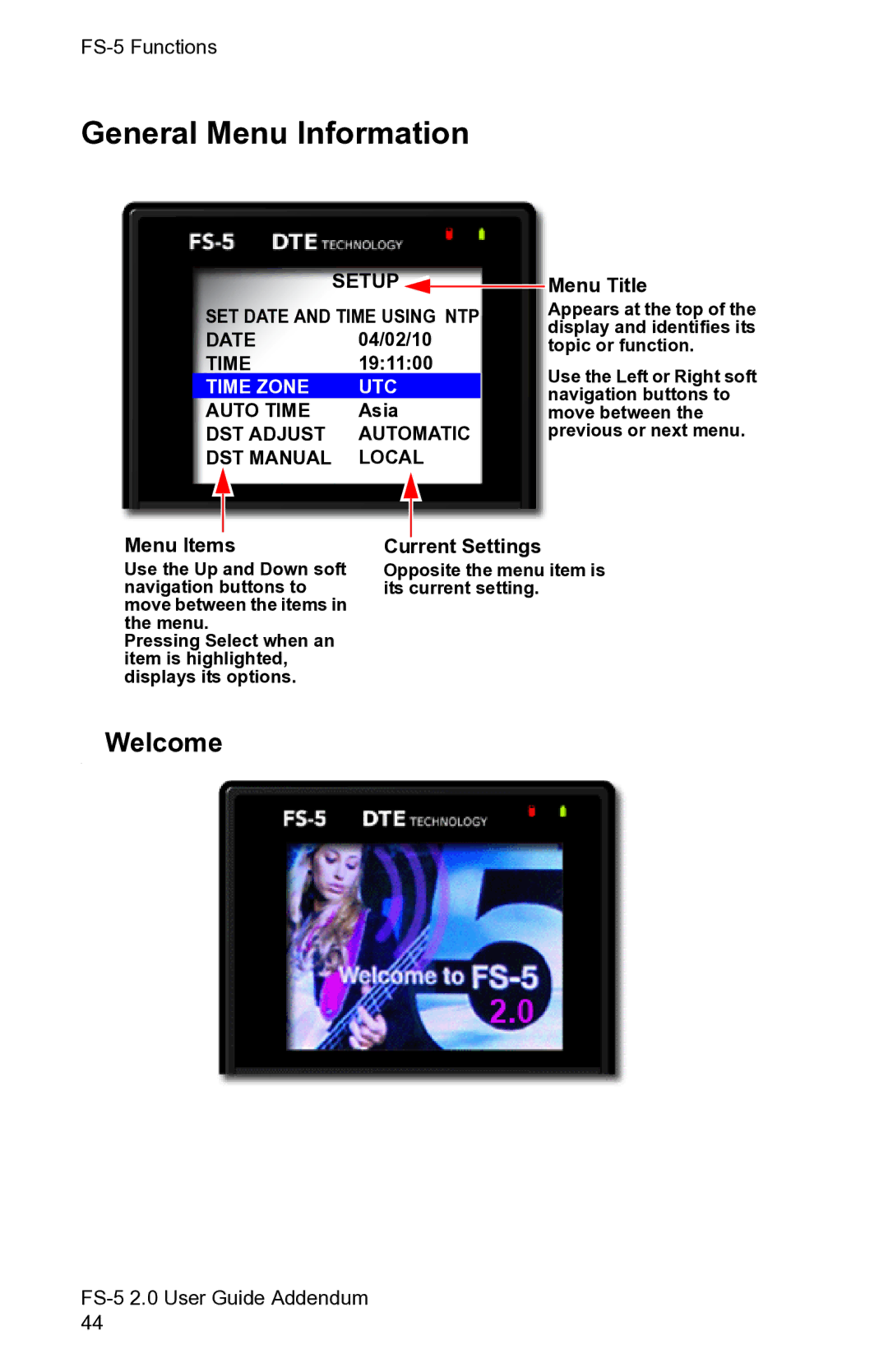General Menu Information
|
|
| SETUP |
|
|
| ||
|
|
|
| |||||
|
|
|
|
|
| |||
SET DATE AND TIME USING NTP | ||||||||
DATE | 04/02/10 |
| ||||||
TIME | 19:11:00 |
| ||||||
TIME ZONE | UTC |
| ||||||
AUTO TIME | Asia |
| ||||||
DST ADJUST | AUTOMATIC | |||||||
DST MANUAL | LOCAL | |||||||
|
|
|
|
|
|
|
|
|
|
|
|
|
|
|
|
|
|
Menu Title
Appears at the top of the display and identifies its topic or function.
Use the Left or Right soft navigation buttons to move between the previous or next menu.
Menu Items
Use the Up and Down soft navigation buttons to move between the items in the menu.
Pressing Select when an item is highlighted, displays its options.
Welcome
.
Current Settings
Opposite the menu item is its current setting.