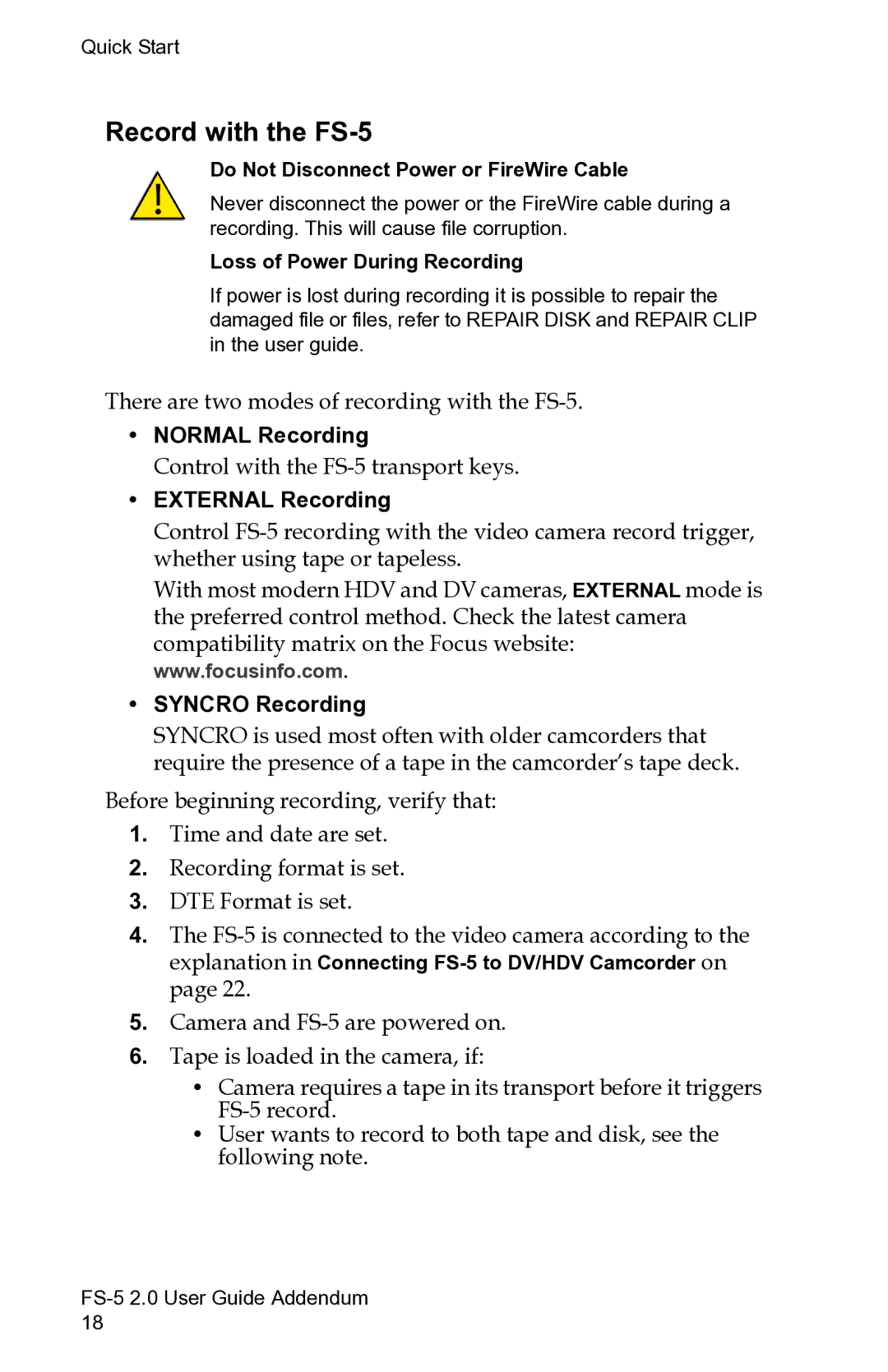Quick Start
Record with the FS-5
Do Not Disconnect Power or FireWire Cable
Never disconnect the power or the FireWire cable during a recording. This will cause file corruption.
Loss of Power During Recording
If power is lost during recording it is possible to repair the damaged file or files, refer to REPAIR DISK and REPAIR CLIP in the user guide.
There are two modes of recording with the
•NORMAL Recording
Control with the
•EXTERNAL Recording
Control
With most modern HDV and DV cameras, EXTERNAL mode is the preferred control method. Check the latest camera compatibility matrix on the Focus website: www.focusinfo.com.
•SYNCRO Recording
SYNCRO is used most often with older camcorders that require the presence of a tape in the camcorder’s tape deck.
Before beginning recording, verify that:
1.Time and date are set.
2.Recording format is set.
3.DTE Format is set.
4.The
5.Camera and
6.Tape is loaded in the camera, if:
•Camera requires a tape in its transport before it triggers
•User wants to record to both tape and disk, see the following note.