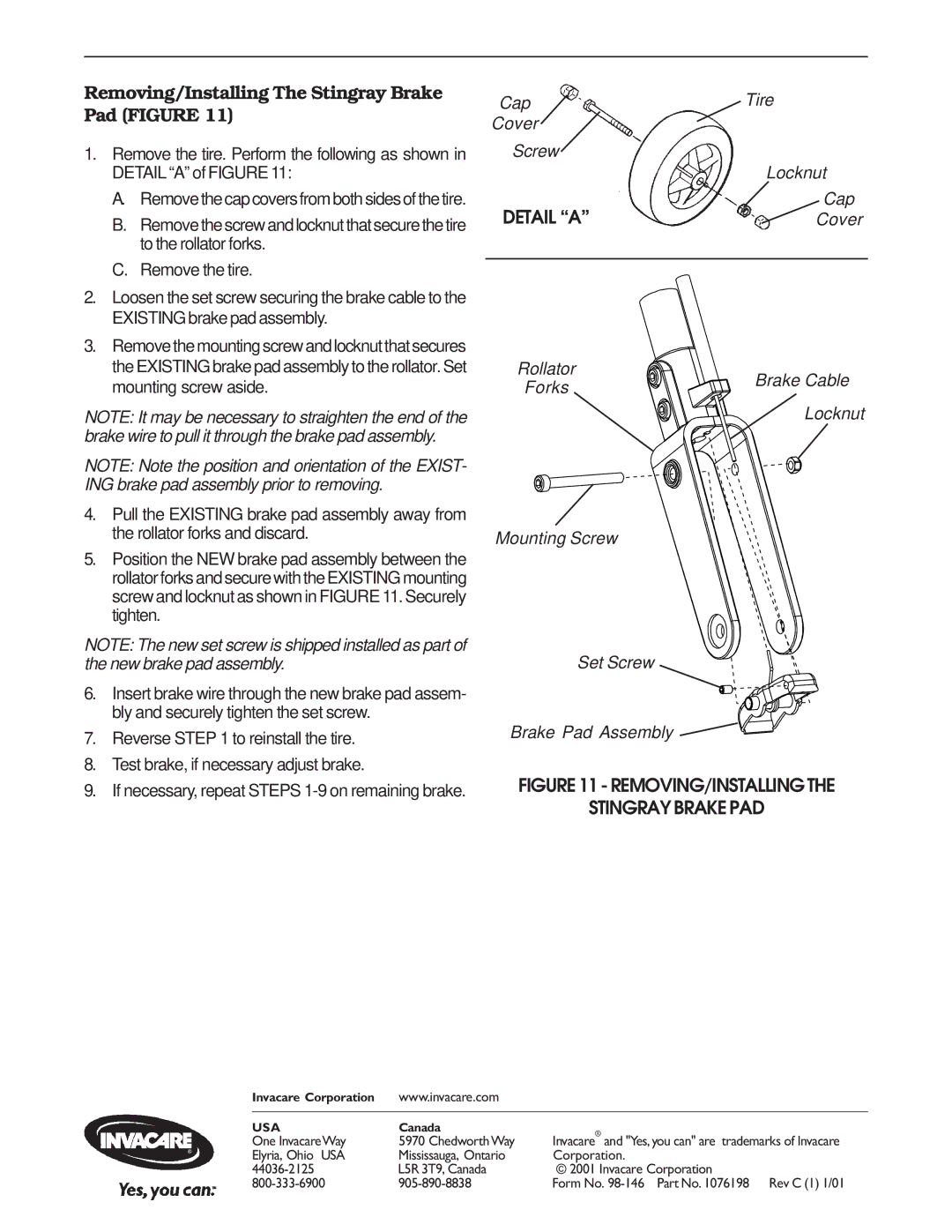Removing/Installing The Stingray Brake Pad (FIGURE 11)
1.Remove the tire. Perform the following as shown in DETAIL “A” of FIGURE 11:
A.Remove the cap covers from both sides of the tire.
B.Remove the screw and locknut that secure the tire to the rollator forks.
C.Remove the tire.
2.Loosen the set screw securing the brake cable to the EXISTING brake pad assembly.
3.Remove the mounting screw and locknut that secures the EXISTING brake pad assembly to the rollator. Set mounting screw aside.
NOTE: It may be necessary to straighten the end of the brake wire to pull it through the brake pad assembly.
NOTE: Note the position and orientation of the EXIST- ING brake pad assembly prior to removing.
4.Pull the EXISTING brake pad assembly away from the rollator forks and discard.
5.Position the NEW brake pad assembly between the rollator forks and secure with theEXISTING mounting screw and locknut as shown in FIGURE 11. Securely tighten.
NOTE: The new set screw is shipped installed as part of the new brake pad assembly.
6. | Insert brake wire through the new brake pad assem- |
| bly and securely tighten the set screw. |
7. | Reverse STEP 1 to reinstall the tire. |
8. | Test brake, if necessary adjust brake. |
Cap
Cover
Screw
DETAIL “A”
Rollator
Forks
Mounting Screw
Set Screw
Brake Pad Assembly
Tire
Locknut
Cap
Cover
Brake Cable
Locknut
9. If necessary, repeat STEPS |
FIGURE 11 - REMOVING/INSTALLING THE
STINGRAY BRAKE PAD
Invacare Corporation | www.invacare.com |
|
|
|
|
USA | Canada | Invacare® and "Yes, you can" are trademarks of Invacare |
One InvacareWay | 5970 Chedworth Way | |
Elyria, Ohio USA | Mississauga, Ontario | Corporation. |
L5R 3T9, Canada | © 2001 Invacare Corporation | |
Form No. |