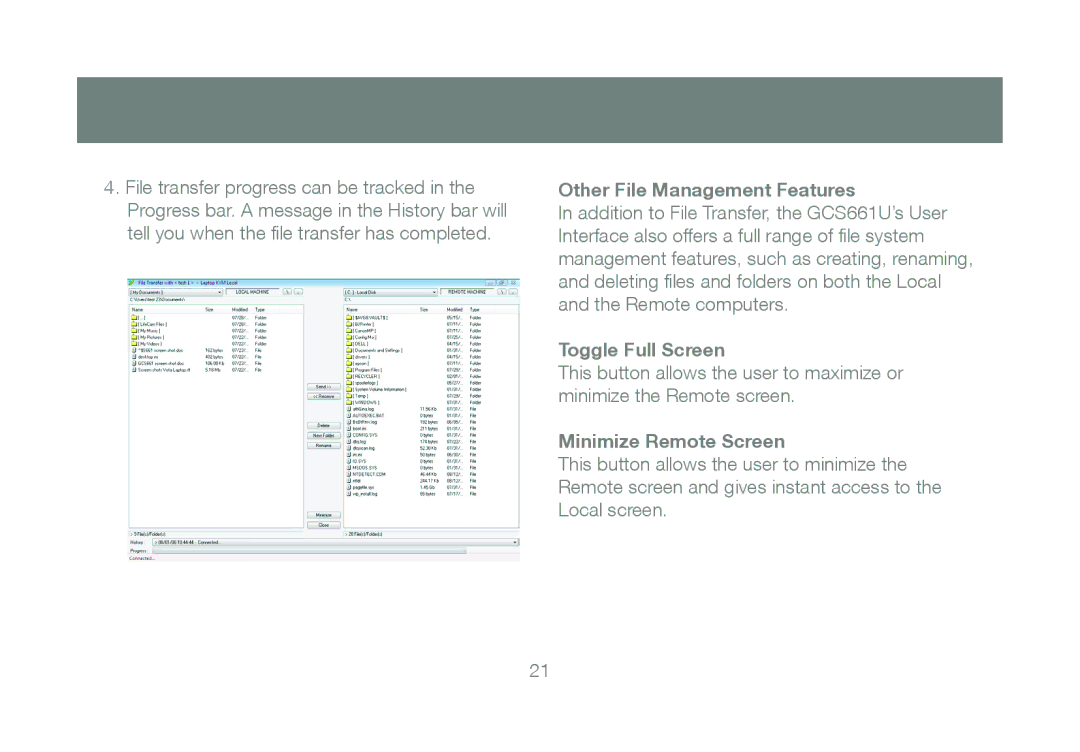4.File transfer progress can be tracked in the Progress bar. A message in the History bar will tell you when the file transfer has completed.
Other File Management Features
In addition to File Transfer, the GCS661U’s User Interface also offers a full range of file system management features, such as creating, renaming, and deleting files and folders on both the Local and the Remote computers.
Toggle Full Screen
This button allows the user to maximize or minimize the Remote screen.
Minimize Remote Screen
This button allows the user to minimize the Remote screen and gives instant access to the Local screen.
21