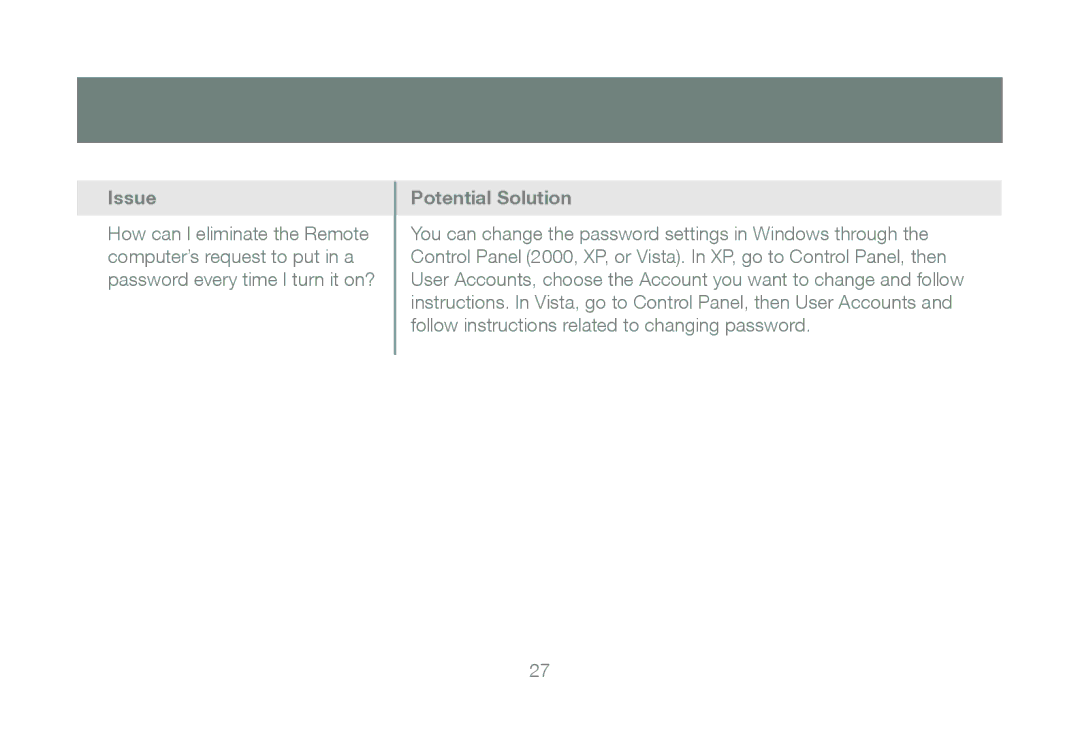Issue
How can I eliminate the Remote computer’s request to put in a password every time I turn it on?
Potential Solution
You can change the password settings in Windows through the Control Panel (2000, XP, or Vista). In XP, go to Control Panel, then User Accounts, choose the Account you want to change and follow instructions. In Vista, go to Control Panel, then User Accounts and follow instructions related to changing password.
27