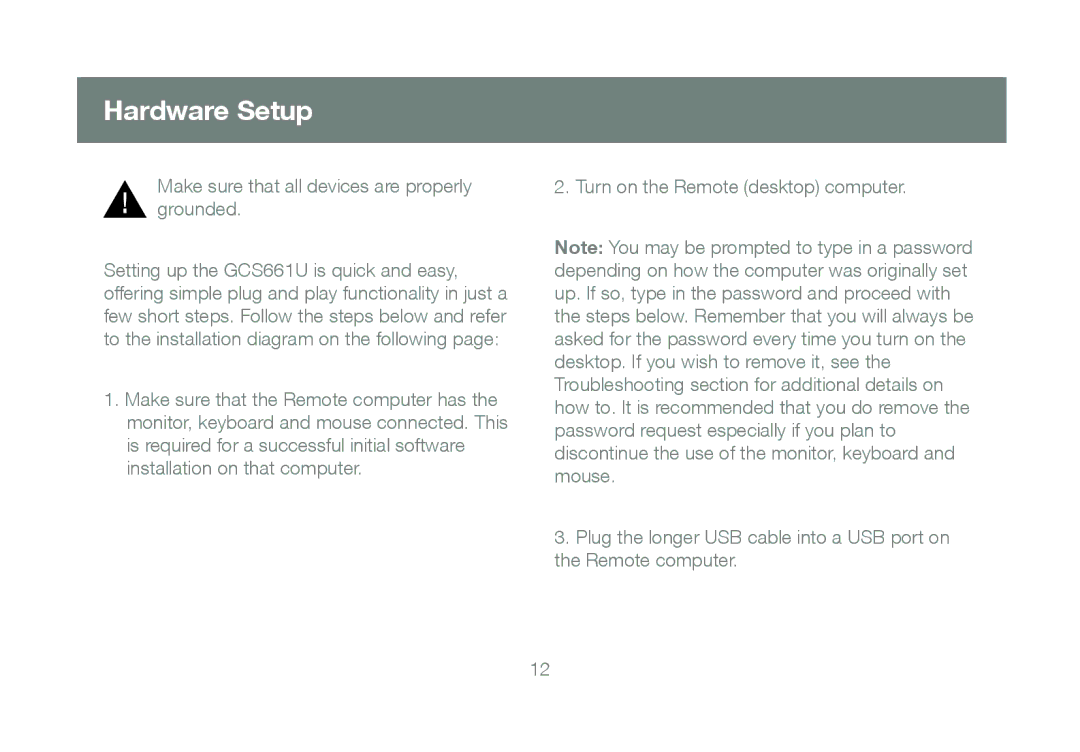Hardware Setup
Make sure that all devices are properly grounded.
Setting up the GCS661U is quick and easy, offering simple plug and play functionality in just a few short steps. Follow the steps below and refer to the installation diagram on the following page:
1.Make sure that the Remote computer has the monitor, keyboard and mouse connected. This is required for a successful initial software installation on that computer.
2. Turn on the Remote (desktop) computer.
Note: You may be prompted to type in a password depending on how the computer was originally set up. If so, type in the password and proceed with the steps below. Remember that you will always be asked for the password every time you turn on the desktop. If you wish to remove it, see the Troubleshooting section for additional details on how to. It is recommended that you do remove the password request especially if you plan to discontinue the use of the monitor, keyboard and mouse.
3.Plug the longer USB cable into a USB port on the Remote computer.
12