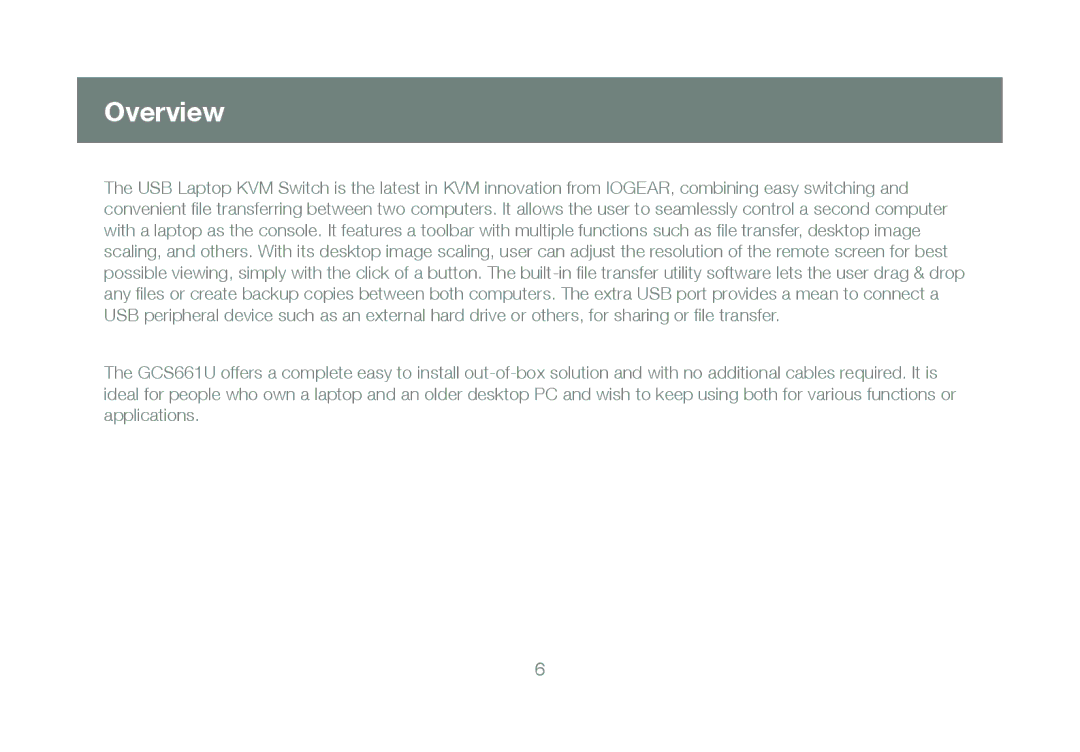Overview
The USB Laptop KVM Switch is the latest in KVM innovation from IOGEAR, combining easy switching and convenient file transferring between two computers. It allows the user to seamlessly control a second computer with a laptop as the console. It features a toolbar with multiple functions such as file transfer, desktop image scaling, and others. With its desktop image scaling, user can adjust the resolution of the remote screen for best possible viewing, simply with the click of a button. The
The GCS661U offers a complete easy to install
6