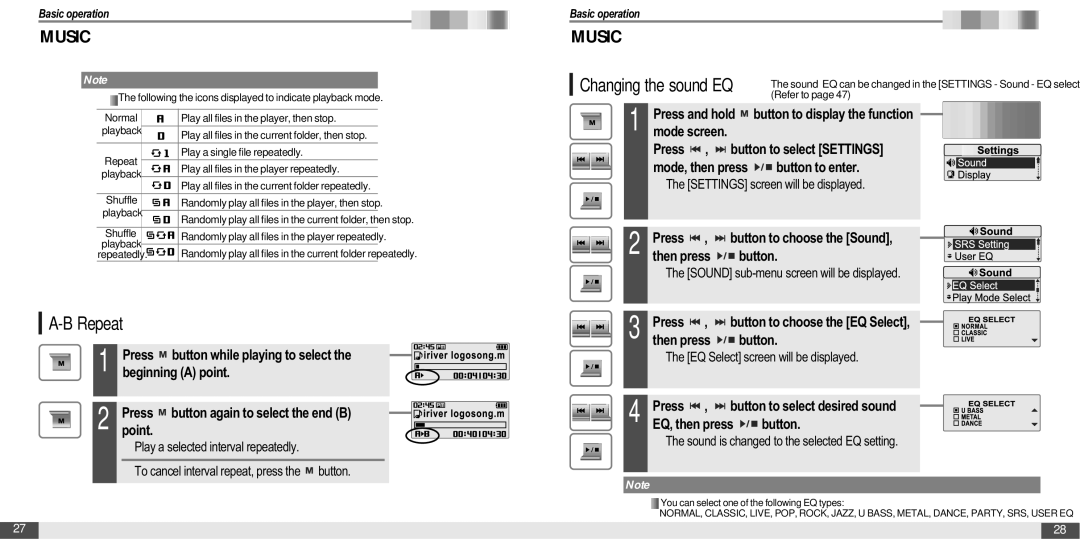Basic operation
MUSIC
Note
![]() The following the icons displayed to indicate playback mode.
The following the icons displayed to indicate playback mode.
Normal |
| Play all files in the player, then stop. |
playback |
|
|
| Play all files in the current folder, then stop. | |
|
| |
|
|
|
Repeat |
| Play a single file repeatedly. |
|
| |
| Play all files in the player repeatedly. | |
playback |
| |
| Play all files in the current folder repeatedly. | |
|
| |
Shuffle |
| Randomly play all files in the player, then stop. |
|
| |
playback |
| Randomly play all files in the current folder, then stop. |
|
| |
Shuffle |
| Randomly play all files in the player repeatedly. |
playback |
| |
| Randomly play all files in the current folder repeatedly. | |
repeatedly. |
|
A-B Repeat
Press | button while playing to select the |
|
|
|
|
|
|
|
|
|
|
|
|
|
|
|
|
|
|
|
| ||
|
|
|
|
|
|
|
|
|
| ||
1 beginning (A) point. |
|
|
|
|
|
|
|
|
|
| |
|
|
|
|
|
|
|
|
|
| ||
|
|
|
|
|
|
|
|
|
| ||
|
|
|
|
|
|
|
|
|
|
|
|
2 point.Press | button again to select the end (B) |
|
|
|
|
|
|
|
|
|
|
|
|
|
|
|
|
|
|
|
| ||
|
|
|
|
|
|
|
|
|
| ||
|
|
|
|
|
|
|
|
|
| ||
|
|
|
|
|
|
|
|
|
|
| |
|
|
|
|
|
|
|
|
|
|
| |
Play a selected interval repeatedly.
To cancel interval repeat, press the | button. |
Basic operation
MUSIC
Changing the sound EQ | The sound EQ can be changed in the [SETTINGS - Sound - EQ select]. |
| (Refer to page 47) |
1 Press and hold  button to display the function mode screen.
button to display the function mode screen.
Press ![]() ,
, ![]() button to select [SETTINGS] mode, then press
button to select [SETTINGS] mode, then press ![]()
![]()
![]() button to enter.
button to enter.
The [SETTINGS] screen will be displayed.
Press , | button to choose the [Sound], | |
2 then press |
| button. |
| ||
| ||
The [SOUND]
Press , | button to choose the [EQ Select], | |
3 then press |
| button. |
| ||
| ||
The [EQ Select] screen will be displayed.
4 | Press , | button to select desired sound | ||
EQ, then press |
| button. | ||
| ||||
| ||||
The sound is changed to the selected EQ setting.
Note
![]() You can select one of the following EQ types:
You can select one of the following EQ types:
NORMAL, CLASSIC, LIVE, POP, ROCK, JAZZ, U BASS, METAL, DANCE, PARTY, SRS, USER EQ
27 |
| 28 |