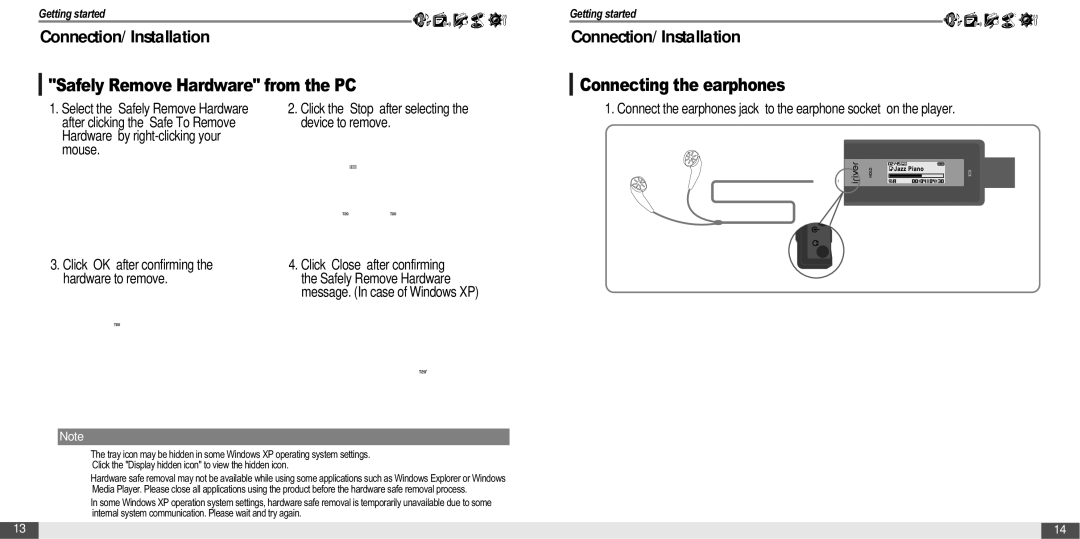Getting started
Connection/Installation
"Safely Remove Hardware" from the PC
1. Select the “Safely Remove Hardware” | 2. Click the “Stop” after selecting the | |||||
after clicking the “Safe To Remove | device to remove. | |||||
Hardware” by |
|
|
|
|
|
|
mouse. |
|
|
|
|
|
|
|
|
|
|
|
|
|
|
|
|
|
|
|
|
3. Click “OK” after confirming the | 4. Click “Close” after confirming | ||||
hardware to remove. | the Safely Remove Hardware | ||||
|
|
| message. (In case of Windows XP) | ||
|
|
|
|
|
|
|
|
|
|
|
|
|
|
|
|
|
|
Getting started
Connection/Installation
Connecting the earphones
1. Connect the earphones jack to the earphone socket on the player.
Note
The tray icon may be hidden in some Windows XP operating system settings. Click the "Display hidden icon" to view the hidden icon.
Hardware safe removal may not be available while using some applications such as Windows Explorer or Windows Media Player. Please close all applications using the product before the hardware safe removal process.
In some Windows XP operation system settings, hardware safe removal is temporarily unavailable due to some internal system communication. Please wait and try again.
13 |
| 14 |