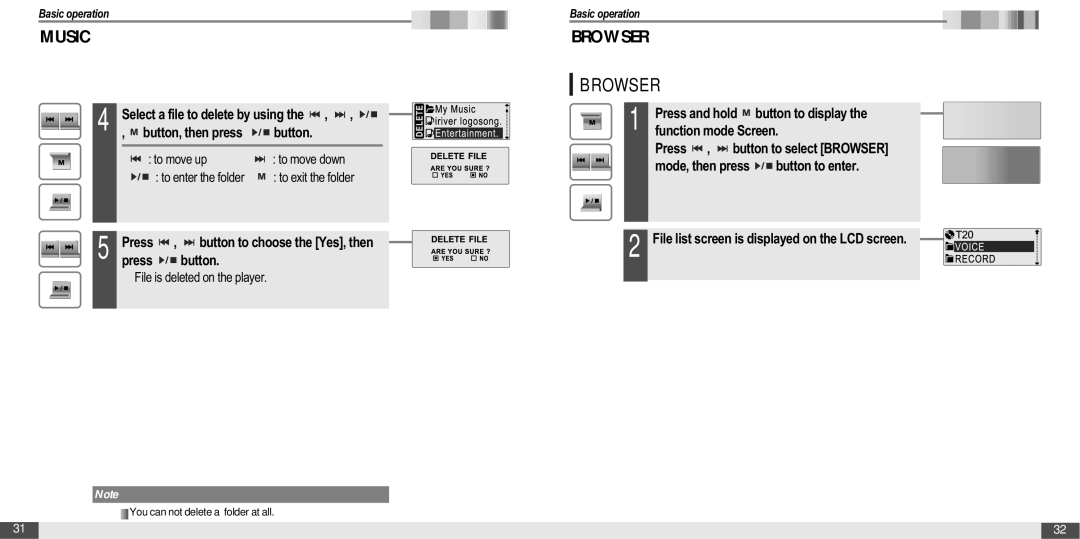Basic operation
MUSIC
4 | Select a file to delete by using the | , | , |
|
|
| |||||||||
|
|
| |||||||||||||
|
|
| |||||||||||||
, button, then press |
| button. |
|
|
|
|
| ||||||||
|
|
|
|
|
| ||||||||||
|
|
|
|
|
| ||||||||||
|
|
| : to move up |
| : to move down |
|
|
|
| ||||||
|
|
|
|
| : to enter the folder |
| : to exit the folder | ||||||||
|
|
|
|
| |||||||||||
|
|
|
|
| |||||||||||
|
|
|
|
|
|
|
|
|
|
|
|
| |||
| Press | , | button to choose the [Yes], then | ||||||||||||
5 press |
|
|
| button. |
|
|
|
|
|
|
| ||||
|
|
|
|
|
|
|
|
|
| ||||||
|
|
|
|
|
|
|
|
|
| ||||||
File is deleted on the player.
Note
![]() You can not delete a folder at all.
You can not delete a folder at all.
Basic operation
BROWSER
BROWSER
1 | Press and hold | button to display the | ||
function mode Screen. | ||||
| Press , button to select [BROWSER] | |||
| mode, then press |
|
| button to enter. |
|
|
| ||
|
|
| ||
|
|
|
|
|
2 File list screen is displayed on the LCD screen.
31 |
| 32 |