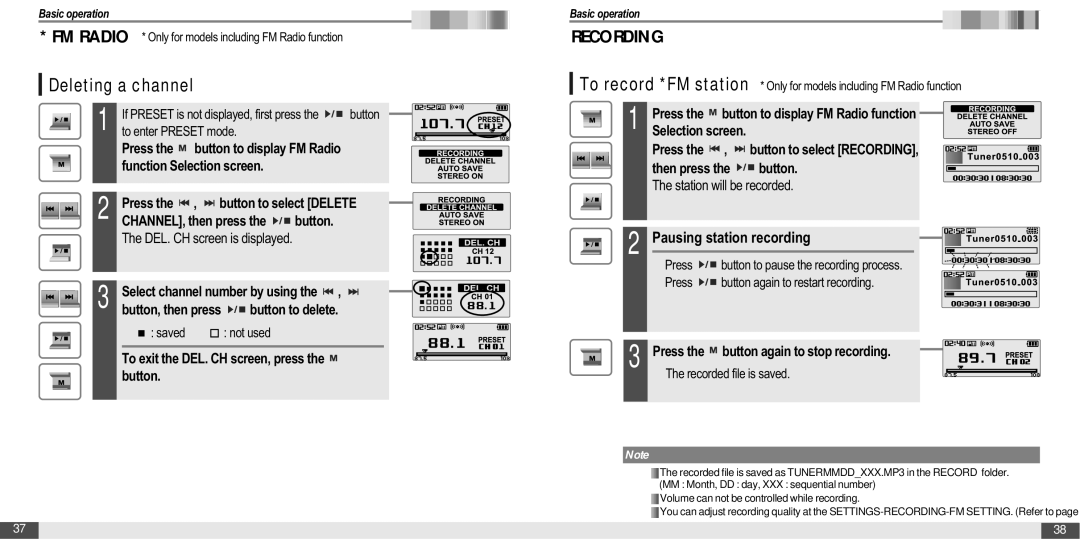Basic operation
*FM RADIO * Only for models including FM Radio function
Deleting a channel
1 | If PRESET is not displayed, first press the |
| button | |||||||||||||
| ||||||||||||||||
| ||||||||||||||||
to enter PRESET mode. |
|
|
|
| ||||||||||||
| Press the | button to display FM Radio | ||||||||||||||
| function Selection screen. |
|
|
|
| |||||||||||
|
|
|
|
|
|
|
|
|
|
|
|
|
| |||
|
|
|
|
|
|
| ||||||||||
2 | Press the | , |
| button to select [DELETE | ||||||||||||
CHANNEL], then press the |
|
| button. |
|
|
| ||||||||||
|
|
|
| |||||||||||||
|
|
|
| |||||||||||||
| The DEL. CH screen is displayed. |
|
|
|
| |||||||||||
|
|
|
|
|
|
| ||||||||||
| Select channel number by using the | , |
|
| ||||||||||||
3 button, then press |
|
| button to delete. | |||||||||||||
|
| |||||||||||||||
|
| |||||||||||||||
|
|
|
| : saved |
|
|
| : not used |
|
|
|
| ||||
|
|
|
|
|
|
|
|
|
|
|
|
|
|
|
|
|
To exit the DEL. CH screen, press the  button.
button.
Basic operation
RECORDING
To record *FM station * Only for models including FM Radio function
1 | Press the |
| button to display FM Radio function | ||||
Selection screen. |
|
|
| ||||
| Press the | , | button to select [RECORDING], | ||||
| then press the |
| button. | ||||
|
| ||||||
|
| ||||||
| The station will be recorded. | ||||||
|
|
|
|
|
| ||
2 | Pausing station recording | ||||||
| Press |
| button to pause the recording process. |
| |||
|
|
| |||||
|
| ||||||
Press 
 button again to restart recording.
button again to restart recording.
3 Press the ![]() button again to stop recording. The recorded file is saved.
button again to stop recording. The recorded file is saved.
Note
![]() The recorded file is saved as TUNERMMDD_XXX.MP3 in the RECORD folder. (MM : Month, DD : day, XXX : sequential number)
The recorded file is saved as TUNERMMDD_XXX.MP3 in the RECORD folder. (MM : Month, DD : day, XXX : sequential number)
![]() Volume can not be controlled while recording.
Volume can not be controlled while recording.
![]() You can adjust recording quality at the
You can adjust recording quality at the
37 |
| 38 |