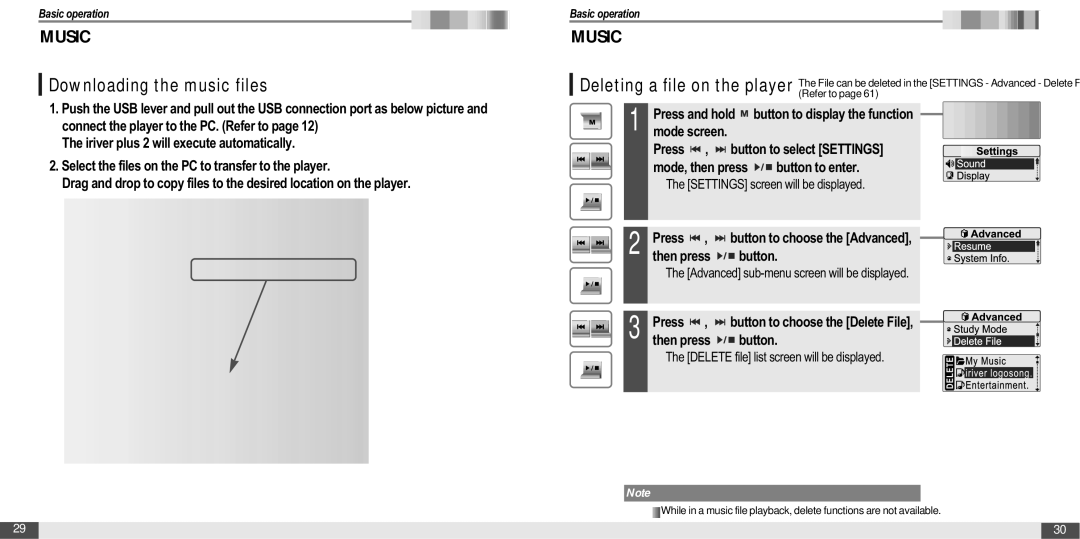Basic operation
MUSIC
Downloading the music files
1.Push the USB lever and pull out the USB connection port as below picture and connect the player to the PC. (Refer to page 12)
The iriver plus 2 will execute automatically.
2.Select the files on the PC to transfer to the player.
Drag and drop to copy files to the desired location on the player.
Basic operation
MUSIC
Deleting a file on the player The File can be deleted in the [SETTINGS - Advanced - Delete File]. (Refer to page 61)
1 Press and hold  button to display the function mode screen.
button to display the function mode screen.
Press ![]() ,
, ![]() button to select [SETTINGS] mode, then press
button to select [SETTINGS] mode, then press ![]()
![]()
![]() button to enter.
button to enter.
The [SETTINGS] screen will be displayed.
Press , | button to choose the [Advanced], | |
2 then press |
| button. |
| ||
| ||
The [Advanced] sub-menu screen will be displayed.
Press , | button to choose the [Delete File], |
3 then press | button. |
The [DELETE file] list screen will be displayed.
Note
![]() While in a music file playback, delete functions are not available.
While in a music file playback, delete functions are not available.
29 |
| 30 |