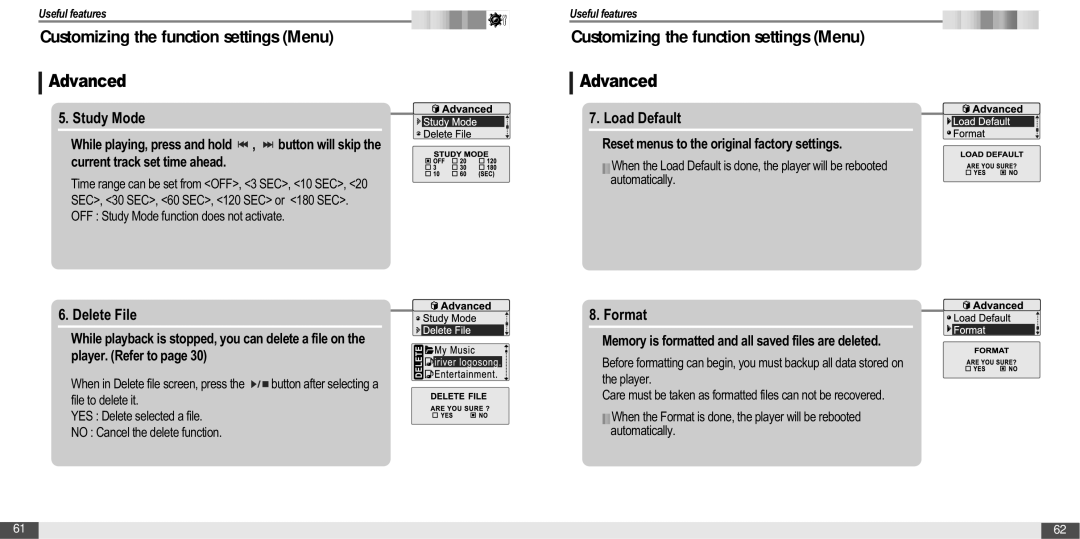Useful features
Customizing the function settings (Menu)
Advanced
5. Study Mode
While playing, press and hold ![]() ,
, ![]() button will skip the current track set time ahead.
button will skip the current track set time ahead.
Time range can be set from <OFF>, <3 SEC>, <10 SEC>, <20
SEC>, <30 SEC>, <60 SEC>, <120 SEC> or <180 SEC>.
OFF : Study Mode function does not activate.
6. Delete File
While playback is stopped, you can delete a file on the player. (Refer to page 30)
When in Delete file screen, press the ![]()
![]()
![]() button after selecting a file to delete it.
button after selecting a file to delete it.
YES : Delete selected a file.
NO : Cancel the delete function.
Useful features
Customizing the function settings (Menu)
Advanced
7. Load Default
Reset menus to the original factory settings.
![]() When the Load Default is done, the player will be rebooted automatically.
When the Load Default is done, the player will be rebooted automatically.
8. Format
Memory is formatted and all saved files are deleted.
Before formatting can begin, you must backup all data stored on the player.
Care must be taken as formatted files can not be recovered.
![]() When the Format is done, the player will be rebooted automatically.
When the Format is done, the player will be rebooted automatically.
61 |
| 62 |