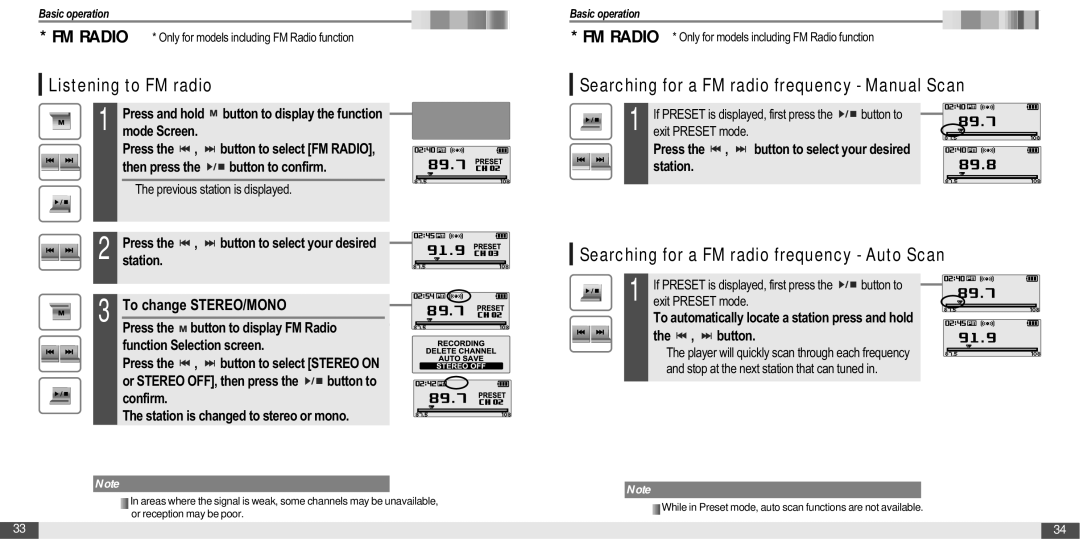Basic operation
*FM RADIO * Only for models including FM Radio function
Listening to FM radio
| Press and hold | button to display the function | ||||||
1 mode Screen. |
|
|
|
|
|
| ||
| Press the | , | button to select [FM RADIO], | |||||
| then press the |
| button to confirm. |
|
| |||
|
|
| ||||||
|
|
| ||||||
| The previous station is displayed. |
|
| |||||
|
|
|
|
|
|
|
| |
|
|
|
|
|
| |||
| Press the | , | button to select your desired | |||||
2 station. |
|
|
|
|
|
|
| |
3 | To change STEREO/MONO |
|
| |||||
|
|
| ||||||
| Press the | button to display FM Radio | ||||||
| function Selection screen. |
|
| |||||
| Press the | , | button to select [STEREO ON | |||||
| or STEREO OFF], then press the |
|
| button to | ||||
|
| |||||||
|
| |||||||
| confirm. |
|
|
|
|
|
|
|
The station is changed to stereo or mono.
Note
![]() In areas where the signal is weak, some channels may be unavailable, or reception may be poor.
In areas where the signal is weak, some channels may be unavailable, or reception may be poor.
Basic operation
*FM RADIO * Only for models including FM Radio function
Searching for a FM radio frequency - Manual Scan
If PRESET is displayed, |
|
|
|
|
|
|
|
|
|
|
|
|
first press the |
| button to |
| |||||||||
|
| |||||||||||
| ||||||||||||
1 exit PRESET mode. |
|
|
|
|
|
|
|
|
|
|
| |
|
|
|
|
|
|
|
|
|
|
| ||
|
|
|
|
|
|
|
|
|
|
| ||
|
|
|
|
|
|
|
|
|
|
| ||
Press the | , | button to select your desired |
station. |
|
|
Searching for a FM radio frequency - Auto Scan
If PRESET is displayed, |
|
|
|
|
|
|
|
|
|
|
|
first press the |
| button to | |||||||||
| |||||||||||
1 exit PRESET mode. |
|
|
|
|
|
|
|
|
|
| |
|
|
|
|
|
|
|
|
|
| ||
|
|
|
|
|
|
|
|
|
| ||
To automatically locate a station press and hold the ![]() ,
, ![]() button.
button.
The player will quickly scan through each frequency and stop at the next station that can tuned in.
Note
![]() While in Preset mode, auto scan functions are not available.
While in Preset mode, auto scan functions are not available.
33 |
| 34 |