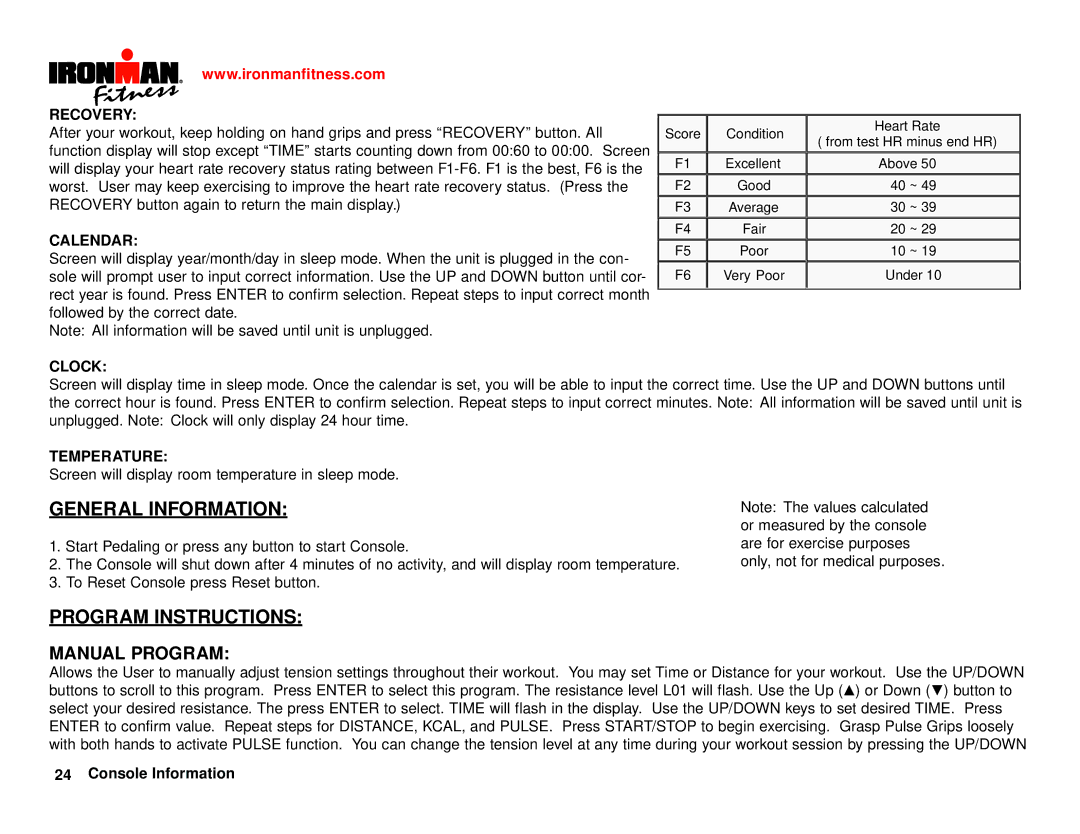www.ironmanfitness.com
RECOVERY: |
|
|
|
|
|
|
|
|
|
|
|
|
|
|
|
| Heart Rate |
| |
After your workout, keep holding on hand grips and press “RECOVERY” button. All |
|
|
|
|
|
|
|
| |
| Score |
|
| Condition |
| ||||
|
|
|
|
| ( from test HR minus end HR) |
| |||
function display will stop except “TIME” starts counting down from 00:60 to 00:00. Screen |
|
|
|
|
|
|
|
| |
| F1 |
|
| Excellent |
|
| Above 50 |
| |
will display your heart rate recovery status rating between |
|
|
|
|
|
| |||
worst. User may keep exercising to improve the heart rate recovery status. (Press the |
| F2 |
|
| Good |
|
| 40 ~ 49 |
|
|
|
|
|
|
| ||||
RECOVERY button again to return the main display.) |
| F3 |
|
| Average |
|
| 30 ~ 39 |
|
|
|
|
|
|
| ||||
CALENDAR: |
| F4 |
|
| Fair |
|
| 20 ~ 29 |
|
|
|
|
|
|
| ||||
| F5 |
|
| Poor |
|
| 10 ~ 19 |
| |
|
|
|
|
|
| ||||
Screen will display year/month/day in sleep mode. When the unit is plugged in the con- |
|
|
|
|
|
| |||
|
|
|
|
|
|
|
|
| |
sole will prompt user to input correct information. Use the UP and DOWN button until cor- |
| F6 |
|
| Very Poor |
|
| Under 10 |
|
rect year is found. Press ENTER to confirm selection. Repeat steps to input correct month |
|
|
|
|
|
|
|
|
|
followed by the correct date. |
|
|
|
|
|
|
|
| |
Note: All information will be saved until unit is unplugged. |
|
|
|
|
|
|
|
| |
CLOCK:
Screen will display time in sleep mode. Once the calendar is set, you will be able to input the correct time. Use the UP and DOWN buttons until the correct hour is found. Press ENTER to confirm selection. Repeat steps to input correct minutes. Note: All information will be saved until unit is unplugged. Note: Clock will only display 24 hour time.
TEMPERATURE:
Screen will display room temperature in sleep mode.
GENERAL INFORMATION:
1.Start Pedaling or press any button to start Console.
2.The Console will shut down after 4 minutes of no activity, and will display room temperature.
3.To Reset Console press Reset button.
Note: The values calculated or measured by the console are for exercise purposes only, not for medical purposes.
PROGRAM INSTRUCTIONS:
MANUAL PROGRAM:
Allows the User to manually adjust tension settings throughout their workout. You may set Time or Distance for your workout. Use the UP/DOWN buttons to scroll to this program. Press ENTER to select this program. The resistance level L01 will flash. Use the Up (▲) or Down (▼) button to select your desired resistance. The press ENTER to select. TIME will flash in the display. Use the UP/DOWN keys to set desired TIME. Press ENTER to confirm value. Repeat steps for DISTANCE, KCAL, and PULSE. Press START/STOP to begin exercising. Grasp Pulse Grips loosely with both hands to activate PULSE function. You can change the tension level at any time during your workout session by pressing the UP/DOWN
24 Console Information