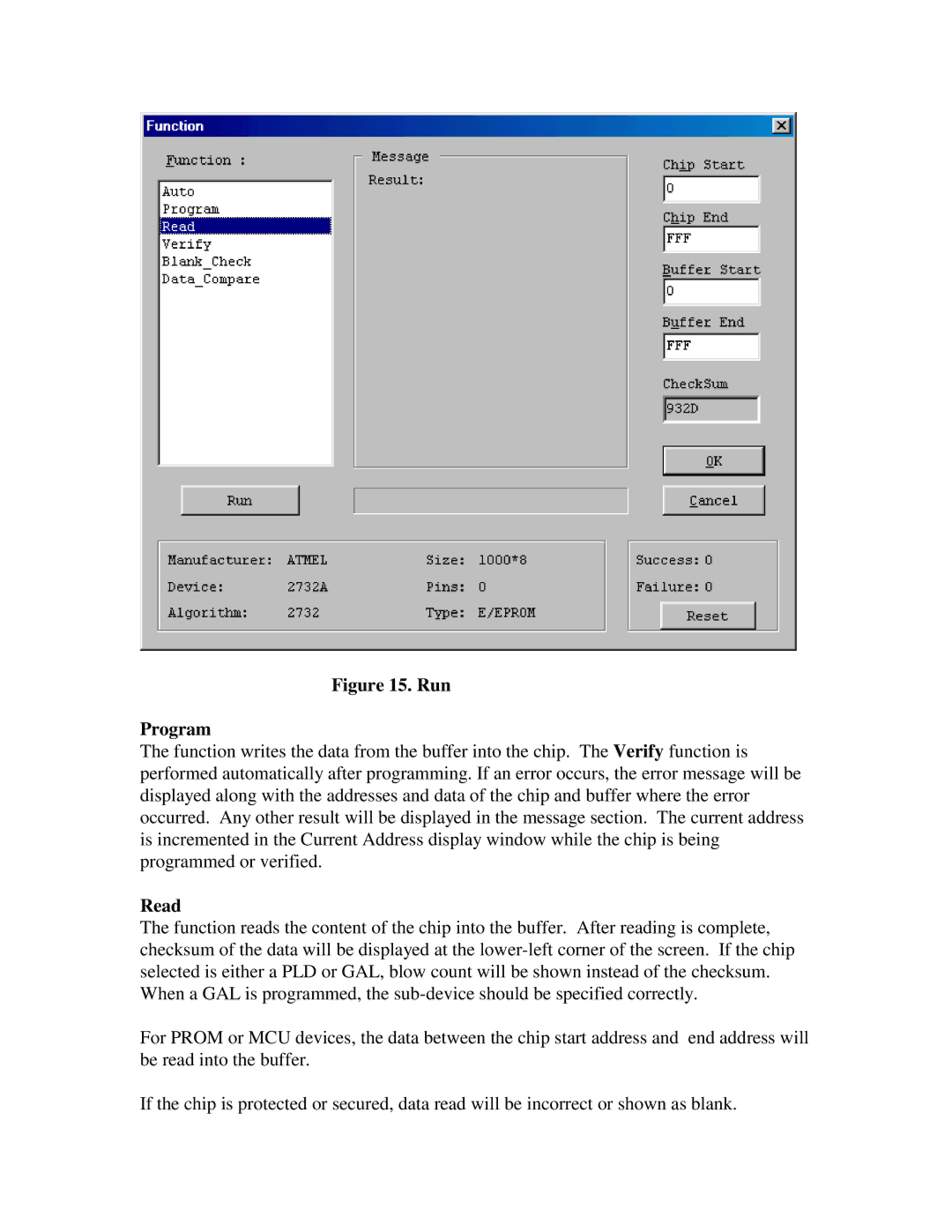Figure 15. Run
Program
The function writes the data from the buffer into the chip. The Verify function is performed automatically after programming. If an error occurs, the error message will be displayed along with the addresses and data of the chip and buffer where the error occurred. Any other result will be displayed in the message section. The current address is incremented in the Current Address display window while the chip is being programmed or verified.
Read
The function reads the content of the chip into the buffer. After reading is complete, checksum of the data will be displayed at the
For PROM or MCU devices, the data between the chip start address and end address will be read into the buffer.
If the chip is protected or secured, data read will be incorrect or shown as blank.