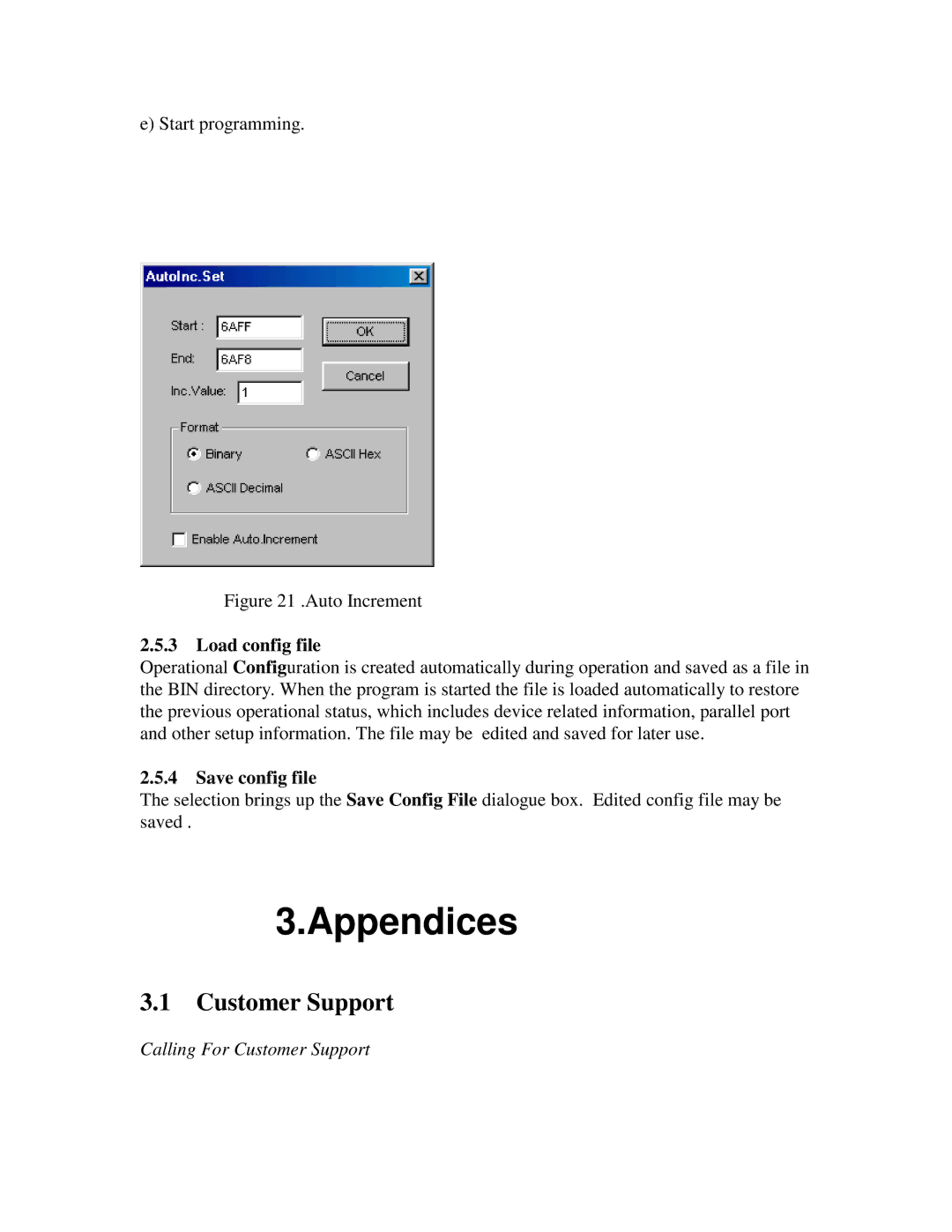e) Start programming.
Figure 21 .Auto Increment
2.5.3Load config file
Operational Configuration is created automatically during operation and saved as a file in the BIN directory. When the program is started the file is loaded automatically to restore the previous operational status, which includes device related information, parallel port and other setup information. The file may be edited and saved for later use.
2.5.4Save config file
The selection brings up the Save Config File dialogue box. Edited config file may be saved .