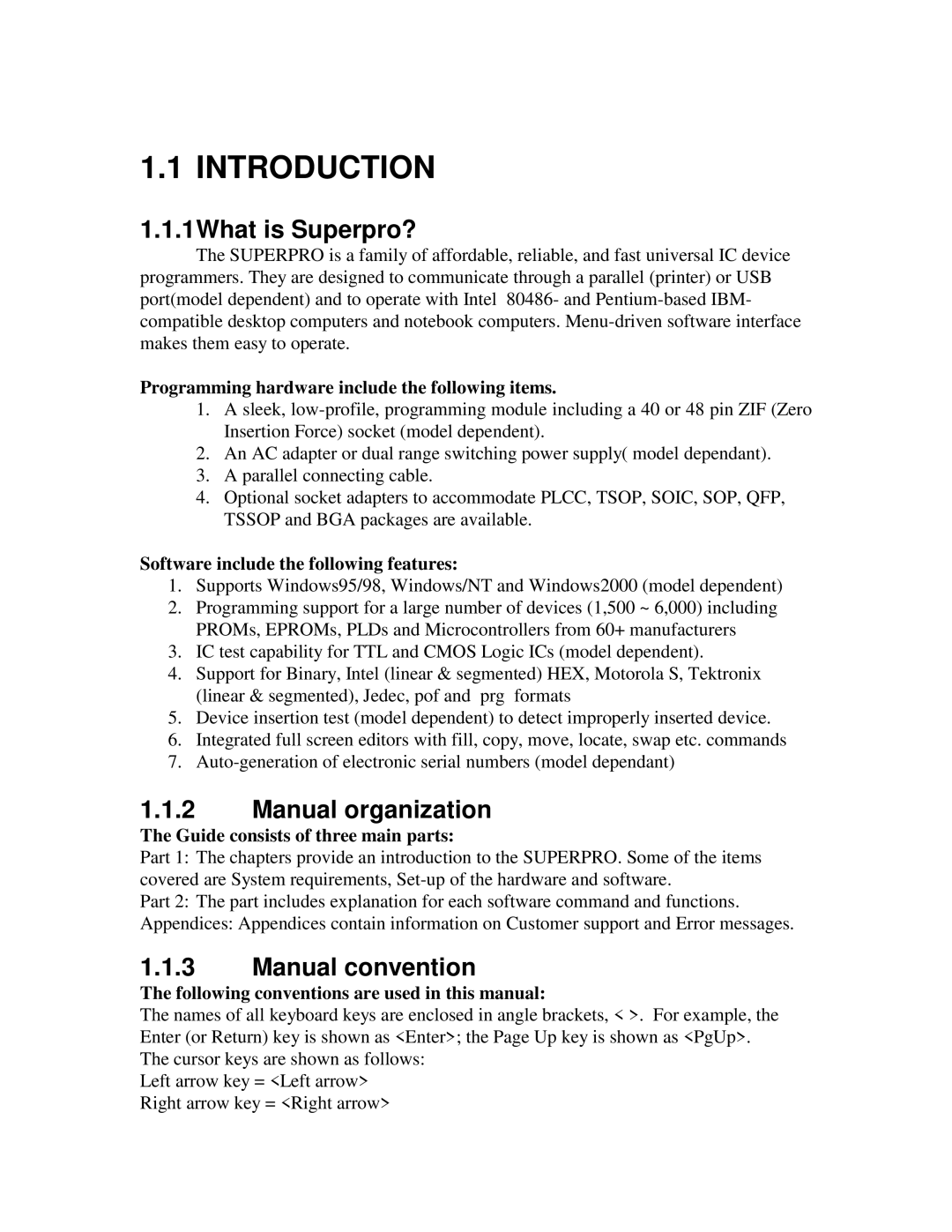1.1 INTRODUCTION
1.1.1What is Superpro?
The SUPERPRO is a family of affordable, reliable, and fast universal IC device programmers. They are designed to communicate through a parallel (printer) or USB port(model dependent) and to operate with Intel 80486- and
Programming hardware include the following items.
1.A sleek,
2.An AC adapter or dual range switching power supply( model dependant).
3.A parallel connecting cable.
4.Optional socket adapters to accommodate PLCC, TSOP, SOIC, SOP, QFP, TSSOP and BGA packages are available.
Software include the following features:
1.Supports Windows95/98, Windows/NT and Windows2000 (model dependent)
2.Programming support for a large number of devices (1,500 ~ 6,000) including PROMs, EPROMs, PLDs and Microcontrollers from 60+ manufacturers
3.IC test capability for TTL and CMOS Logic ICs (model dependent).
4.Support for Binary, Intel (linear & segmented) HEX, Motorola S, Tektronix (linear & segmented), Jedec, pof and prg formats
5.Device insertion test (model dependent) to detect improperly inserted device.
6.Integrated full screen editors with fill, copy, move, locate, swap etc. commands
7.
1.1.2Manual organization
The Guide consists of three main parts:
Part 1: The chapters provide an introduction to the SUPERPRO. Some of the items covered are System requirements,
Part 2: The part includes explanation for each software command and functions.
Appendices: Appendices contain information on Customer support and Error messages.
1.1.3Manual convention
The following conventions are used in this manual:
The names of all keyboard keys are enclosed in angle brackets, < >. For example, the Enter (or Return) key is shown as <Enter>; the Page Up key is shown as <PgUp>. The cursor keys are shown as follows:
Left arrow key = <Left arrow> Right arrow key = <Right arrow>