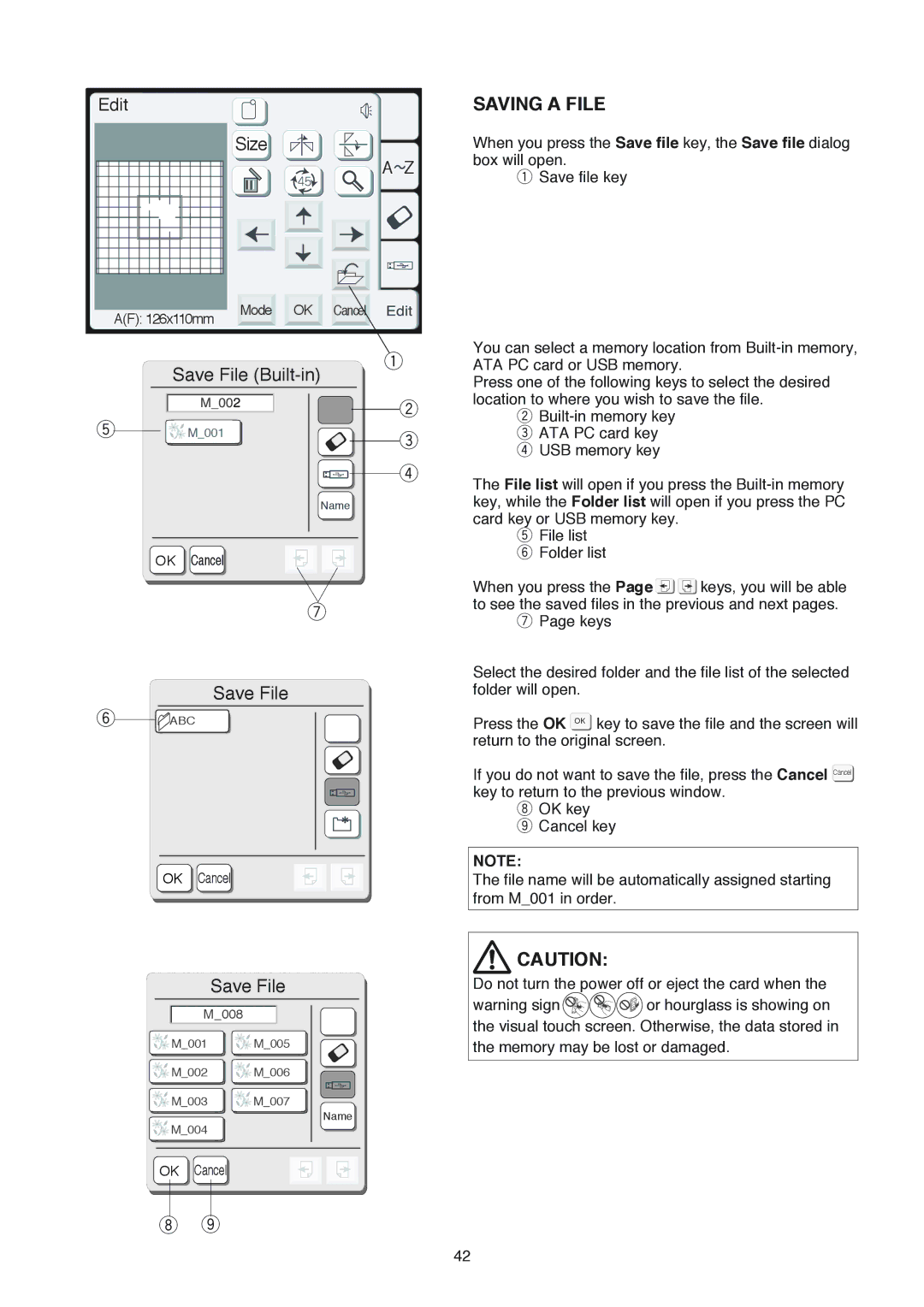Edit |
|
|
|
| Size |
| A Z |
|
|
| |
A(F): 126x110mm | Mode | OK | Cancel |
|
|
|
SAVING A FILE
When you press the Save file key, the Save file dialog box will open.
qSave file key
Save File (Built-in)
q
You can select a memory location from
Press one of the following keys to select the desired location to where you wish to save the file.
|
| w |
t | M_001 | e |
| ||
|
| |
|
| r |
|
| Name |
OK Cancel
u
Save File
y![]()
![]() ABC
ABC
OK Cancel
w
The File list will open if you press the
tFile list y Folder list
When you press the Page ![]()
![]() keys, you will be able to see the saved files in the previous and next pages.
keys, you will be able to see the saved files in the previous and next pages.
uPage keys
Select the desired folder and the file list of the selected folder will open.
Press the OK OK key to save the file and the screen will return to the original screen.
If you do not want to save the file, press the Cancel Cancel key to return to the previous window.
iOK key o Cancel key
NOTE:
The file name will be automatically assigned starting from M_001 in order.
Save File
M_008
![]()
![]()
![]() M_001
M_001 ![]()
![]()
![]() M_005
M_005
![]()
![]()
![]() M_002
M_002 ![]()
![]()
![]() M_006
M_006
![]()
![]()
![]() M_003
M_003 ![]()
![]()
![]() M_007
M_007
Name
![]()
![]()
![]() M_004
M_004
OK Cancel
![]() CAUTION:
CAUTION:
Do not turn the power off or eject the card when the
warning sign ![]()
![]()
![]()
![]() or hourglass is showing on the visual touch screen. Otherwise, the data stored in the memory may be lost or damaged.
or hourglass is showing on the visual touch screen. Otherwise, the data stored in the memory may be lost or damaged.
io
42