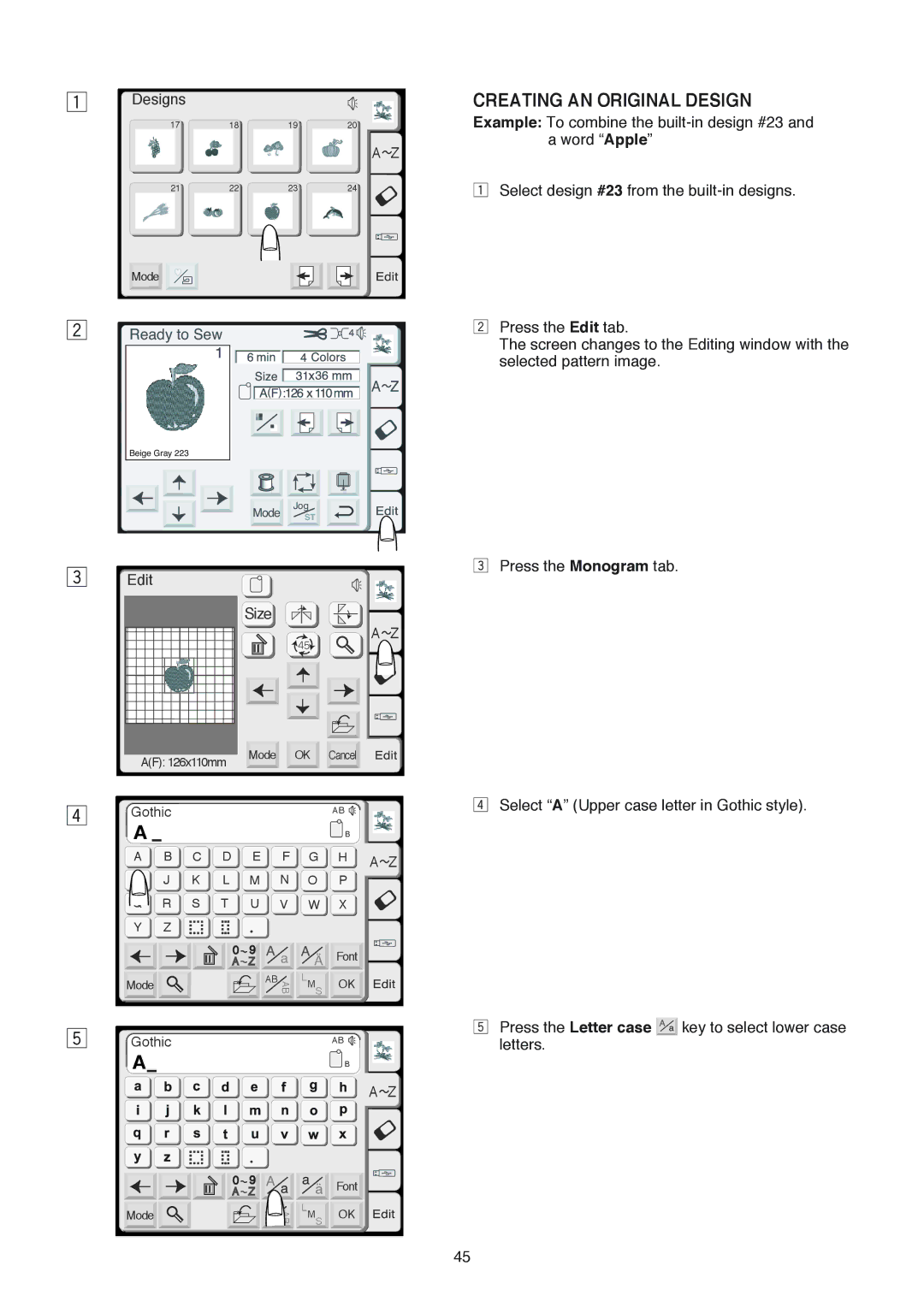z | Designs |
|
|
|
|
|
| CREATING AN ORIGINAL DESIGN | |
|
| 17 |
| 18 |
| 19 | 20 | Example: To combine the | |
|
|
|
|
|
|
|
|
| a word “Apple” |
|
|
|
|
|
|
|
|
| A Z |
|
| 21 |
| 22 |
| 23 | 24 | z Select design #23 from the | |
|
|
|
|
| |||||
| Mode |
|
|
|
|
|
|
|
|
x | Ready to Sew |
|
|
|
| x Press the Edit tab. | |||
|
|
|
|
| The screen changes to the Editing window with the | ||||
|
|
|
|
|
|
|
|
| |
|
|
|
|
|
|
|
|
| selected pattern image. |
|
|
|
|
|
|
|
|
| A Z |
| Beige Gray 223 |
|
|
|
|
|
|
| |
|
|
|
|
| Mode | Jog |
|
| |
|
|
|
|
| ST |
|
| ||
c | Edit |
|
|
|
|
|
|
| c Press the Monogram tab. |
|
|
|
|
|
|
|
| ||
|
|
|
|
| Size |
|
|
| A Z |
|
|
|
|
|
|
|
|
| |
| A(F): 126x110mm | Mode |
| OK | Cancel |
| |||
|
|
|
|
|
| ||||
v | Gothic |
|
|
|
|
| AB | v Select “A” (Upper case letter in Gothic style). | |
|
|
|
|
|
|
| |||
| A |
|
|
|
|
|
| B |
|
|
|
|
|
|
|
|
|
| |
| A | B | C | D | E | F | G | H | A Z |
| I | J | K | L | M | N | O | P |
|
| Q | R | S | T | U | V | W | X |
|
| Y | Z |
|
|
|
|
|
|
|
|
|
|
| A | Z |
|
| Font |
|
|
|
|
|
|
|
|
| ||
Mode | AB | AB | L | M | S | OK |
|
| |||||
|
|
|
|
|
|
b | Gothic |
|
|
|
|
| b |
|
|
|
|
| AB | ||
| A |
|
|
|
|
| B |
|
|
|
|
|
|
| |
|
|
|
|
|
|
| A Z |
| A | Z |
|
|
|
| Font |
|
|
|
|
|
| ||
| Mode | AB | AB | L | M | S | OK |
|
|
| |||||
|
|
|
|
|
|
| |
|
|
|
|
|
|
| 45 |
Press the Letter case ![]() key to select lower case letters.
key to select lower case letters.