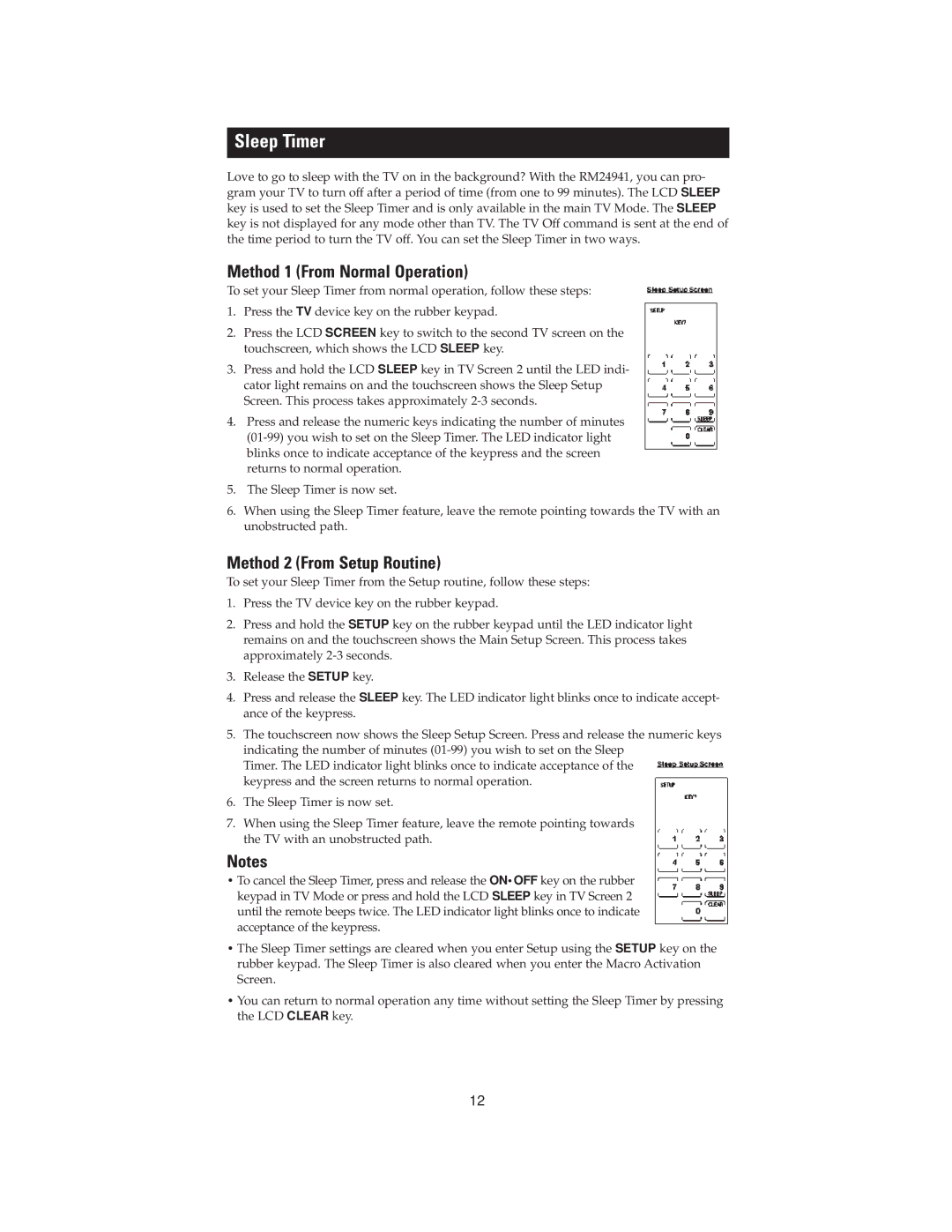Sleep Timer
Love to go to sleep with the TV on in the background? With the RM24941, you can pro- gram your TV to turn off after a period of time (from one to 99 minutes). The LCD SLEEP key is used to set the Sleep Timer and is only available in the main TV Mode. The SLEEP key is not displayed for any mode other than TV. The TV Off command is sent at the end of the time period to turn the TV off. You can set the Sleep Timer in two ways.
Method 1 (From Normal Operation)
To set your Sleep Timer from normal operation, follow these steps:
1.Press the TV device key on the rubber keypad.
2.Press the LCD SCREEN key to switch to the second TV screen on the touchscreen, which shows the LCD SLEEP key.
3.Press and hold the LCD SLEEP key in TV Screen 2 until the LED indi- cator light remains on and the touchscreen shows the Sleep Setup Screen. This process takes approximately
4.Press and release the numeric keys indicating the number of minutes
5.The Sleep Timer is now set.
6.When using the Sleep Timer feature, leave the remote pointing towards the TV with an unobstructed path.
Method 2 (From Setup Routine)
To set your Sleep Timer from the Setup routine, follow these steps:
1.Press the TV device key on the rubber keypad.
2.Press and hold the SETUP key on the rubber keypad until the LED indicator light remains on and the touchscreen shows the Main Setup Screen. This process takes approximately
3.Release the SETUP key.
4.Press and release the SLEEP key. The LED indicator light blinks once to indicate accept- ance of the keypress.
5.The touchscreen now shows the Sleep Setup Screen. Press and release the numeric keys indicating the number of minutes
Timer. The LED indicator light blinks once to indicate acceptance of the keypress and the screen returns to normal operation.
6.The Sleep Timer is now set.
7.When using the Sleep Timer feature, leave the remote pointing towards the TV with an unobstructed path.
Notes
•To cancel the Sleep Timer, press and release the ON•OFF key on the rubber keypad in TV Mode or press and hold the LCD SLEEP key in TV Screen 2 until the remote beeps twice. The LED indicator light blinks once to indicate acceptance of the keypress.
•The Sleep Timer settings are cleared when you enter Setup using the SETUP key on the rubber keypad. The Sleep Timer is also cleared when you enter the Macro Activation Screen.
•You can return to normal operation any time without setting the Sleep Timer by pressing the LCD CLEAR key.
12