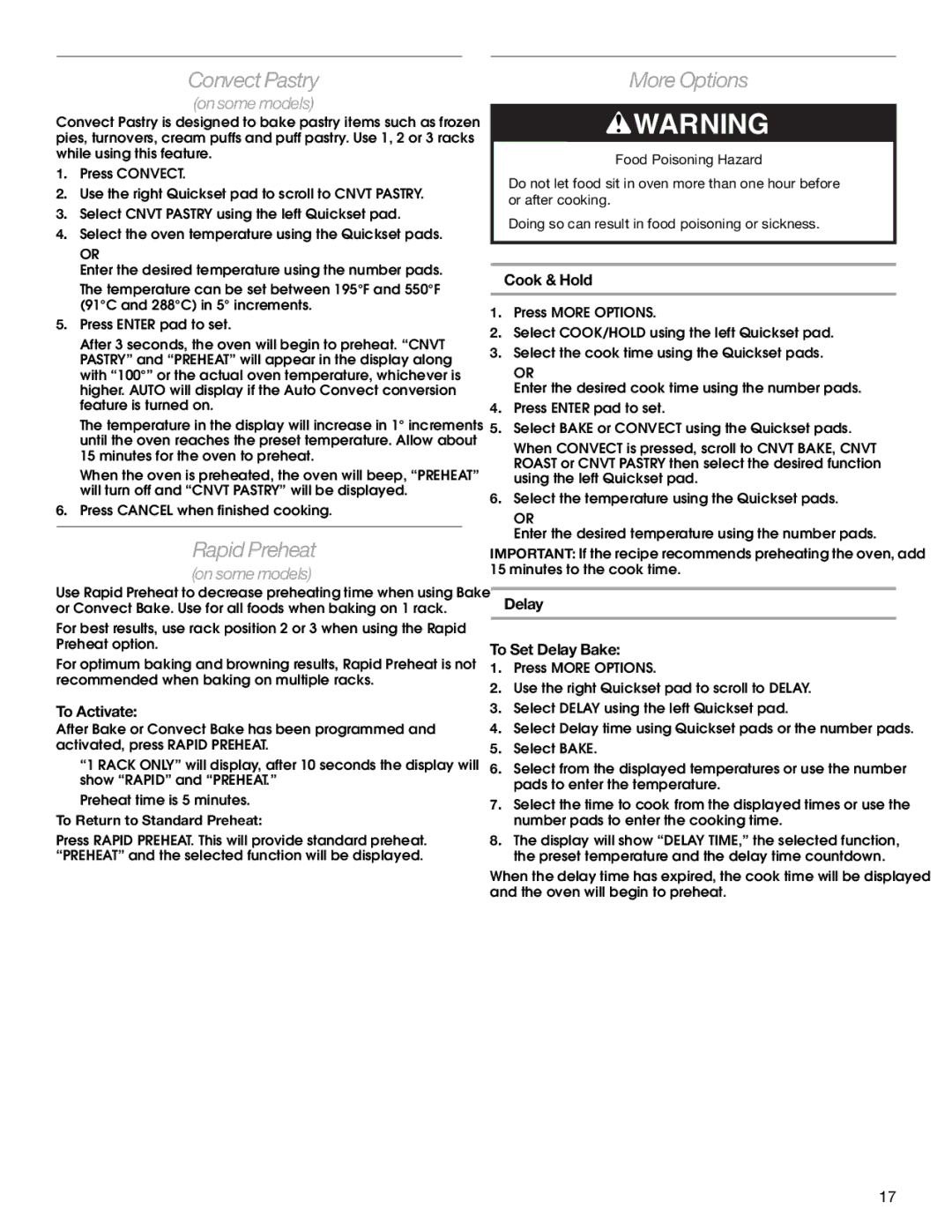JGS8750, JGS8860, JGS8850 specifications
Jenn-Air is a name synonymous with luxury and performance in the realm of kitchen appliances, and its gas cooktops like the JGS8750, JGS8850, and JGS8860 are no exception. Each model is engineered to elevate the cooking experience with innovative features and sophisticated design.The Jenn-Air JGS8750 is known for its powerful sealed burners that provide precise temperature control, making it ideal for both simmering sauces and searing meats. One standout feature is its dual-stacked burner design, which allows for high-output cooking with up to 20,000 BTUs. This versatility is further enhanced by the inclusion of a professional-style griddle, providing an expansive cooking area for pancakes, grilled sandwiches, and more. This model also features a sleek stainless-steel finish, giving it a polished look that complements any kitchen decor.
Moving on to the JGS8850, this cooktop offers similar capabilities but introduces a few additional features that cater to the serious home chef. It is equipped with a classic bridge burner, which creates a cohesive cooking surface for long pans or griddles, ensuring even heat distribution. With its intuitive control knobs that are positioned for ease of access, users can confidently switch between different cooking techniques without losing focus on their culinary creations. The JGS8850 also boasts a robust design, ensuring durability and longevity in a busy kitchen environment.
The JGS8860 takes things up a notch with its cutting-edge Induction technology. This dynamic feature allows for rapid heating and efficient energy use, heating only the cookware and leaving the cooktop surface cool to the touch. The JGS8860 also offers smart features, including a touchscreen control panel that provides precise cooking settings at your fingertips. Enhanced safety features such as automatic shut-off and child lock further ensure peace of mind while cooking.
Across these models, Jenn-Air emphasizes ease of cleaning with features like dishwasher-safe grates and smooth surface finishes that reduce mess. Each cooktop comes with multiple burner sizes, catering to various cookware needs, from small saucepans to large stockpots.
In conclusion, the Jenn-Air JGS8750, JGS8850, and JGS8860 exemplify luxury, functionality, and innovation. These models are perfect for anyone looking to upgrade their cooking experience, balancing performance with aesthetic appeal in a stylish package. Whether boiling, simmering, or searing, Jenn-Air delivers unparalleled results in the modern kitchen.