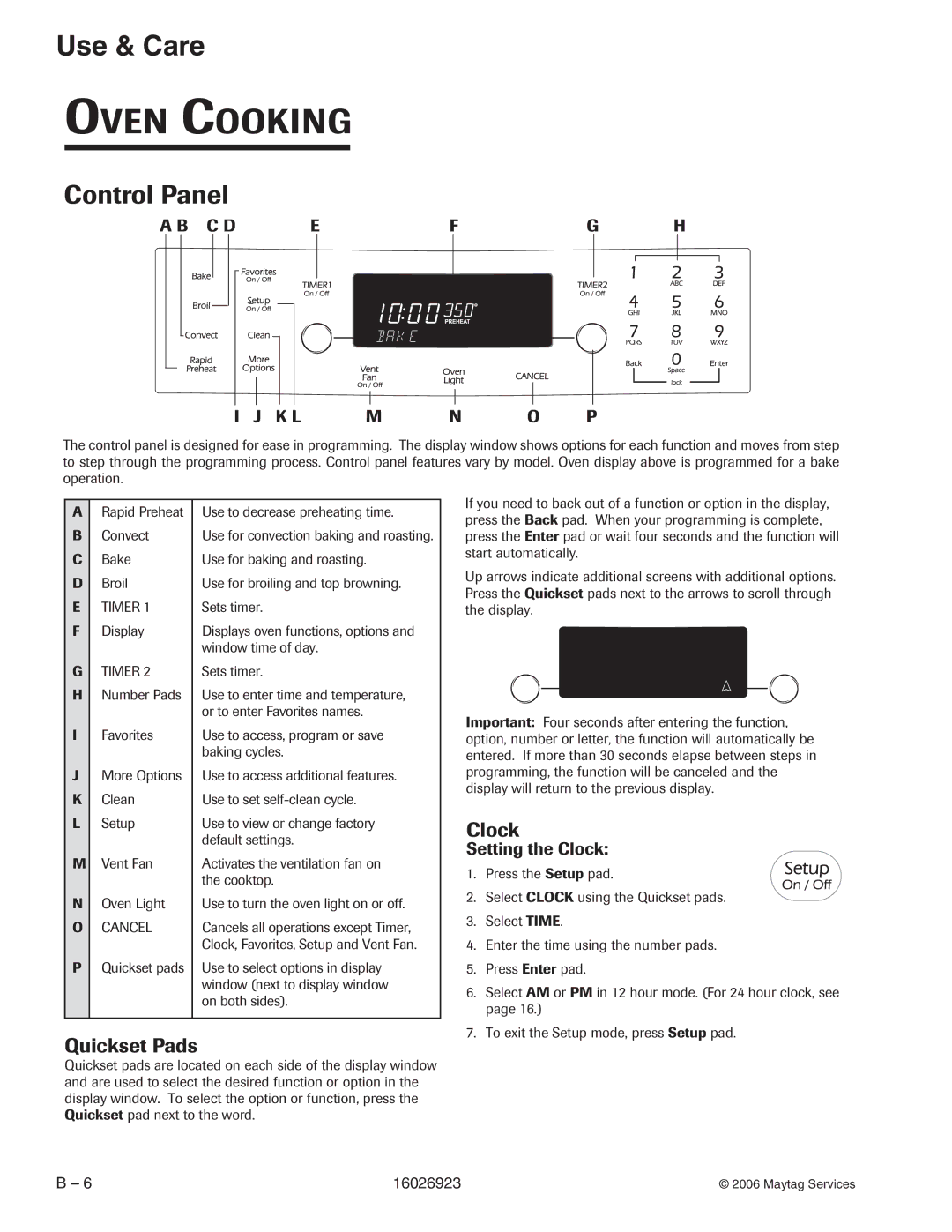JGS9900BD, JGS8860BD, JGS8850BD, JGS8750BD specifications
The Jenn-Air JGS8750BD, JGS8850BD, JGS8860BD, and JGS9900BD are a series of high-performance gas cooktops designed for culinary enthusiasts who value precision and sophistication. These models are distinguished by their robust construction, modern aesthetics, and a range of innovative features that streamline the cooking process.One of the key features across these models is the professional-grade burners. The JGS8750BD, for instance, boasts a powerful 20,000 BTU burner, perfect for high-heat searing and rapid boiling. In contrast, the JGS8850BD offers a versatile 15,000 BTU burner, catering to a variety of cooking needs, including simmering and sautéing. For more delicate tasks, the JGS8860BD showcases a 5,000 BTU burner designed for simmering sauces and cooking delicate dishes with precision.
Another notable characteristic of these cooktops is the incorporation of the Jenn-Air® Turbo Flame™ technology. This feature provides an exceptional level of control, allowing chefs to achieve the desired temperature with accuracy. This technology is particularly valuable for those who require consistent heat for intricate recipes and techniques.
The seamless stainless-steel design not only elevates the appearance of any kitchen but also offers easy cleaning and maintenance. The high-quality grates found on these models are designed for durability and stability, ensuring pots and pans remain securely in place during cooking. Additionally, the continuous surface grates facilitate effortless sliding of cookware from one burner to another.
The JGS9900BD stands out with its advanced electronic ignition system, which ensures that the burners ignite quickly and reliably, minimizing downtime in the kitchen. Safety is also a priority across these models, featuring flame failure detection that automatically shuts off the gas supply if a flame goes out.
In terms of size, these cooktops cater to different kitchen configurations, with varying configurations to suit individual preferences and space constraints. Whether you're an avid home cook or a professional chef, the Jenn-Air JGS8750BD, JGS8850BD, JGS8860BD, and JGS9900BD combine superior technology with elegant design, making them a valuable addition to any modern kitchen. This series exemplifies Jenn-Air's commitment to quality, performance, and aesthetics, ensuring an elevated cooking experience for all users.