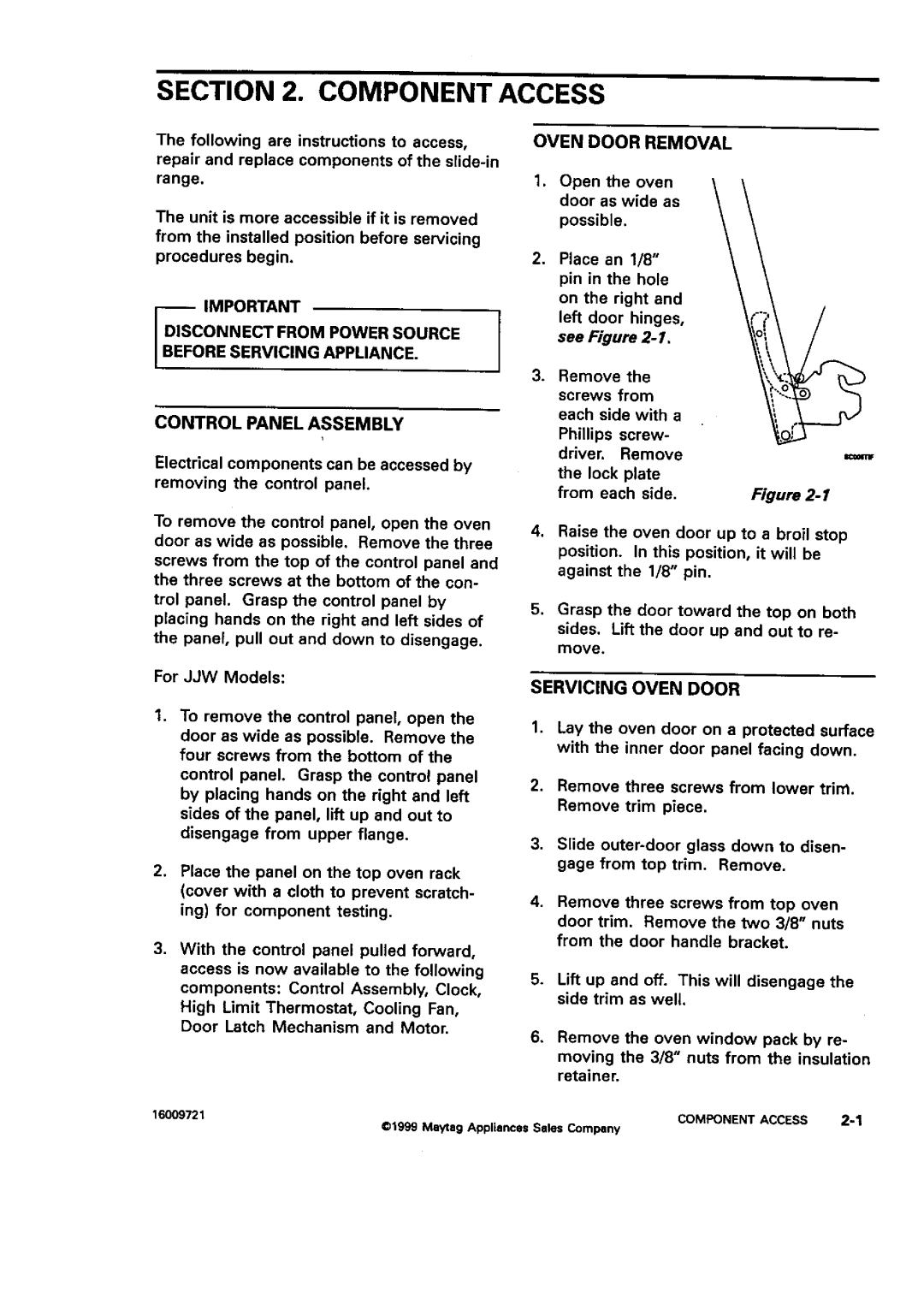JJW9530, JJW9630, JMW9527, JMW9530, JMW8527 specifications
Jenn-Air has long been celebrated for its commitment to innovation and superior craftsmanship in the realm of kitchen appliances. The models W27400, W27400S, WM27460, WW27430, and WW27430S exemplify this legacy, offering a blend of cutting-edge technology and timeless design to elevate any culinary space.The Jenn-Air W27400 and W27400S models showcase an impressive array of features. Both ovens come equipped with a powerful convection system that ensures even cooking by circulating hot air throughout the oven cavity. This technology not only reduces cooking times but also enhances flavor retention, making it ideal for baking and roasting. With a sleek stainless-steel finish, these models bring a touch of elegance to any kitchen decor.
For those seeking additional versatility, the WM27460 offers a unique combination of steam and convection cooking. This innovative design enables chefs to prepare healthier meals by incorporating steam, which locks in moisture and nutrients. The intuitive controls make it simple to select the desired cooking mode, while the spacious interior accommodates large dishes, perfect for family gatherings or dinner parties.
The WW27430 and WW27430S models focus on performance and functionality. Equipped with a dual-fuel feature, these ovens provide the precision of gas cooking on the cooktop combined with the even heat distribution of electric ovens. This combination allows chefs to achieve perfect results, whether they are searing meats or baking delicate pastries. Additionally, the integrated Wi-Fi capability allows for remote monitoring and control via a smartphone app, making it easier than ever to manage cooking times and temperatures.
All models feature advanced self-cleaning options, taking the burden of oven maintenance off the user. With various cleaning modes, potential customers can select the best option based on their cooking habits and preferences.
Moreover, energy efficiency is a hallmark of Jenn-Air appliances. The designs are crafted to consume less energy while delivering outstanding performance, aligning with the growing demand for eco-conscious products.
The Jenn-Air W27400, W27400S, WM27460, WW27430, and WW27430S models stand out for their innovative features, stylish designs, and advanced cooking technologies. These appliances provide a seamless blend of form and function, making them a worthy investment for aspiring chefs and seasoned cooks alike, ensuring every culinary endeavor is not only successful but also an enjoyable experience.