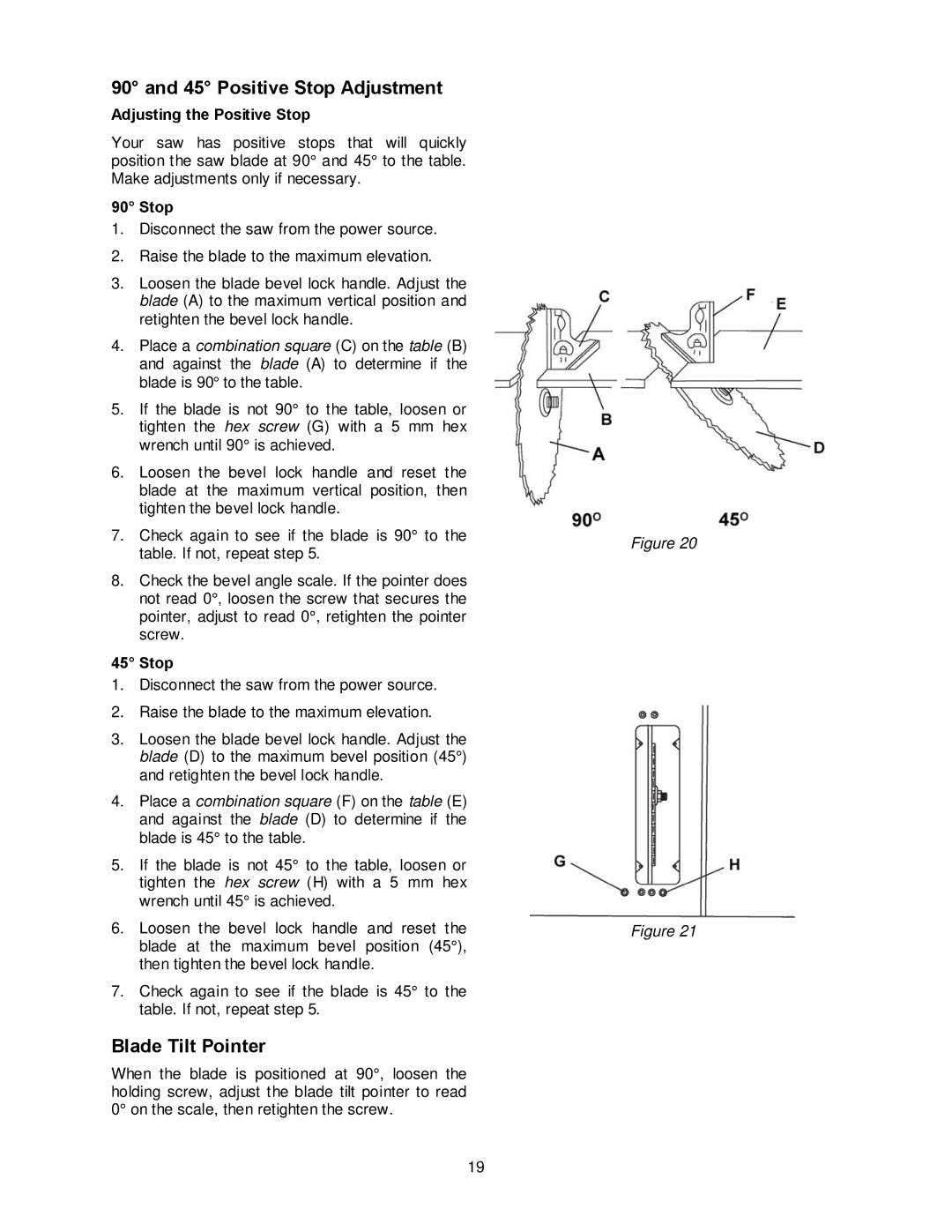90° and 45° Positive Stop Adjustment
Adjusting the Positive Stop
Your saw has positive stops that will quickly position the saw blade at 90° and 45° to the table. Make adjustments only if necessary.
90° Stop
1.Disconnect the saw from the power source.
2.Raise the blade to the maximum elevation.
3.Loosen the blade bevel lock handle. Adjust the blade (A) to the maximum vertical position and retighten the bevel lock handle.
4.Place a combination square (C) on the table (B) and against the blade (A) to determine if the blade is 90° to the table.
5.If the blade is not 90° to the table, loosen or tighten the hex screw (G) with a 5 mm hex wrench until 90° is achieved.
6.Loosen the bevel lock handle and reset the blade at the maximum vertical position, then tighten the bevel lock handle.
7.Check again to see if the blade is 90° to the table. If not, repeat step 5.
8.Check the bevel angle scale. If the pointer does not read 0°, loosen the screw that secures the pointer, adjust to read 0°, retighten the pointer screw.
45° Stop
1.Disconnect the saw from the power source.
2.Raise the blade to the maximum elevation.
3.Loosen the blade bevel lock handle. Adjust the blade (D) to the maximum bevel position (45°) and retighten the bevel lock handle.
4.Place a combination square (F) on the table (E) and against the blade (D) to determine if the blade is 45° to the table.
5.If the blade is not 45° to the table, loosen or tighten the hex screw (H) with a 5 mm hex wrench until 45° is achieved.
6.Loosen the bevel lock handle and reset the blade at the maximum bevel position (45°), then tighten the bevel lock handle.
7.Check again to see if the blade is 45° to the table. If not, repeat step 5.
Blade Tilt Pointer
When the blade is positioned at 90°, loosen the holding screw, adjust the blade tilt pointer to read 0° on the scale, then retighten the screw.
Figure 20
Figure 21
19