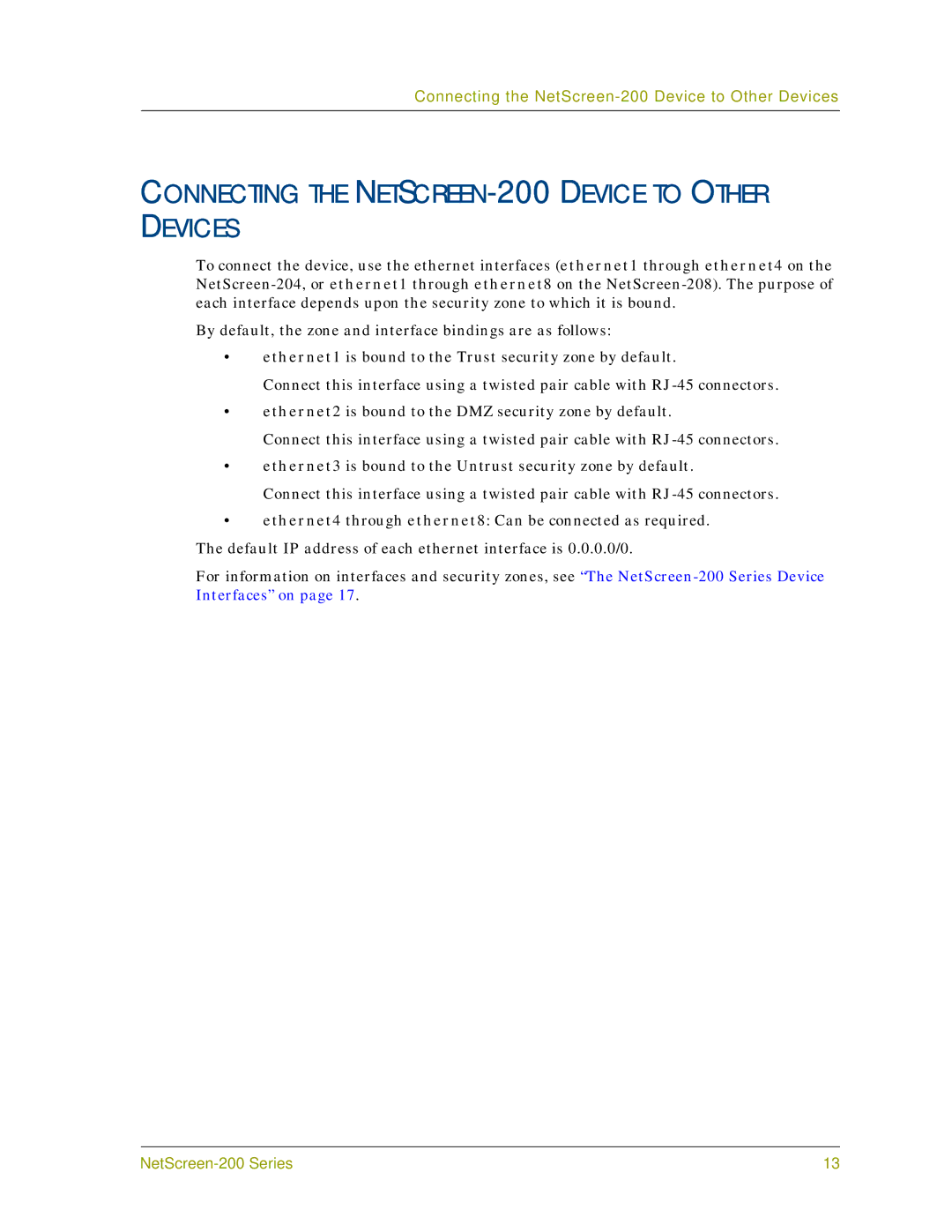Connecting the
CONNECTING THE NETSCREEN-200 DEVICE TO OTHER DEVICES
To connect the device, use the ethernet interfaces (ethernet1 through ethernet4 on the
By default, the zone and interface bindings are as follows:
•ethernet1 is bound to the Trust security zone by default.
Connect this interface using a twisted pair cable with
•ethernet2 is bound to the DMZ security zone by default.
Connect this interface using a twisted pair cable with
•ethernet3 is bound to the Untrust security zone by default.
Connect this interface using a twisted pair cable with
•ethernet4 through ethernet8: Can be connected as required.
The default IP address of each ethernet interface is 0.0.0.0/0.
For information on interfaces and security zones, see “The
13 |