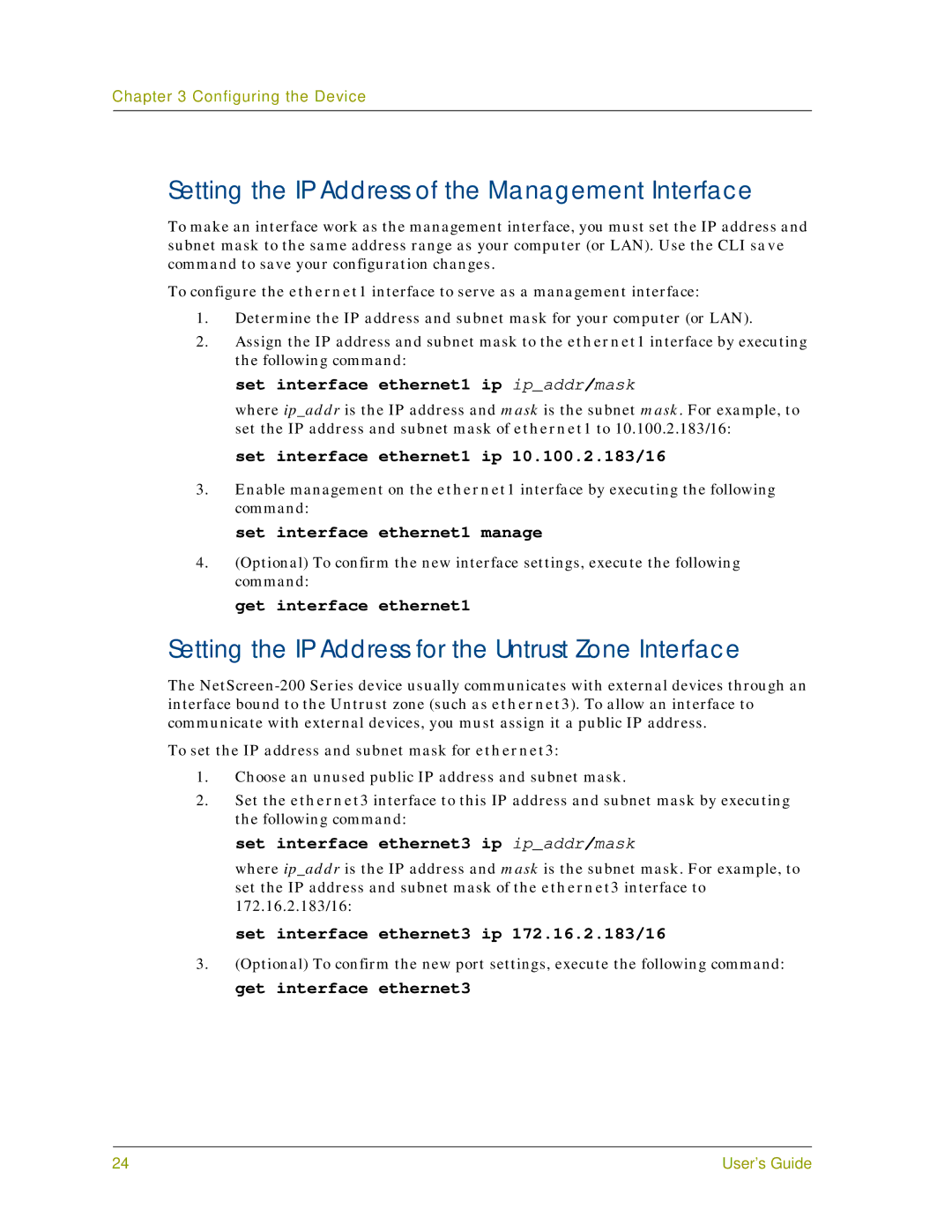Chapter 3 Configuring the Device
Setting the IP Address of the Management Interface
To make an interface work as the management interface, you must set the IP address and subnet mask to the same address range as your computer (or LAN). Use the CLI save command to save your configuration changes.
To configure the ethernet1 interface to serve as a management interface:
1.Determine the IP address and subnet mask for your computer (or LAN).
2.Assign the IP address and subnet mask to the ethernet1 interface by executing the following command:
set interface ethernet1 ip ip_addr/mask
where ip_addr is the IP address and mask is the subnet mask. For example, to set the IP address and subnet mask of ethernet1 to 10.100.2.183/16:
set interface ethernet1 ip 10.100.2.183/16
3.Enable management on the ethernet1 interface by executing the following command:
set interface ethernet1 manage
4.(Optional) To confirm the new interface settings, execute the following command:
get interface ethernet1
Setting the IP Address for the Untrust Zone Interface
The
To set the IP address and subnet mask for ethernet3:
1.Choose an unused public IP address and subnet mask.
2.Set the ethernet3 interface to this IP address and subnet mask by executing the following command:
set interface ethernet3 ip ip_addr/mask
where ip_addr is the IP address and mask is the subnet mask. For example, to set the IP address and subnet mask of the ethernet3 interface to 172.16.2.183/16:
set interface ethernet3 ip 172.16.2.183/16
3.(Optional) To confirm the new port settings, execute the following command: get interface ethernet3
24 | User’s Guide |