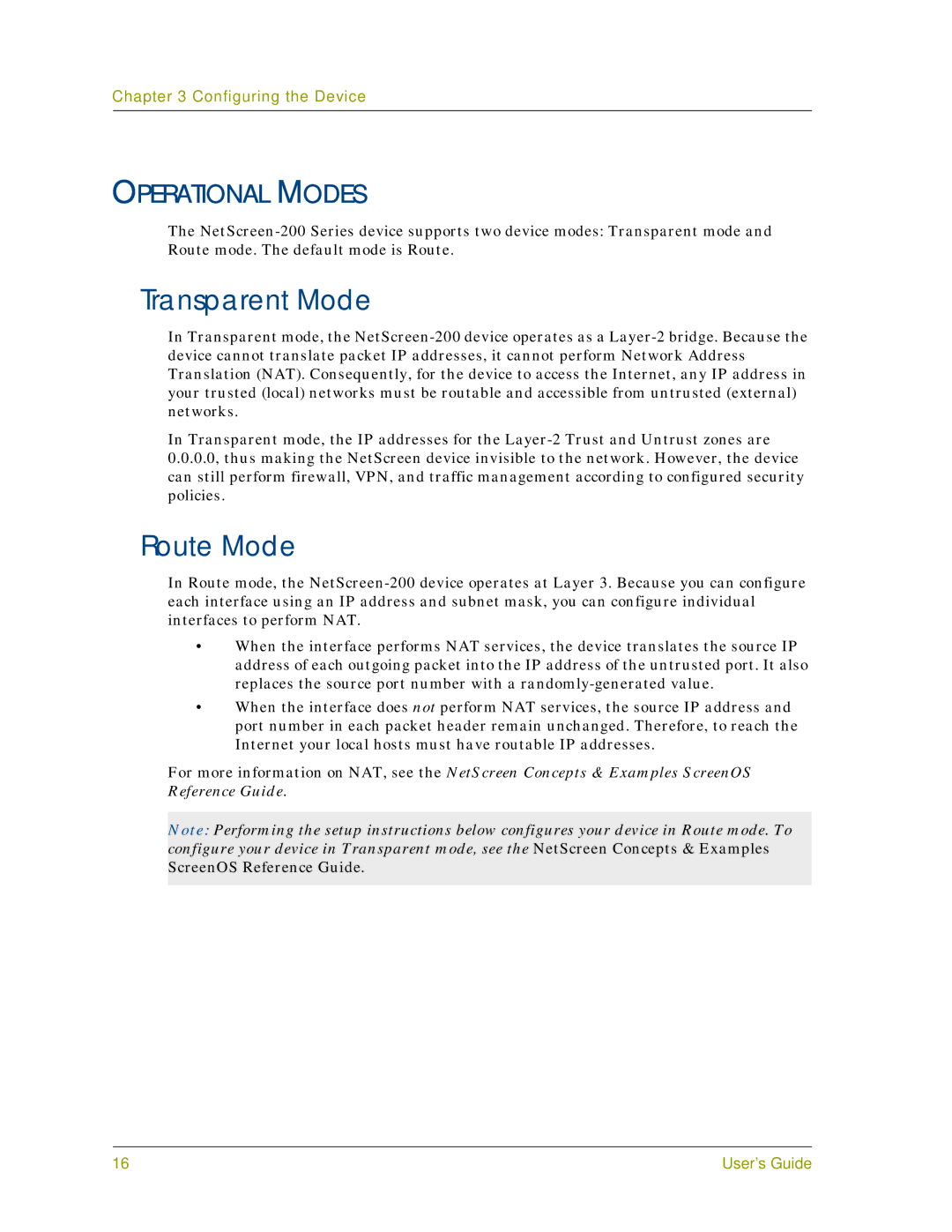Chapter 3 Configuring the Device
OPERATIONAL MODES
The
Transparent Mode
In Transparent mode, the
In Transparent mode, the IP addresses for the
Route Mode
In Route mode, the
•When the interface performs NAT services, the device translates the source IP address of each outgoing packet into the IP address of the untrusted port. It also replaces the source port number with a
•When the interface does not perform NAT services, the source IP address and port number in each packet header remain unchanged. Therefore, to reach the Internet your local hosts must have routable IP addresses.
For more information on NAT, see the NetScreen Concepts & Examples ScreenOS Reference Guide.
Note: Performing the setup instructions below configures your device in Route mode. To configure your device in Transparent mode, see the NetScreen Concepts & Examples ScreenOS Reference Guide.
16 | User’s Guide |