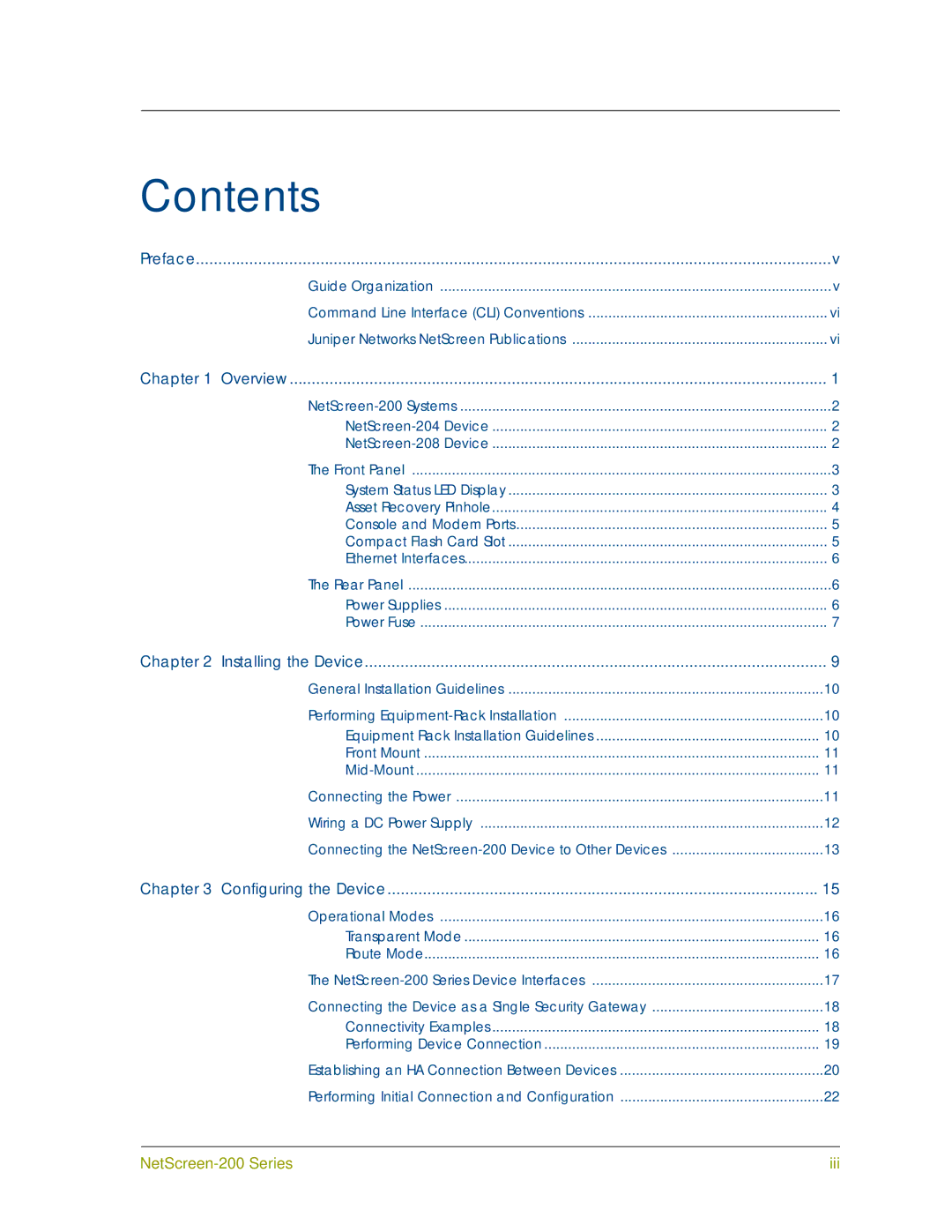Contents |
| |
Preface | v | |
| Guide Organization | v |
| Command Line Interface (CLI) Conventions | vi |
| Juniper Networks NetScreen Publications | vi |
Chapter 1 Overview | 1 | |
| 2 | |
| 2 | |
| 2 | |
| The Front Panel | 3 |
| System Status LED Display | 3 |
| Asset Recovery Pinhole | 4 |
| Console and Modem Ports | 5 |
| Compact Flash Card Slot | 5 |
| Ethernet Interfaces | 6 |
| The Rear Panel | 6 |
| Power Supplies | 6 |
| Power Fuse | 7 |
Chapter 2 | Installing the Device | 9 |
| General Installation Guidelines | 10 |
| Performing | 10 |
| Equipment Rack Installation Guidelines | 10 |
| Front Mount | 11 |
| 11 | |
| Connecting the Power | 11 |
| Wiring a DC Power Supply | 12 |
| Connecting the | 13 |
Chapter 3 | Configuring the Device | 15 |
| Operational Modes | 16 |
| Transparent Mode | 16 |
| Route Mode | 16 |
| The | 17 |
| Connecting the Device as a Single Security Gateway | 18 |
| Connectivity Examples | 18 |
| Performing Device Connection | 19 |
| Establishing an HA Connection Between Devices | 20 |
| Performing Initial Connection and Configuration | 22 |
iii |