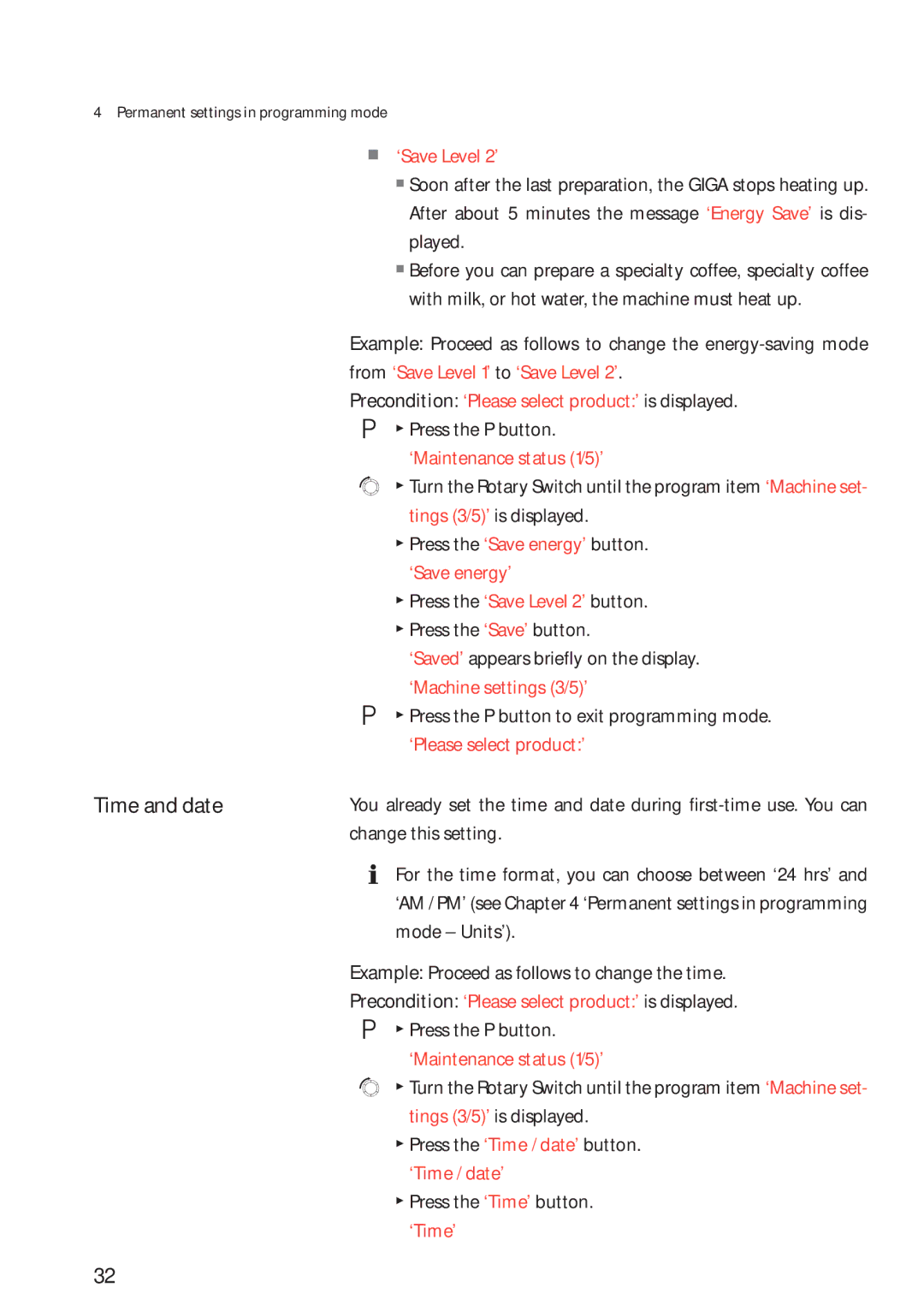4 Permanent settings in programming mode
U‘Save Level 2’
U Soon after the last preparation, the GIGA stops heating up. After about 5 minutes the message ‘Energy Save’ is dis- played.
U Before you can prepare a specialty coffee, specialty coffee with milk, or hot water, the machine must heat up.
Example: Proceed as follows to change the
Precondition: ‘Please select product:’ is displayed.
OT Press the P button.
‘Maintenance status (1/5)’
gT Turn the Rotary Switch until the program item ‘Machine set- tings (3/5)’ is displayed.
TPress the ‘Save energy’ button. ‘Save energy’
TPress the ‘Save Level 2’ button.
TPress the ‘Save’ button.
‘Saved’ appears briefly on the display. ‘Machine settings (3/5)’
OT Press the P button to exit programming mode. ‘Please select product:’
Time and date | You already set the time and date during |
| change this setting. |
| E For the time format, you can choose between ‘24 hrs’ and |
| ‘AM / PM’ (see Chapter 4 ‘Permanent settings in programming |
| mode – Units’). |
Example: Proceed as follows to change the time.
Precondition: ‘Please select product:’ is displayed.
OT Press the P button.
‘Maintenance status (1/5)’
gT Turn the Rotary Switch until the program item ‘Machine set-
tings (3/5)’ is displayed.
TPress the ‘Time / date’ button. ‘Time / date’
TPress the ‘Time’ button. ‘Time’
32