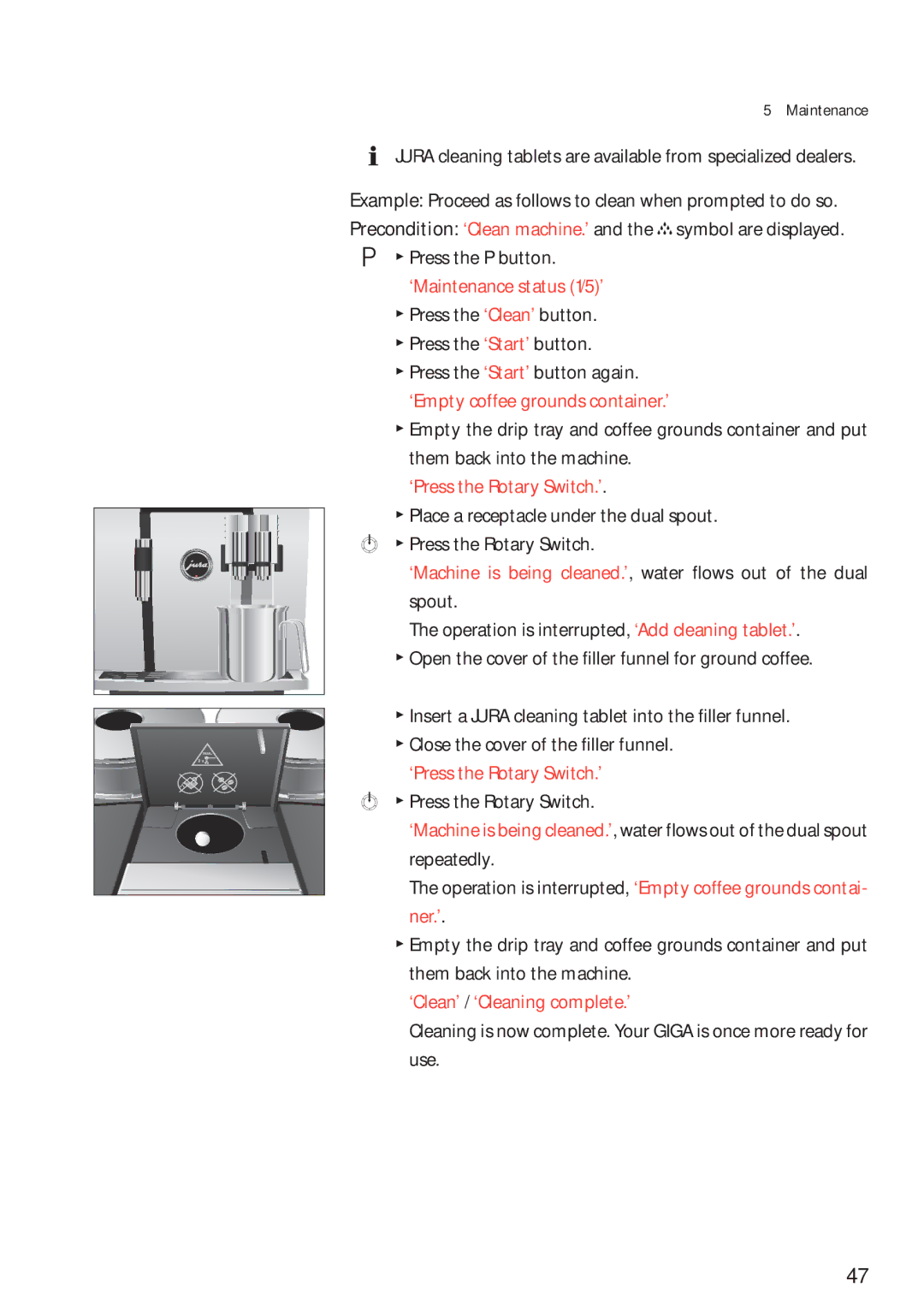5 Maintenance
EJURA cleaning tablets are available from specialized dealers.
Example: Proceed as follows to clean when prompted to do so.
Precondition: ‘Clean machine.’ and the c symbol are displayed.
OT Press the P button. ‘Maintenance status (1/5)’
TPress the ‘Clean’ button.
TPress the ‘Start’ button.
TPress the ‘Start’ button again. ‘Empty coffee grounds container.’
TEmpty the drip tray and coffee grounds container and put them back into the machine.
‘Press the Rotary Switch.’.
TPlace a receptacle under the dual spout.
kT Press the Rotary Switch.
‘Machine is being cleaned.’, water flows out of the dual spout.
The operation is interrupted, ‘Add cleaning tablet.’.
TOpen the cover of the filler funnel for ground coffee.
TInsert a JURA cleaning tablet into the filler funnel.
TClose the cover of the filler funnel.
‘Press the Rotary Switch.’
kT Press the Rotary Switch.
‘Machine is being cleaned.’, water flows out of the dual spout repeatedly.
The operation is interrupted, ‘Empty coffee grounds contai- ner.’.
TEmpty the drip tray and coffee grounds container and put them back into the machine.
‘Clean’ / ‘Cleaning complete.’
Cleaning is now complete. Your GIGA is once more ready for use.
47