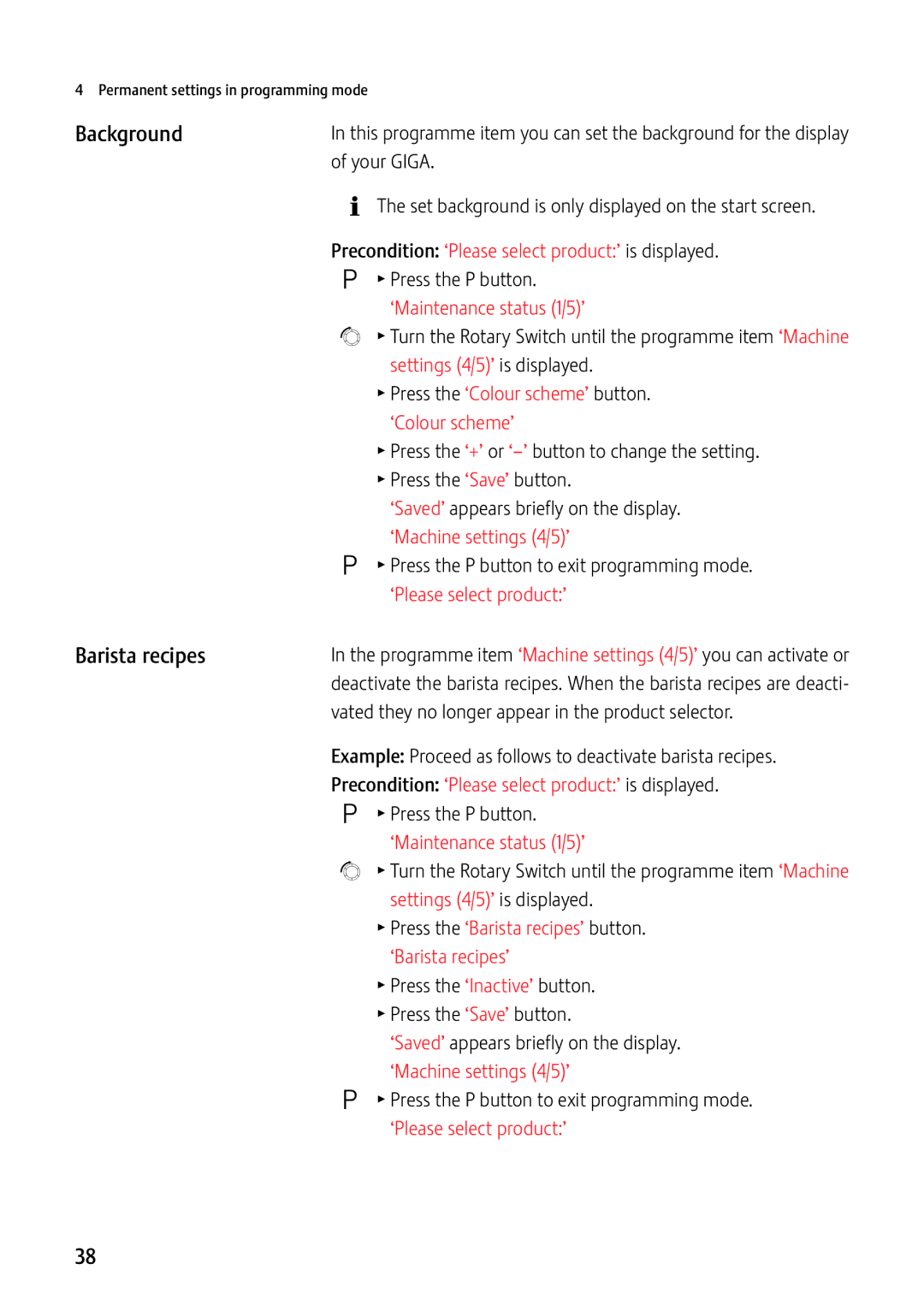GIGA X7c Professional specifications
The Jura Capresso GIGA X7c Professional is a standout in the realm of high-end coffee machines, meticulously crafted for both home and commercial settings. Renowned for its exceptional performance, the GIGA X7c combines cutting-edge technology with user-friendly features, making it a top choice for coffee enthusiasts and professionals alike.One of the most impressive aspects of the GIGA X7c is its dual coffee brewing system. This innovative feature allows the machine to prepare two different coffee types simultaneously, enhancing efficiency during busy hours. Whether it's a rich espresso or a creamy cappuccino, users can enjoy their favorite beverages without waiting. The GIGA X7c’s advanced brewing technology ensures optimal extraction, delivering barista-quality coffee with every cup.
The machine is equipped with two high-performance ceramic disc grinders that provide precise grinding. These grinders are designed to maintain optimal flavor profiles while minimizing heat generation, ensuring that the coffee grounds retain their natural oils and aromas. With a range of grind settings, users can customize their coffee’s strength and flavor to suit individual preferences.
Another highlight of the GIGA X7c is its intuitive touchscreen display, which simplifies operation. The menu navigation is straightforward, allowing users to select their desired drinks and customize various parameters with ease. From adjusting the coffee strength to modifying the milk froth texture, everything can be tailored for a personalized coffee experience.
For milk-based beverages, the GIGA X7c features a professional-grade milk frother, ensuring perfect microfoam for lattes and cappuccinos. This automatic system makes it easy to create café-style drinks at home or in an office environment. Additionally, the machine comes with a spacious water tank and bean container, reducing the frequency of refills.
The Jura Capresso GIGA X7c Professional is also designed with sustainability in mind. It utilizes an energy-saving mode that significantly reduces power consumption when not in use. Moreover, the machine incorporates automatic cleaning and descaling programs, making maintenance a hassle-free experience and prolonging its lifespan.
In summary, the Jura Capresso GIGA X7c Professional embodies sophistication and innovation in coffee-making technology. With its dual brewing system, ceramic grinders, intuitive interface, professional frothing capabilities, and environmentally friendly features, it stands out as a premier choice for those who appreciate high-quality coffee and convenience. Whether it's for personal use or catering to a larger clientele, the GIGA X7c is sure to impress with its versatility and performance.