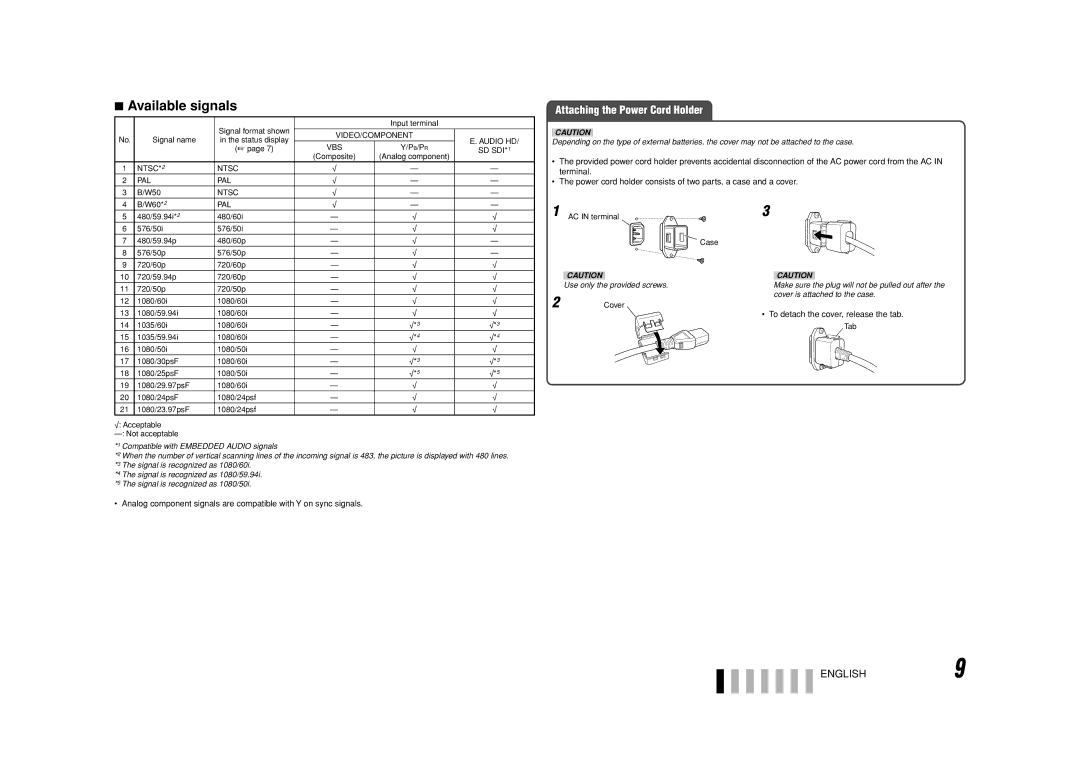7Available signals
|
| Signal format shown |
| Input terminal |
|
|
| VIDEO/COMPONENT |
| ||
No. | Signal name | in the status display | E. AUDIO HD/ | ||
|
| (☞ page 7) | VBS | Y/PB/PR | SD SDI*1 |
|
|
| (Composite) | (Analog component) |
|
1 | NTSC*2 | NTSC | √ | — | — |
2 | PAL | PAL | √ | — | — |
3 | B/W50 | NTSC | √ | — | — |
4 | B/W60*2 | PAL | √ | — | — |
5 | 480/59.94i*2 | 480/60i | — | √ | √ |
6 | 576/50i | 576/50i | — | √ | √ |
7 | 480/59.94p | 480/60p | — | √ | — |
8 | 576/50p | 576/50p | — | √ | — |
9 | 720/60p | 720/60p | — | √ | √ |
10 | 720/59.94p | 720/60p | — | √ | √ |
11 | 720/50p | 720/50p | — | √ | √ |
12 | 1080/60i | 1080/60i | — | √ | √ |
13 | 1080/59.94i | 1080/60i | — | √ | √ |
14 | 1035/60i | 1080/60i | — | √*3 | √*3 |
15 | 1035/59.94i | 1080/60i | — | √*4 | √*4 |
16 | 1080/50i | 1080/50i | — | √ | √ |
17 | 1080/30psF | 1080/60i | — | √*3 | √*3 |
18 | 1080/25psF | 1080/50i | — | √*5 | √*5 |
19 | 1080/29.97psF | 1080/60i | — | √ | √ |
20 | 1080/24psF | 1080/24psf | — | √ | √ |
21 | 1080/23.97psF | 1080/24psf | — | √ | √ |
√: Acceptable
*1 Compatible with EMBEDDED AUDIO signals
*2 When the number of vertical scanning lines of the incoming signal is 483, the picture is displayed with 480 lines. *3 The signal is recognized as 1080/60i.
*4 The signal is recognized as 1080/59.94i. *5 The signal is recognized as 1080/50i.
• Analog component signals are compatible with Y on sync signals.
Attaching the Power Cord Holder
CAUTION
Depending on the type of external batteries, the cover may not be attached to the case.
•The provided power cord holder prevents accidental disconnection of the AC power cord from the AC IN terminal.
•The power cord holder consists of two parts, a case and a cover.
1 | AC IN terminal | 3 |
|
| Case |
| CAUTION | CAUTION |
| Use only the provided screws. | Make sure the plug will not be pulled out after the |
2 |
| cover is attached to the case. |
Cover |
|
• To detach the cover, release the tab. Tab
ENGLISH9