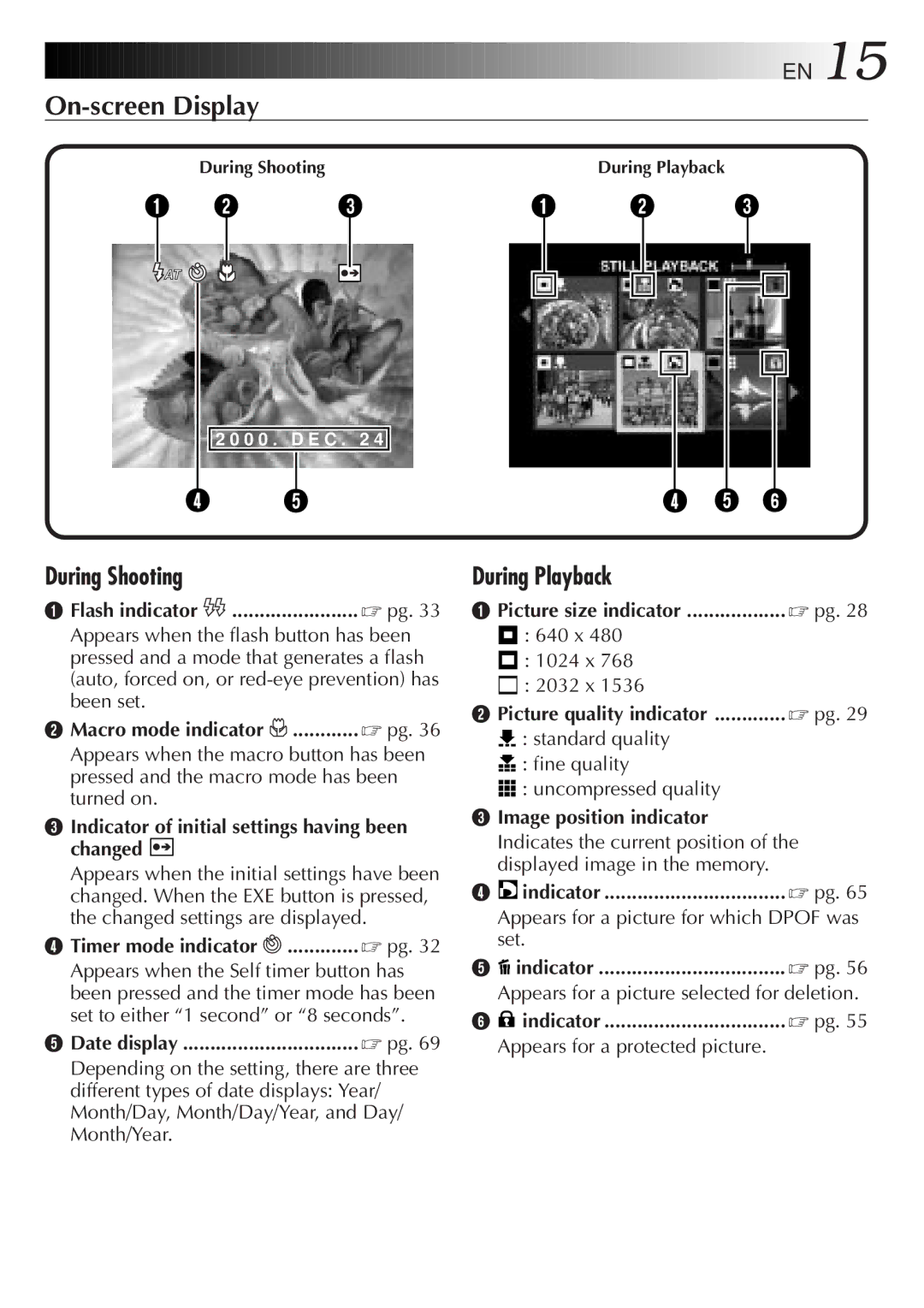![]()
![]()
![]()
![]()
![]()
![]()
![]()
![]()
![]()
![]()
![]()
![]()
![]()
![]()
![]()
![]()
![]()
![]()
![]()
![]()
![]()
![]()
![]()
![]()
![]()
![]()
![]()
![]()
![]()
![]()
![]()
![]()
![]()
![]()
![]()
![]()
![]()
![]()
![]()
![]()
![]()
![]()
![]()
![]()
![]()
![]()
![]()
![]()
![]()
![]()
![]()
![]()
![]()
![]()
![]()
![]()
![]()
![]()
![]()
![]() EN
EN![]() 15
15![]()
On-screen Display
During Shooting
1 2 3
![]() AT
AT
![]() 2 0 0 0 . D E C . 2 4
2 0 0 0 . D E C . 2 4 ![]()
45
During Shooting
1Flash indicator ![]() ....................... ☞ pg. 33 Appears when the flash button has been pressed and a mode that generates a flash (auto, forced on, or
....................... ☞ pg. 33 Appears when the flash button has been pressed and a mode that generates a flash (auto, forced on, or
2Macro mode indicator ![]() ............ ☞ pg. 36 Appears when the macro button has been pressed and the macro mode has been turned on.
............ ☞ pg. 36 Appears when the macro button has been pressed and the macro mode has been turned on.
3Indicator of initial settings having been changed 


Appears when the initial settings have been changed. When the EXE button is pressed, the changed settings are displayed.
4Timer mode indicator ![]() ............. ☞ pg. 32 Appears when the Self timer button has been pressed and the timer mode has been set to either “1 second” or “8 seconds”.
............. ☞ pg. 32 Appears when the Self timer button has been pressed and the timer mode has been set to either “1 second” or “8 seconds”.
5Date display ................................ ☞ pg. 69 Depending on the setting, there are three different types of date displays: Year/ Month/Day, Month/Day/Year, and Day/ Month/Year.
During Playback
1 2 3
4 | 5 | 6 | ||
During Playback |
|
| ||
1 Picture size indicator | ☞ pg. 28 | |||
|
| : 640 x 480 |
|
|
|
| : 1024 x 768 |
|
|
|
|
|
| |
|
| : 2032 x 1536 |
|
|
|
|
|
| |
2 Picture quality indicator | ☞ pg. 29 | |||
![]() : standard quality
: standard quality ![]() : fine quality
: fine quality
![]()
![]()
![]() : uncompressed quality
: uncompressed quality
3Image position indicator
Indicates the current position of the displayed image in the memory.
4 |
|
| .................................indicator | ☞ pg. 65 |
Appears for a picture for which DPOF was set.
5 indicator | ☞ pg. 56 |
Appears for a picture selected for deletion.
6 |
| indicator | ☞ pg. 55 |
| |||
|
Appears for a protected picture.