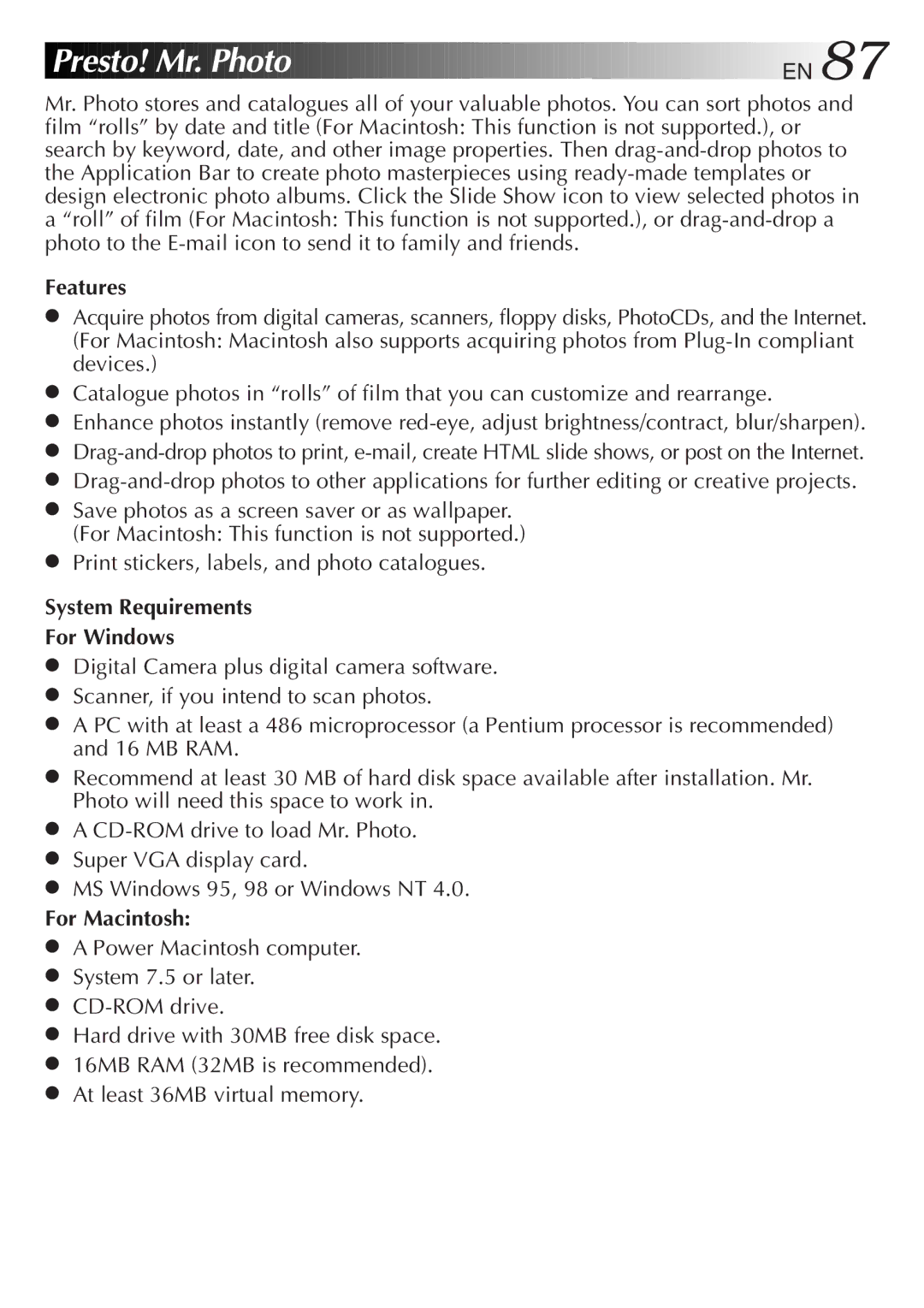Presto!
Presto!
 Mr.
Mr.
 Photo
Photo
![]()
![]()
![]()
![]()
![]()
![]()
![]()
![]()
![]()
![]()
![]()
![]()
![]()
![]()
![]()
![]()
![]()
![]()
![]()
![]()
![]()
![]()
![]()
![]()
![]()
![]()
![]()
![]()
![]()
![]()
![]()
![]()
![]()
![]()
![]()
![]()
![]()
![]()
![]()
![]()
![]()
![]()
![]()
![]()
![]()
![]()
![]()
![]()
![]()
![]()
![]()
![]()
![]()
![]()
![]()
![]()
![]()
![]()
![]()
![]()
![]()
![]()
![]() EN
EN![]() 87
87
Mr. Photo stores and catalogues all of your valuable photos. You can sort photos and film “rolls” by date and title (For Macintosh: This function is not supported.), or search by keyword, date, and other image properties. Then
a“roll” of film (For Macintosh: This function is not supported.), or
Features
●Acquire photos from digital cameras, scanners, floppy disks, PhotoCDs, and the Internet. (For Macintosh: Macintosh also supports acquiring photos from
●Catalogue photos in “rolls” of film that you can customize and rearrange.
●Enhance photos instantly (remove
●
●
●Save photos as a screen saver or as wallpaper. (For Macintosh: This function is not supported.)
●Print stickers, labels, and photo catalogues.
System Requirements
For Windows
●Digital Camera plus digital camera software.
●Scanner, if you intend to scan photos.
●A PC with at least a 486 microprocessor (a Pentium processor is recommended) and 16 MB RAM.
●Recommend at least 30 MB of hard disk space available after installation. Mr. Photo will need this space to work in.
●A
●Super VGA display card.
●MS Windows 95, 98 or Windows NT 4.0.
For Macintosh:
●A Power Macintosh computer.
●System 7.5 or later.
●
●Hard drive with 30MB free disk space.
●16MB RAM (32MB is recommended).
●At least 36MB virtual memory.