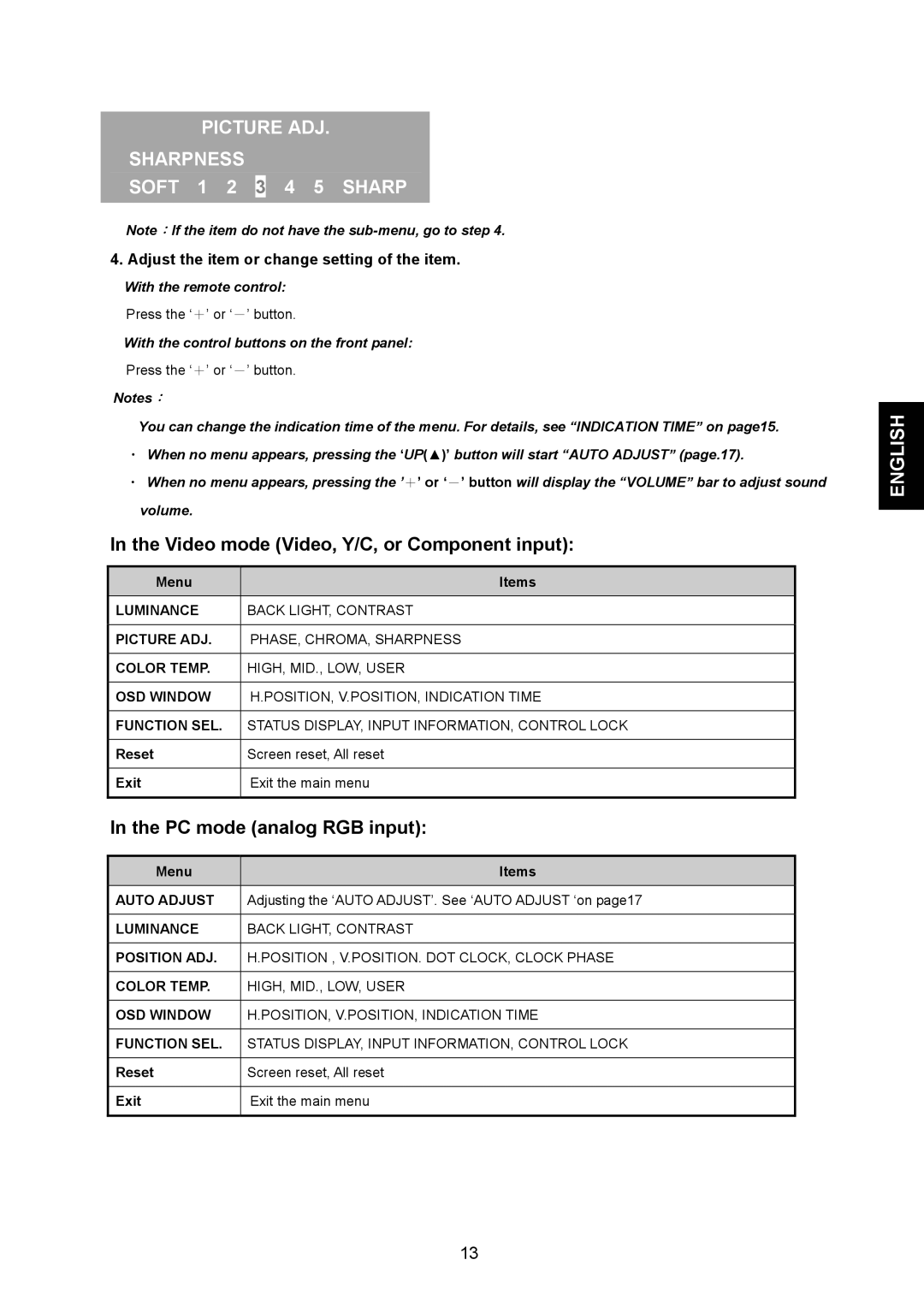PICTURE ADJ.
SHARPNESS
SOFT 1 2 3 4 5 SHARP
Note:If the item do not have the
4. Adjust the item or change setting of the item.
With the remote control:
Press the ‘+’ or ‘-’ button.
With the control buttons on the front panel:
Press the ‘+’ or ‘-’ button.
Notes:
You can change the indication time of the menu. For details, see “INDICATION TIME” on page15.
・When no menu appears, pressing the ‘UP(▲)’ button will start “AUTO ADJUST” (page.17).
・When no menu appears, pressing the ’+’ or ‘-’ button will display the “VOLUME” bar to adjust sound volume.
In the Video mode (Video, Y/C, or Component input):
Menu | Items |
LUMINANCE | BACK LIGHT, CONTRAST |
|
|
PICTURE ADJ. | PHASE, CHROMA, SHARPNESS |
|
|
COLOR TEMP. | HIGH, MID., LOW, USER |
|
|
OSD WINDOW | H.POSITION, V.POSITION, INDICATION TIME |
|
|
FUNCTION SEL. | STATUS DISPLAY, INPUT INFORMATION, CONTROL LOCK |
|
|
Reset | Screen reset, All reset |
|
|
Exit | Exit the main menu |
|
|
In the PC mode (analog RGB input):
Menu | Items |
AUTO ADJUST | Adjusting the ‘AUTO ADJUST’. See ‘AUTO ADJUST ‘on page17 |
|
|
LUMINANCE | BACK LIGHT, CONTRAST |
|
|
POSITION ADJ. | H.POSITION , V.POSITION. DOT CLOCK, CLOCK PHASE |
|
|
COLOR TEMP. | HIGH, MID., LOW, USER |
|
|
OSD WINDOW | H.POSITION, V.POSITION, INDICATION TIME |
|
|
FUNCTION SEL. | STATUS DISPLAY, INPUT INFORMATION, CONTROL LOCK |
|
|
Reset | Screen reset, All reset |
|
|
Exit | Exit the main menu |
|
|
ENGLISH
13