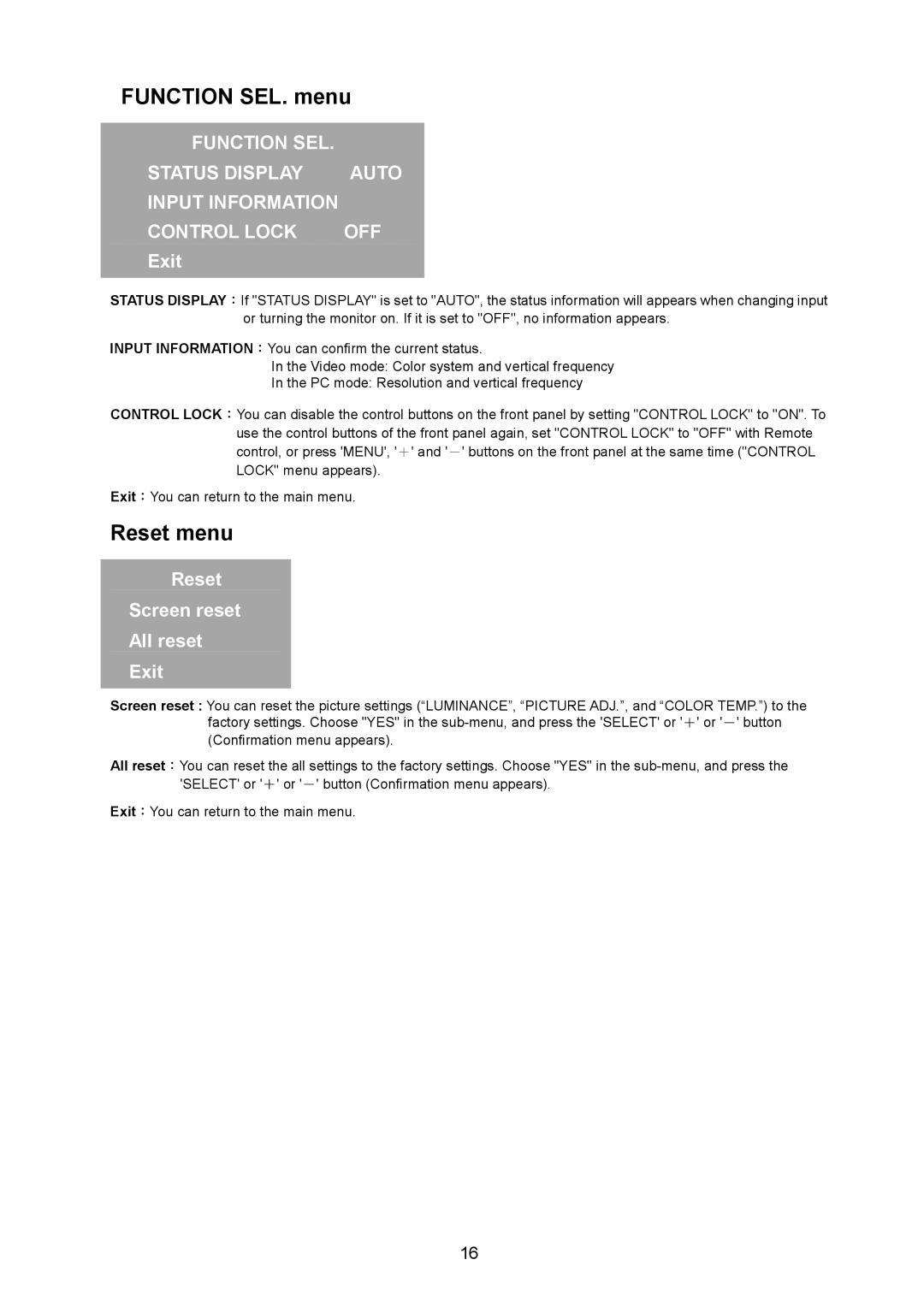FUNCTION SEL. menu
FUNCTION SEL. |
|
STATUS DISPLAY | AUTO |
INPUT INFORMATION |
|
CONTROL LOCK | OFF |
Exit |
|
|
|
STATUS DISPLAY:If "STATUS DISPLAY" is set to "AUTO", the status information will appears when changing input or turning the monitor on. If it is set to "OFF", no information appears.
INPUT INFORMATION:You can confirm the current status.
In the Video mode: Color system and vertical frequency
In the PC mode: Resolution and vertical frequency
CONTROL LOCK:You can disable the control buttons on the front panel by setting "CONTROL LOCK" to "ON". To use the control buttons of the front panel again, set "CONTROL LOCK" to "OFF" with Remote control, or press 'MENU', '+' and '-' buttons on the front panel at the same time ("CONTROL LOCK" menu appears).
Exit:You can return to the main menu.
Reset menu
Reset
Screen reset
All reset
Exit
Screen reset : You can reset the picture settings (“LUMINANCE”, “PICTURE ADJ.”, and “COLOR TEMP.”) to the factory settings. Choose "YES" in the
All reset:You can reset the all settings to the factory settings. Choose "YES" in the
Exit:You can return to the main menu.
16