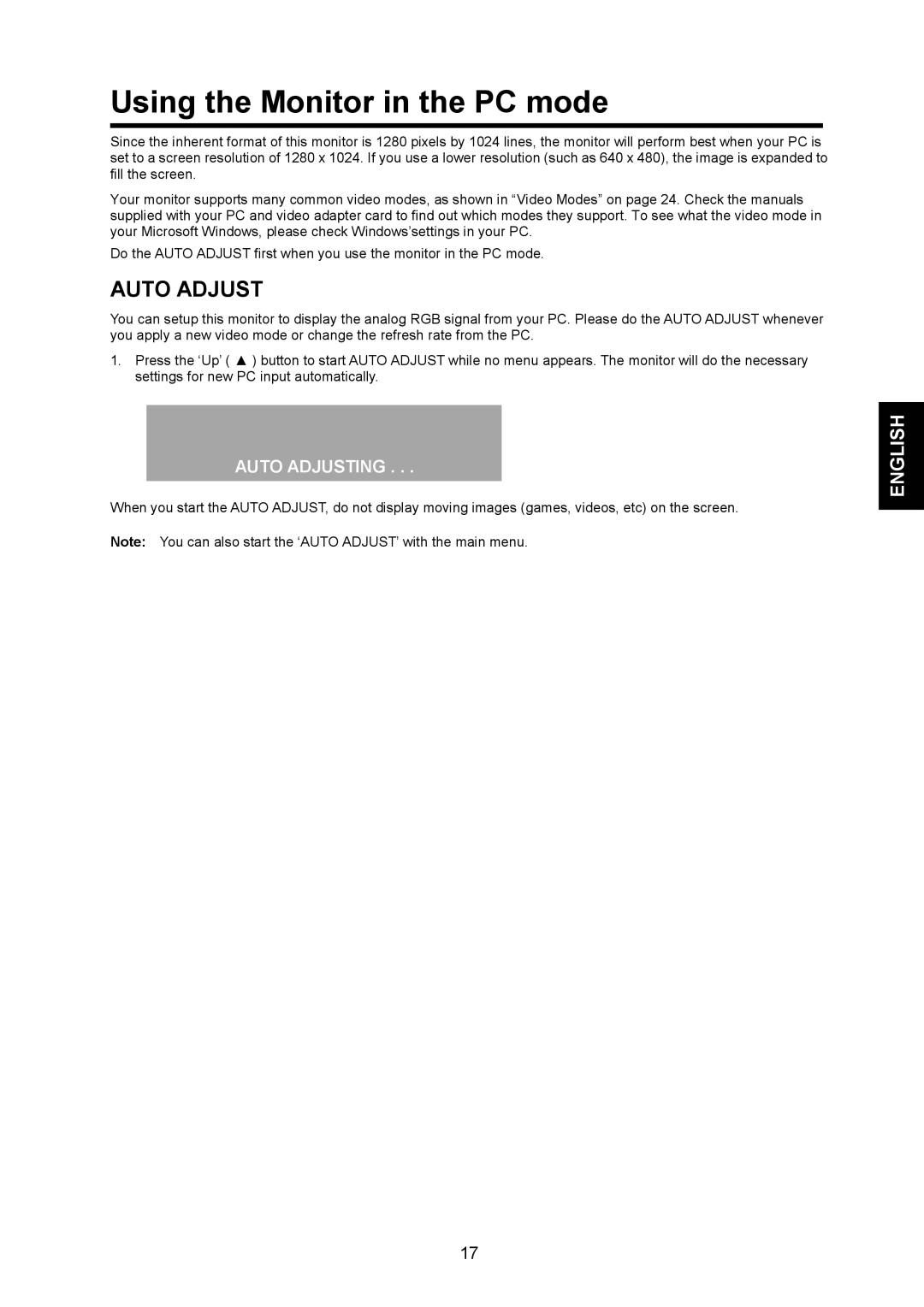Using the Monitor in the PC mode
Since the inherent format of this monitor is 1280 pixels by 1024 lines, the monitor will perform best when your PC is set to a screen resolution of 1280 x 1024. If you use a lower resolution (such as 640 x 480), the image is expanded to fill the screen.
Your monitor supports many common video modes, as shown in “Video Modes” on page 24. Check the manuals supplied with your PC and video adapter card to find out which modes they support. To see what the video mode in your Microsoft Windows, please check Windows’settings in your PC.
Do the AUTO ADJUST first when you use the monitor in the PC mode.
AUTO ADJUST
You can setup this monitor to display the analog RGB signal from your PC. Please do the AUTO ADJUST whenever you apply a new video mode or change the refresh rate from the PC.
1.Press the ‘Up’ ( ▲ ) button to start AUTO ADJUST while no menu appears. The monitor will do the necessary settings for new PC input automatically.
AUTO ADJUSTING . . .
When you start the AUTO ADJUST, do not display moving images (games, videos, etc) on the screen.
Note: You can also start the ‘AUTO ADJUST’ with the main menu.
17