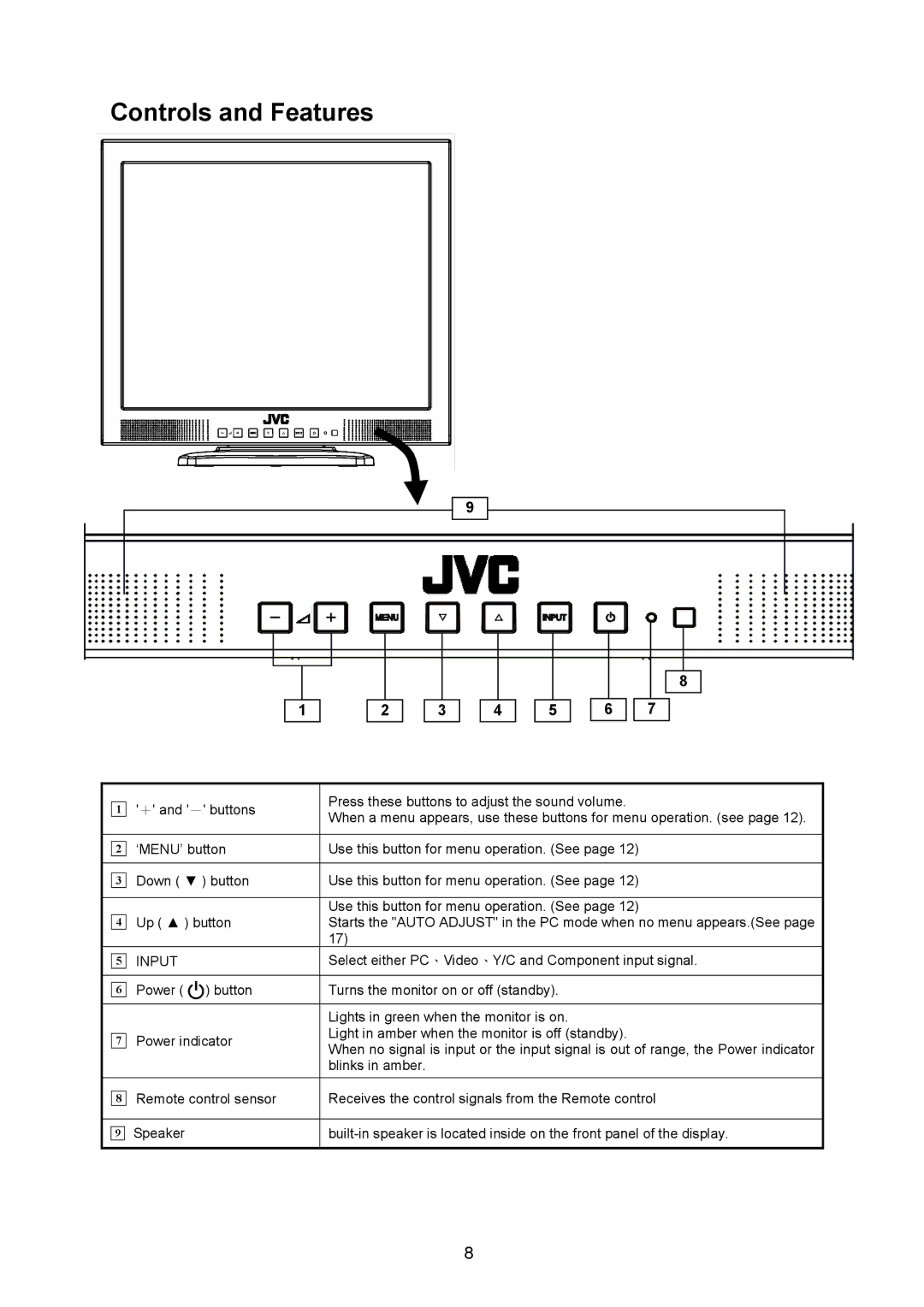Controls and Features
9
1
2
3
4
5
6
8
7
1 |
|
|
| Press these buttons to adjust the sound volume. |
□ '+' and '-' buttons | When a menu appears, use these buttons for menu operation. (see page 12). | |||
|
|
|
| |
|
|
|
|
|
2 |
|
|
| Use this button for menu operation. (See page 12) |
□ ‘MENU’ button | ||||
3 |
|
|
| Use this button for menu operation. (See page 12) |
□ Down ( ▼ ) button | ||||
|
|
|
| Use this button for menu operation. (See page 12) |
4 |
|
|
| Starts the "AUTO ADJUST" in the PC mode when no menu appears.(See page |
□ Up ( ▲ ) button | ||||
|
|
|
| 17) |
□5 | INPUT | Select either PC、Video、Y/C and Component input signal. | ||
|
|
|
|
|
6 |
|
| ) button | Turns the monitor on or off (standby). |
|
| |||
□ Power ( |
| |||
|
|
|
|
|
|
|
|
| Lights in green when the monitor is on. |
7 |
|
|
| Light in amber when the monitor is off (standby). |
□ Power indicator | When no signal is input or the input signal is out of range, the Power indicator | |||
|
|
|
| blinks in amber. |
|
|
|
|
|
8 |
|
|
| Receives the control signals from the Remote control |
□ Remote control sensor | ||||
|
|
|
|
|
9 | Speaker | |||
□ | ||||
8