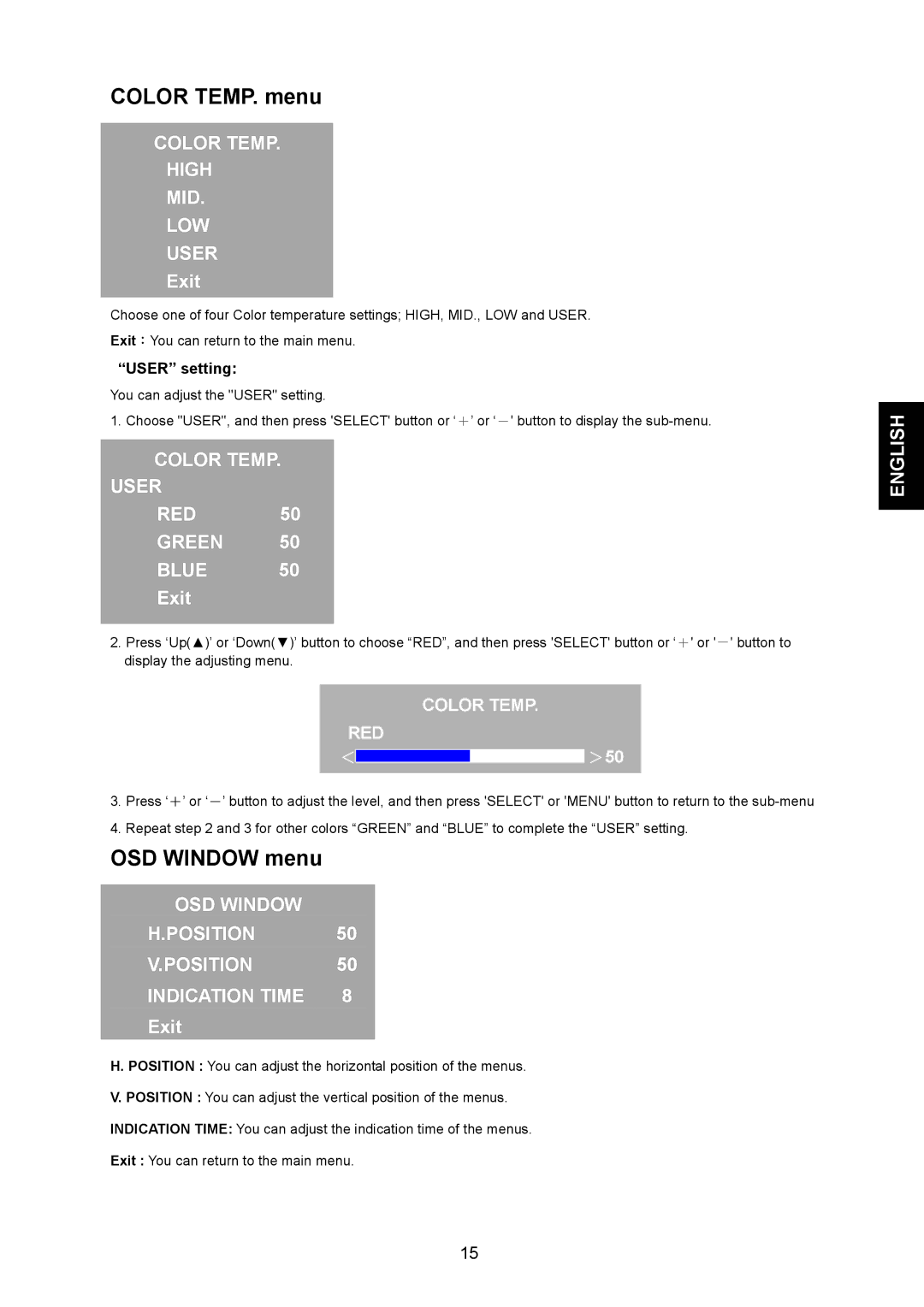COLOR TEMP. menu
COLOR TEMP.
HIGH
MID.
LOW
USER
Exit
Choose one of four Color temperature settings; HIGH, MID., LOW and USER.
Exit:You can return to the main menu.
“USER” setting:
You can adjust the "USER" setting.
1. Choose "USER", and then press 'SELECT' button or ‘+’ or ‘-' button to display the
COLOR TEMP.
USER
RED 50
GREEN 50
BLUE 50
Exit
2.Press ‘Up(▲)’ or ‘Down(▼)’ button to choose “RED”, and then press 'SELECT' button or ‘+' or '-' button to display the adjusting menu.
COLOR TEMP.
RED
<
 >50
>50
3.Press ‘+’ or ‘-’ button to adjust the level, and then press 'SELECT' or 'MENU' button to return to the
4.Repeat step 2 and 3 for other colors “GREEN” and “BLUE” to complete the “USER” setting.
OSD WINDOW menu
OSD WINDOW |
|
H.POSITION | 50 |
V.POSITION | 50 |
INDICATION TIME | 8 |
Exit |
|
H. POSITION : You can adjust the horizontal position of the menus.
V. POSITION : You can adjust the vertical position of the menus.
INDICATION TIME: You can adjust the indication time of the menus.
Exit : You can return to the main menu.
15