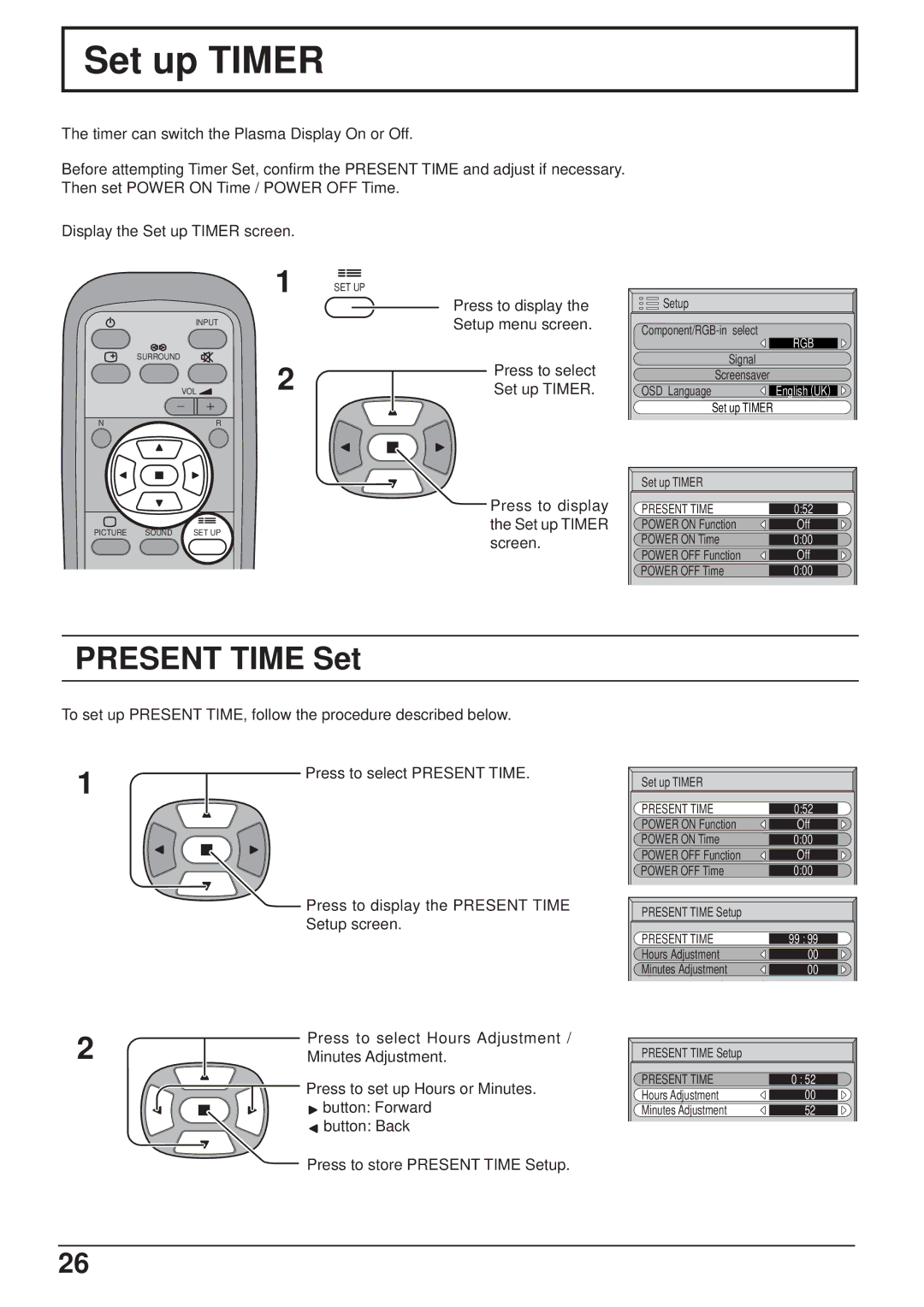Set up TIMER
The timer can switch the Plasma Display On or Off.
Before attempting Timer Set, confirm the PRESENT TIME and adjust if necessary. Then set POWER ON Time / POWER OFF Time.
Display the Set up TIMER screen.
INPUT
SURROUND
VOL ![]()
NR
PICTURE | SOUND | SET UP |
1 |
|
|
|
|
|
|
| ||
|
|
|
|
|
|
| |||
SET UP | |||||||||
|
|
|
|
|
|
|
|
| Press to display the |
|
|
|
|
|
|
|
|
| |
|
|
|
|
|
|
|
|
| Setup menu screen. |
2 |
|
|
|
|
|
|
|
| Press to select |
|
|
|
|
|
|
|
| Set up TIMER. | |
|
|
|
|
|
|
|
|
|
|
|
|
|
|
|
|
|
|
|
|
Press to display the Set up TIMER screen.
Setup |
|
RGB | |
| |
Signal |
|
Screensaver | English (UK) |
OSD Language | |
Set up TIMER |
|
Set up TIMER |
|
PRESENT TIME | 0:52 |
POWER ON Function | Off |
POWER ON Time | 0:00 |
POWER OFF Function | Off |
POWER OFF Time | 0:00 |
PRESENT TIME Set
To set up PRESENT TIME, follow the procedure described below.
1 | Press to select PRESENT TIME. |
|
Press to display the PRESENT TIME
Setup screen.
Set up TIMER |
|
PRESENT TIME | 0:52 |
POWER ON Function | Off |
POWER ON Time | 0:00 |
POWER OFF Function | Off |
POWER OFF Time | 0:00 |
PRESENT TIME Setup |
|
PRESENT TIME | 99 : 99 |
Hours Adjustment | 00 |
Minutes Adjustment | 00 |
2
Press to select Hours Adjustment / Minutes Adjustment.
Press to set up Hours or Minutes.
![]() button: Forward
button: Forward ![]() button: Back
button: Back
PRESENT TIME Setup |
|
PRESENT TIME | 0 : 52 |
Hours Adjustment | 00 |
Minutes Adjustment | 52 |
Press to store PRESENT TIME Setup.
26