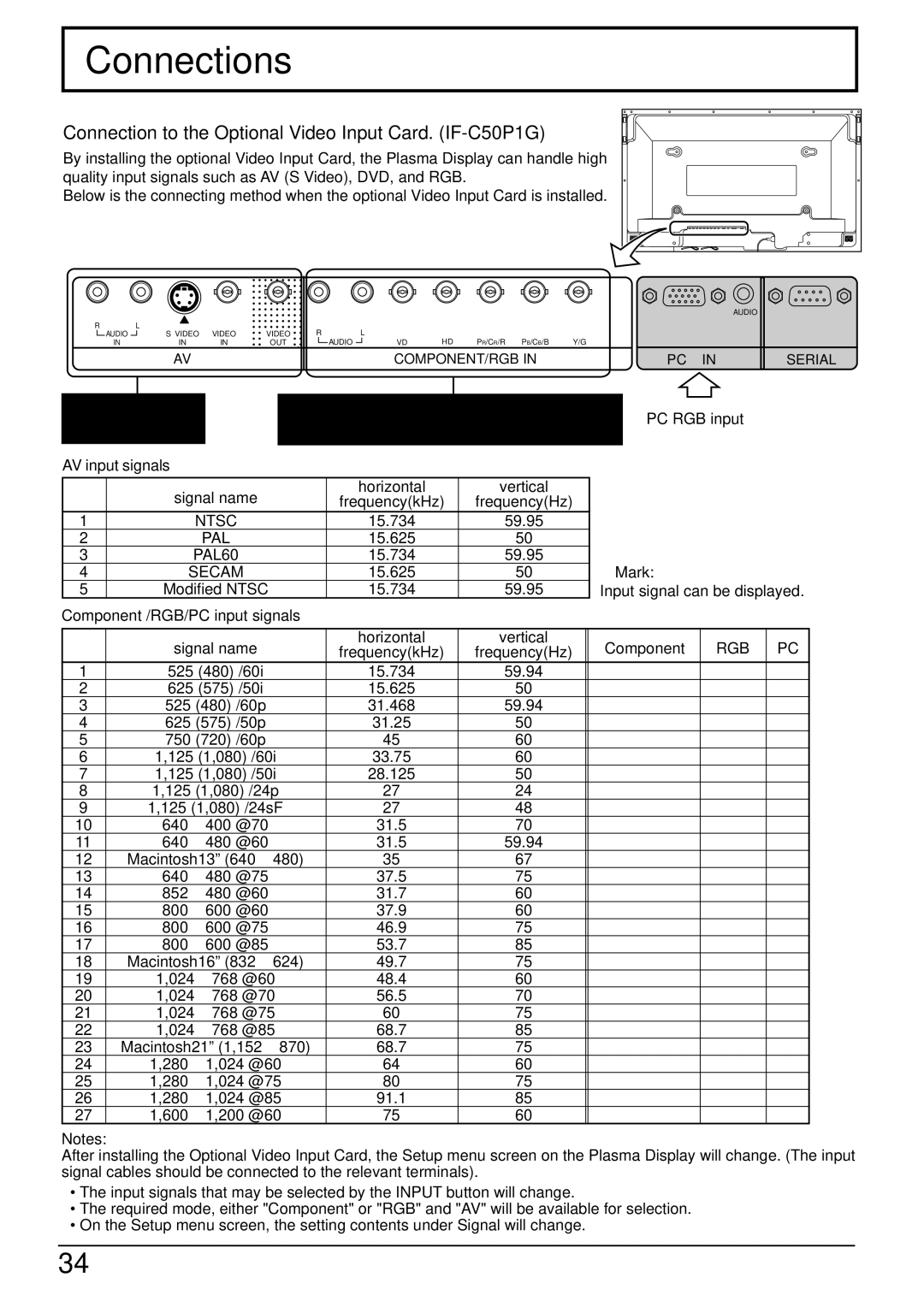Connections
Connection to the Optional Video Input Card. (IF-C50P1G)
By installing the optional Video Input Card, the Plasma Display can handle high quality input signals such as AV (S Video), DVD, and RGB.
Below is the connecting method when the optional Video Input Card is installed.
R | L |
|
| |
|
| S VIDEO | VIDEO | VIDEO |
| AUDIO | |||
| IN | IN | IN | OUT |
AV
|
|
|
|
|
|
|
| AUDIO |
|
|
R | L | HD PR/CR/R PB/CB/B |
|
|
|
|
| |||
|
| AUDIO |
| VD | Y/G |
|
|
| ||
|
|
|
|
|
| |||||
|
|
|
| COMPONENT/RGB IN |
|
|
|
|
| |
|
|
|
|
|
|
|
|
| ||
|
|
|
|
| PC IN |
|
| SERIAL | ||
|
|
|
|
|
|
|
|
|
|
|
AV Terminals (see page 35, 36)
AV input signals
COMPONENT/RGB IN and Audio IN Terminals (see page 37)
PC RGB input
| signal name |
| horizontal | vertical |
|
|
|
|
| ||||
|
| frequency(kHz) | frequency(Hz) |
|
|
|
|
| |||||
1 |
| NTSC |
| 15.734 | 59.95 |
|
|
|
|
|
| ||
2 |
| PAL |
|
| 15.625 | 50 |
|
|
|
|
|
| |
3 |
| PAL60 |
| 15.734 | 59.95 |
| ∗ Mark: |
|
|
|
| ||
4 |
| SECAM |
| 15.625 | 50 |
|
|
|
|
| |||
5 | Modified NTSC |
| 15.734 | 59.95 |
| Input signal can be displayed. | |||||||
Component /RGB/PC input signals |
|
|
|
|
|
|
|
| |||||
|
|
|
|
|
|
|
|
|
|
|
|
|
|
| signal name |
| horizontal | vertical |
| Component | RGB |
| PC | ||||
|
| frequency(kHz) | frequency(Hz) |
|
| ||||||||
1 | 525 (480) /60i |
| 15.734 | 59.94 |
| ∗ | ∗ |
| ∗ |
| |||
2 | 625 (575) /50i |
| 15.625 | 50 |
| ∗ | ∗ |
| ∗ |
| |||
3 | 525 (480) | /60p |
| 31.468 | 59.94 |
| ∗ | ∗ |
|
|
| ||
4 | 625 (575) | /50p |
| 31.25 | 50 |
| ∗ | ∗ |
| ∗ |
| ||
5 | 750 (720) | /60p |
| 45 | 60 |
| ∗ | ∗ |
| ∗ |
| ||
6 | 1,125 (1,080) /60i | 33.75 | 60 |
| ∗ | ∗ |
| ∗ |
| ||||
7 | 1,125 (1,080) /50i | 28.125 | 50 |
| ∗ | ∗ |
| ∗ |
| ||||
8 | 1,125 (1,080) /24p | 27 | 24 |
| ∗ | ∗ |
| ∗ |
| ||||
9 | 1,125 (1,080) /24sF | 27 | 48 |
| ∗ | ∗ | ∗ | ∗ | ∗ | ||||
10 | 640 | × | 400 | @70 |
| 31.5 | 70 |
|
|
|
| ||
11 | 640 | × | 480 | @60 |
| 31.5 | 59.94 |
|
|
| ∗ |
| ∗ |
12 | Macintosh13” (640 × | 480) | 35 | 67 |
|
|
| ∗ |
| ∗ | |||
13 | 640 | × | 480 | @75 |
| 37.5 | 75 |
|
|
| ∗ |
| ∗ |
14 | 852 | × | 480 | @60 |
| 31.7 | 60 |
|
|
| ∗ |
| ∗ |
15 | 800 | × | 600 | @60 |
| 37.9 | 60 |
|
|
| ∗ |
| ∗ |
16 | 800 | × | 600 | @75 |
| 46.9 | 75 |
|
|
| ∗ |
| ∗ |
17 | 800 | × | 600 | @85 |
| 53.7 | 85 |
|
|
| ∗ |
| ∗ |
18 | Macintosh16” (832 × | 624) | 49.7 | 75 |
|
|
| ∗ |
| ∗ | |||
19 | 1,024 × | 768 @60 | 48.4 | 60 |
|
|
| ∗ |
| ∗ | |||
20 | 1,024 × | 768 @70 | 56.5 | 70 |
|
|
| ∗ |
| ∗ | |||
21 | 1,024 × | 768 @75 | 60 | 75 |
|
|
| ∗ |
| ∗ | |||
22 | 1,024 × | 768 @85 | 68.7 | 85 |
|
|
| ∗ |
| ∗ | |||
23 | Macintosh21” (1,152 × | 870) | 68.7 | 75 |
|
|
| ∗ |
| ∗ | |||
24 | 1,280 | × | 1,024 @60 | 64 | 60 |
|
|
| ∗ |
| ∗ | ||
25 | 1,280 | × | 1,024 @75 | 80 | 75 |
|
|
| ∗ |
| ∗ | ||
26 | 1,280 | × | 1,024 @85 | 91.1 | 85 |
|
|
| ∗ |
| ∗ | ||
27 | 1,600 | × | 1,200 @60 | 75 | 60 |
|
|
| ∗ |
| ∗ | ||
Notes:
After installing the Optional Video Input Card, the Setup menu screen on the Plasma Display will change. (The input signal cables should be connected to the relevant terminals).
•The input signals that may be selected by the INPUT button will change.
•The required mode, either "Component" or "RGB" and "AV" will be available for selection.
•On the Setup menu screen, the setting contents under Signal will change.
34